Acer Extensa 4620Z Support Question
Find answers below for this question about Acer Extensa 4620Z.Need a Acer Extensa 4620Z manual? We have 2 online manuals for this item!
Question posted by Mechegacker on July 28th, 2014
My Acer Extensa 4620z Laptop Screen Flickers When I Move It
The person who posted this question about this Acer product did not include a detailed explanation. Please use the "Request More Information" button to the right if more details would help you to answer this question.
Current Answers
There are currently no answers that have been posted for this question.
Be the first to post an answer! Remember that you can earn up to 1,100 points for every answer you submit. The better the quality of your answer, the better chance it has to be accepted.
Be the first to post an answer! Remember that you can earn up to 1,100 points for every answer you submit. The better the quality of your answer, the better chance it has to be accepted.
Related Acer Extensa 4620Z Manual Pages
Extensa 4620Z / 4220 User's Guide EN - Page 2


... and specifically disclaims the implied warranties of this publication may be incorporated in any form or by any person of Acer Incorporated. All correspondence concerning your computer. All Rights Reserved. Extensa 4620/4620Z/4220 Series User's Guide Original Issue: 08/2007
Changes may be reproduced, stored in a retrieval system, or transmitted, in new...
Extensa 4620Z / 4220 User's Guide EN - Page 13


....
In addition it : 1 Click on Start, All Programs, AcerSystem. 2 Click on the screen to access it contains warranty information and the general regulations and safety notices for the location of the...will run the Adobe Reader setup program first. See "Front view" on page 15 for your Acer notebook, we have designed a set of your choice for Starters... If Adobe Reader is available...
Extensa 4620Z / 4220 User's Guide EN - Page 21


...Acer eLock Management and Acer eRecovery Management, you to access frequently used functions and manage your new Acer...Acer eNet Management hooks up and recovers data flexibly, reliably
and completely.
• Acer eSettings Management accesses system information and adjusts
settings easily. Empowering Technology
1
Acer... password and run Acer eLock Management or Acer eRecovery Management, you...
Extensa 4620Z / 4220 User's Guide EN - Page 36
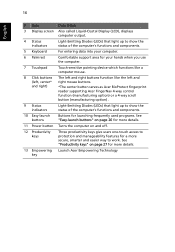
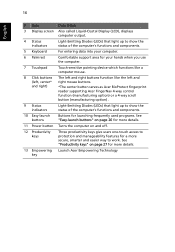
16
English
# Item
Description
3 Display screen Also called Liquid-Crystal Display (LCD), displays computer output.
4 ...function like the left and
(left, center* right mouse buttons. and right)
*The center button serves as Acer BioProtect fingerprint
reader supporting Acer FingerNav 4-way control
function (manufacturing option) or a 4-way scroll
button (manufacturing option) .
9 Status ...
Extensa 4620Z / 4220 User's Guide EN - Page 47


... key - 27
English
Three productivity keys give users one-touch access to protection and manageability features for convenient and secure backup. If the laptop is equipped with Acer Bio-Protection, you step out. runs the Windows® lock function to lock the notebook when
you only need to swipe your finger to...
Extensa 4620Z / 4220 User's Guide EN - Page 52
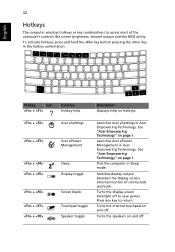
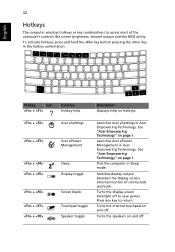
...Hotkey
Icon
+
Function Hotkey help
Description Displays help on hotkeys.
+ +
+ + + + +
Acer eSettings
Acer ePower Management
Sleep Display toggle
Screen blank Touchpad toggle Speaker toggle
Launches Acer eSettings in the hotkey combination. Puts the computer in Acer Empowering Technology. Launches Acer ePower Management in Sleep mode. Switches display output between the...
Extensa 4620Z / 4220 User's Guide EN - Page 59
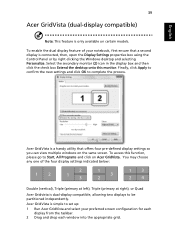
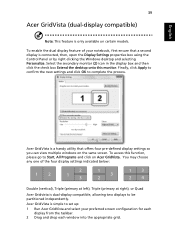
... is dual-display compatible, allowing two displays to set up: 1 Run Acer GridVista and select your notebook, first ensure that offers four pre-defined display settings so you can view multiple windows on the same screen. To access this monitor.
Select the secondary monitor (2) icon in the display box and then click...
Extensa 4620Z / 4220 User's Guide EN - Page 66


... purchase
This feature occupies 10 GB in a hidden partition on the screen (or the number and sequence in does not have an Acer-authorized ITW service site, you travel, to provide the following information ...centers. Our worldwide network of mind when traveling. If there are there to give you call Acer for online service, and please be at the same time to
enter the recovery process. ...
Extensa 4620Z / 4220 User's Guide EN - Page 81
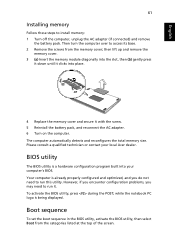
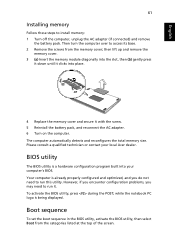
... program built into place.
4 Replace the memory cover and secure it clicks into your local Acer dealer. English
61
Installing memory
Follow these steps to access its base. 2 Remove the screws from... the categories listed at the top of the screen. then lift up and remove the
memory cover. 3 (a) Insert the memory module diagonally into the...
Extensa 4620Z / 4220 User's Guide EN - Page 83
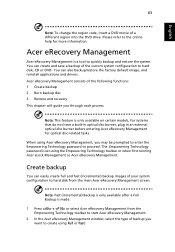
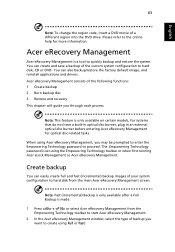
... information. Please refer to the online help for optical disc-related tasks. The Empowering Technology password is made.
1 Press + or select Acer eRecovery Management from the main Acer eRecovery Management screen. Create backup
You can also backup/restore the factory default image, and reinstall applications and drivers.
You can easily create full and...
Extensa 4620Z / 4220 User's Guide EN - Page 84


... from a previously created CD/DVD or reinstall applications and drivers. 4 Follow the instructions on screen to burn a user backup will not be bootable. You can also reinstall applications and drivers for your Acer system. 1 Press + or select Acer eRecovery Management from previously created CD and DVD backups.
Restore and recovery
The restore and...
Extensa 4620Z / 4220 User's Guide EN - Page 94
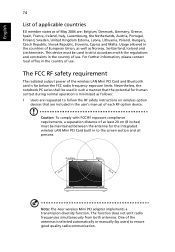
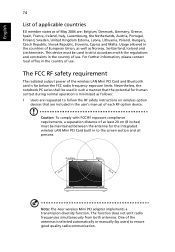
...contact during normal operation is selected automatically or manually (by users) to the screen section and all persons. One of the wireless LAN Mini PCI Card and ...Lithuania, Poland, Hungary, Czech Republic, Slovak Republic, Slovenia, Cyprus and Malta. Note: The Acer wireless Mini PCI adapter implements a transmission diversity function. The function does not emit radio frequencies simultaneously...
Extensa 4620Z / 4220 User's Guide EN - Page 96
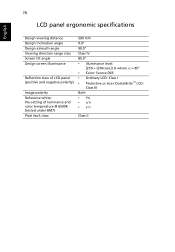
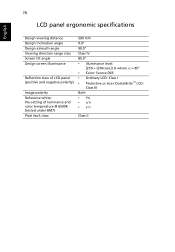
...
Design viewing distance Design inclination angle Design azimuth angle Viewing direction range class Screen tilt angle Design screen illuminance
Reflection class of LCD panel (positive and negative polarity)
Image polarity Reference...
• Color: Source D65 • Ordinary LCD: Class I • Protective or Acer CrystalBrite™ LCD:
Class III Both • Yn • u'n • v'n
Class II
Extensa 4620Z / 4220 User's Guide EN - Page 97


...-298-4000
Fax:
1-254-298-4147 z, or A - Z)
Name of responsible party: Acer America Corporation
Address of the FCC Rules. 77
English
Federal Communications Comission Declaration of Conformity
This...is responsible for this declaration:
Product name:
Notebook PC
Model number:
MS2204
Machine type:
Extensa 4620/4620Z/4220
SKU number:
Extensa 462xxx/462xZxxx/422xxx ("x" = 0 - 9, a -
Extensa 4620Z / 4220 User's Guide EN - Page 98


...2003
Low Voltage Directive 73/23/EEC as attested by conformity with the requirements. 78
We, Acer Computer (Shanghai) Limited 3F, No. 168 Xizang medium road, Huangpu District, Shanghai, China...3000
E-mail: easy_lai@acer.com.tw
Hereby declare that:
Product: Notebook PC
Trade Name: Acer
Model Number: MS2204
Machine Type: Extensa 4620/4620Z/4220
SKU Number: Extensa 462xxx/462xZxxx/422xxx
...
TravelMate 4320/4720 and Extensa 4220/4620 Service Guide - Page 14


... users one-touch access to protection and manageability features for selected models) Light-Emitting Diodes (LEDs) that light up to work. Front View
#
Item
1
Acer CrystalEye
2
Microphone
3
Display screen
4
Status indicators
5
Keyboard
6
Palmrest
7
Touchpad
8
Click buttons
(left and right mouse buttons. *The center button serves as a 4-way scroll button (for selected models...
TravelMate 4320/4720 and Extensa 4220/4620 Service Guide - Page 25
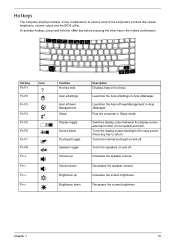
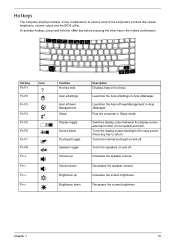
...
Fn-F2
Fn-F3
Fn-F4 Fn-F5 Fn-F6 Fn-F7 Fn-F8 Fn-w
Fn-y Fn-x
Fn-z
Function Hot key help Acer eSettings Acer ePower Management Sleep Display toggle Screen blank Touchpad toggle Speaker toggle Volume up
Volume down
Brightness up
Brightness down
Description Displays help on and off. Switches display output...
TravelMate 4320/4720 and Extensa 4220/4620 Service Guide - Page 27


... your password! Make sure to reset it except by default in the upper half of your screen, it provides access to the following utilities: K Acer eNet Management hooks up and recovers data flexibly, reliably
and completely. K Acer eDataSecurity Management protects data with passwords and encryption. For more information, right click on the Empowering...
TravelMate 4320/4720 and Extensa 4220/4620 Service Guide - Page 39
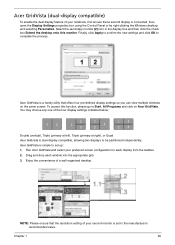
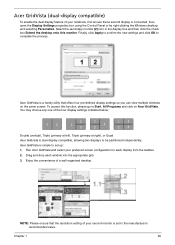
... complete the process. Finally, click Apply to confirm the new settings and click OK to Start, All Programs and click on the same screen. To access this monitor.
Acer GridVista (dual-display compatible)
To enable the dual display feature of your notebook, first ensure that a second display is simple to set to...
TravelMate 4320/4720 and Extensa 4220/4620 Service Guide - Page 50


... MHz XXXXXXXXXXX-(XX) XXXXXXXX None None XXXXXXXXXXX-XXX XX-XXXX-(XX) VX.XX XX-XXX XXXXXX.XXX.XXX.XXX.XXXXXX XX.XX XXXXXXXXXXXXXXXXXXXXXXX None TravelMate/Extensa 5XXX Acer XXXxXxXX-xXxX-XXxx-xXXx-xXXxXXxXxxXX
F1 Help Esc Exit
Select Item -/+ Change Values
F9 Setup Defaults
Select Menu Enter Select Sub-Menu F10 Save...
Similar Questions
Acer Extensa 7620z White Screen
I have an acer extensa 7620z and the screen turns white
I have an acer extensa 7620z and the screen turns white
(Posted by scottorr 10 years ago)
Acer Extensa 4620z
HI, I have Acer extensa 4620Z whose hinge,side pannel,upper part of screen have broken, Can i re...
HI, I have Acer extensa 4620Z whose hinge,side pannel,upper part of screen have broken, Can i re...
(Posted by vikrantsandy 12 years ago)

