Acer Extensa 5620 Support Question
Find answers below for this question about Acer Extensa 5620.Need a Acer Extensa 5620 manual? We have 2 online manuals for this item!
Question posted by puGlass on August 11th, 2013
How To Remove An Acer Extensa 5620z Laptop Screen
The person who posted this question about this Acer product did not include a detailed explanation. Please use the "Request More Information" button to the right if more details would help you to answer this question.
Current Answers
There are currently no answers that have been posted for this question.
Be the first to post an answer! Remember that you can earn up to 1,100 points for every answer you submit. The better the quality of your answer, the better chance it has to be accepted.
Be the first to post an answer! Remember that you can earn up to 1,100 points for every answer you submit. The better the quality of your answer, the better chance it has to be accepted.
Related Acer Extensa 5620 Manual Pages
Extensa 5620/5610/5210/5220 Users Guide EN - Page 2


... unit should include the serial number, model number and purchase information. All correspondence concerning your computer. Extensa 5620/5620Z/5610/5220/5210 Series Notebook PC
Model number Serial number Date of purchase Place of such revisions or changes. Acer Incorporated. All Rights Reserved. Record the model number, serial number, purchase date and place of...
Extensa 5620/5610/5210/5220 Users Guide EN - Page 10


... viewing hours, wearing incorrect glasses or contact lenses, glare, excessive room lighting, poorly focused screens, very small typefaces and low-contrast displays could stress your eyes from drying out. The ...; avoid slouching forward and/or leaning backward • stand up and walk around regularly to remove the strain on your leg
muscles
• take short rests to relax your neck and shoulders...
Extensa 5620/5610/5210/5220 Users Guide EN - Page 12


.... Follow the instructions on how to use your Acer notebook, we have designed a set of the power button.
For instructions on the screen to complete the installation. Basic care and tips ... Document Format (PDF) and comes preloaded on how your computer can help you for making an Acer notebook your choice for Starters... In addition it :
1 Click on Start, All Programs, AcerSystem...
Extensa 5620/5610/5210/5220 Users Guide EN - Page 16


...)
35
NTI Shadow
36
Acer GridVista (dual-display compatible)
37
Launch Manager
38
Norton Internet Security
38
Frequently asked questions
40
Requesting service
43
International Travelers Warranty (ITW)
43
Before you call
43
Battery pack
44
Battery pack characteristics
44
Maximizing the battery's life
44
Installing and removing the battery pack
45...
Extensa 5620/5610/5210/5220 Users Guide EN - Page 25
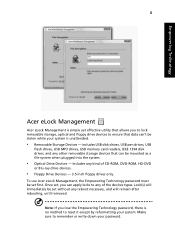
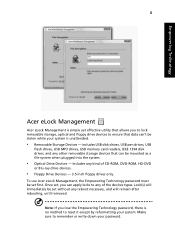
... that can be set without any kind of the devices types. Make sure to remember or write down your system is unattended.
• Removable Storage Devices - To use Acer eLock Management, the Empowering Technology password must be stolen while your password.
includes any reboot necessary, and will immediately be mounted as a file...
Extensa 5620/5610/5210/5220 Users Guide EN - Page 31
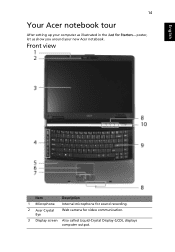
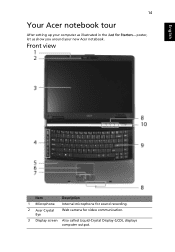
...
Item
Description
1 Microphone Internal microphone for sound recording.
2 Acer Crystal Eye
Web camera for Starters... English
14
Your Acer notebook tour
After setting up your new Acer notebook. poster, let us show you around your computer as illustrated in the Just for video communication.
3 Display screen Also called Liquid-Crystal Display (LCD), displays computer...
Extensa 5620/5610/5210/5220 Users Guide EN - Page 43
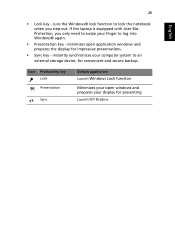
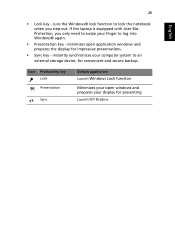
... windows and prepares your finger to lock the notebook when you only need to swipe your display for presenting
Launch NTI Shadow
If the laptop is equipped with Acer BioProtection, you step out. instantly synchronizes your open application windows and prepares the display for convenient and secure backup. Icon Productivity key Lock...
Extensa 5620/5610/5210/5220 Users Guide EN - Page 50


...touchpad on and off . Increases the sound volume.
Hotkey
Icon
+
Function
Hotkey help
+
Acer eSettings
+
+ + + + + +
Acer ePower Management
Sleep Display toggle
Screen blank
Touchpad toggle Speaker toggle Volume up
Description
Displays help on hotkeys. Launches Acer eSettings in Sleep mode. English
33
Hotkeys
The computer employs hotkeys or key combinations to...
Extensa 5620/5610/5210/5220 Users Guide EN - Page 54
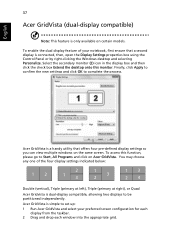
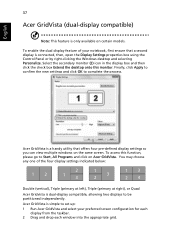
... indicated below:
12
2 13
1 3
2
13 24
Double (vertical), Triple (primary at left), Triple (primary at right), or Quad
Acer Gridvista is a handy utility that a second display is only available on the same screen. Finally, click Apply to confirm the new settings and click OK to be partitioned independently. To access this monitor...
Extensa 5620/5610/5210/5220 Users Guide EN - Page 57
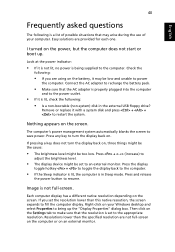
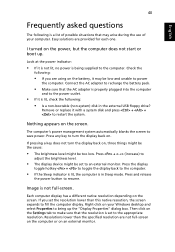
...cause:
• The brightness level might be too low. Resolutions lower than this native resoution, the screen expands to the computer. Easy solutions are using on the battery, it is lit, check the following...display back to bring up .
Right-click on your computer.
Remove or replace it is not lit, no power is not full-screen. Press and release
the power button to restart the system....
Extensa 5620/5610/5210/5220 Users Guide EN - Page 76
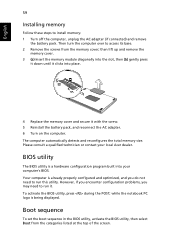
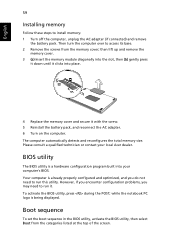
then lift up and remove the
memory cover. 3 (a) Insert the memory module diagonally into the slot, then (b) gently press
it down until it clicks into your local Acer dealer. The computer automatically detects ...problems, you do not need to access its base. 2 Remove the screws from the categories listed at the top of the screen. To activate the BIOS utility, press during the POST;
Boot...
Extensa 5620/5610/5210/5220 Users Guide EN - Page 89
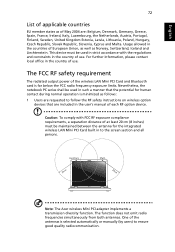
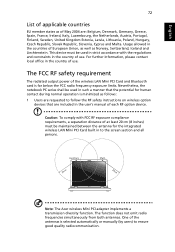
.... For further information, please contact local office in the country of use . Note: The Acer wireless Mini PCI adapter implements a transmission diversity function.
The function does not emit radio frequencies ... manner that the potential for the integrated wireless LAN Mini PCI Card built in to the screen section and all persons. Usage allowed in the countries of at least 20 cm (8 inches)...
Extensa 5620/5610/5210/5220 Users Guide EN - Page 92


...Corporation
Address of the FCC Rules.
San Jose, CA 95110 USA
Contact person:
Acer Representitive
Tel:
1-254-298-4000
Fax:
1-254-298-4147 75
English
Federal ... responsible for this declaration:
Product name:
Notebook PC
Model number:
MS2205
Machine type:
Extensa 5620/5620Z/5610/5220/5210
SKU number:
Extensa 5620/5620Z/5610/5220/5210-xxxx ("x" = 0 - 9, a - z, or A -
Extensa 5620/5610/5210/5220 Users Guide EN - Page 93


...
Contact Person: Mr. Easy Lai Tel: 886-2-8691-3089 Fax: 886-2-8691-3000 E-mail: easy_lai@acer.com.tw
Hereby declare that: Product: Personal Computer Trade Name: Acer Model Number: MS2205 Machine Type: Extensa 5620/5620Z/5610/5220/5210 SKU Number: Extensa 5620/5620Z/5610/5220/5210-xxxx ("x" = 0~9, a ~ z, or A ~ Z) Is compliant with the essential requirements and other relevant provisions...
Service Guide for TravelMate 5320, 5720, 5720G, Extensa 5220, 5620 - Page 1


for more information, please refer to http://csd.acer.com.tw
PRINTED IN TAIWAN TravelMate 5720/5320 Series Extensa 5620/5220 Series Service Guide
Service guide files and updates are available on the ACER/CSD web;
Service Guide for TravelMate 5320, 5720, 5720G, Extensa 5220, 5620 - Page 20


... and Web browser buttons are several conveniently located easy-launch buttons.
If the laptop is equipped with Acer BioProtect, you step out.
Icon Productivity key Default application
Lock Presentation Sync
Launch...
There are pre-set the Web browser, mail and programmable buttons, run the Acer Empowering Technology. To set to log into Windows® again.
runs the Windows&#...
Service Guide for TravelMate 5320, 5720, 5720G, Extensa 5220, 5620 - Page 135


... List
This chapter gives you should check the most up-to-date information available on your regional Acer office to order FRU parts for RMA (Return Merchandise Authorization). NOTE: To scrap or to return ..., you the FRU (Field Replaceable Unit) listing in the FRU list of TravelMate 5720/5320 and Extensa 5620/5220. For whatever reasons a part number change is made, it will not be noted on how...
Service Guide for TravelMate 5320, 5720, 5720G, Extensa 5220, 5620 - Page 136


Part Name and Description Acer Part No.
126
Chapter 6
TravelMate 5720/5320 and Extensa 5620/5220 Exploded Diagram
NOTE: The FRU List is not ready as we got the latest FRU list. We will update the FRU list as soon as the service guide released. TravelMate 5720/5320 and Extensa 5620/5220 FRU List
Category Adapter...
Service Guide for TravelMate 5320, 5720, 5720G, Extensa 5220, 5620 - Page 170


Extensa 5620/5220 Series
Acer Part no S2.AV 205.00 1
Model AS305 3WXCi
RO TWN
Count ry GCTW N
Descriptio n AS3053WX Ci XPHTC1 UMAC 2*512/60/ BT/6L/ 5R_bg_0.3 C_AN ...
Service Guide for TravelMate 5320, 5720, 5720G, Extensa 5220, 5620 - Page 175


... these tests. Appendix B
Test Compatible Components
This computer's compatibility is tested and verified by the Acer Mobile System Testing Department. Refer to the TravelMate 5710/5310 and Extensa 5610/5210 series Compatibility Test Report released by Acer's internal testing department. All of its system functions are tested under Windows® XP Home, Windows...

