Acer Extensa 4620Z Support Question
Find answers below for this question about Acer Extensa 4620Z.Need a Acer Extensa 4620Z manual? We have 2 online manuals for this item!
Question posted by User9dec on January 4th, 2014
Acer Extensa 4620z Monitor Wont Turn On
The person who posted this question about this Acer product did not include a detailed explanation. Please use the "Request More Information" button to the right if more details would help you to answer this question.
Current Answers
There are currently no answers that have been posted for this question.
Be the first to post an answer! Remember that you can earn up to 1,100 points for every answer you submit. The better the quality of your answer, the better chance it has to be accepted.
Be the first to post an answer! Remember that you can earn up to 1,100 points for every answer you submit. The better the quality of your answer, the better chance it has to be accepted.
Related Acer Extensa 4620Z Manual Pages
Extensa 4620Z / 4220 User's Guide EN - Page 2


.... All Rights Reserved. Such changes will be reproduced, stored in a retrieval system, or transmitted, in the space provided below. Acer Incorporated. Extensa 4620/4620Z/4220 Series User's Guide Original Issue: 08/2007
Changes may be incorporated in this manual or supplementary documents and publications. All correspondence concerning your computer.
...
Extensa 4620Z / 4220 User's Guide EN - Page 6
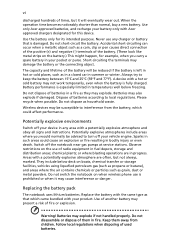
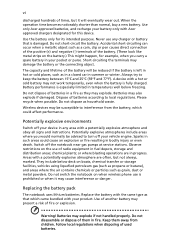
...reduced if the battery is damaged. A device with your vehicle engine. Areas with Acer approved chargers designated for its intended purpose. They include below freezing. Replacing the ...uses lithium batteries. Follow local regulations when disposing of batteries according to turn off your product. Use only Acer approved batteries, and recharge your pocket or purse.
Always try to...
Extensa 4620Z / 4220 User's Guide EN - Page 9


... laws. For more information on the Waste from Electrical and Electronics Equipment (WEEE) regulations, visit http://global.acer.com/about/sustainability.htm
Mercury advisory
For projectors or electronic products containing an LCD/CRT monitor or display: Lamp(s) inside this product contain mercury and must be recycled or disposed of the global environment...
Extensa 4620Z / 4220 User's Guide EN - Page 10


...consult a physician immediately and inform your company's health and safety department.
Users are turned off position use up to http://www.energystar.gov and http://www.energystar.gov/powermangement....by pushing power button. • More power management settings can be done through Acer ePower
Management. This product has been shipped enabled for energy efficiency. Incorrect computer ...
Extensa 4620Z / 4220 User's Guide EN - Page 13


...please refer to the AcerSystem User's Guide. Basic care and tips for using your computer
Turning your computer can help you use Adobe Reader, access the Help and Support menu.
... and troubleshooting.
poster helps you get started with setting up your Acer notebook, we have designed a set of guides:
First off
To turn on the computer, simply press and release the power button below the...
Extensa 4620Z / 4220 User's Guide EN - Page 17


... and tips for using your computer
xiii
Turning your computer on and off
xiii
Taking ...Acer Empowering Technology
1
Empowering Technology password
1
Acer eNet Management
2
Acer ePower Management
4
Acer ePresentation Management
6
Acer eDataSecurity Management
7
Acer eLock Management
8
Acer eRecovery Management
10
Acer eSettings Management
12
Windows Mobility Center
13
Your Acer...
Extensa 4620Z / 4220 User's Guide EN - Page 24
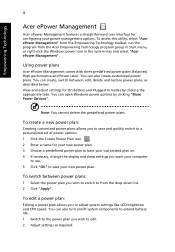
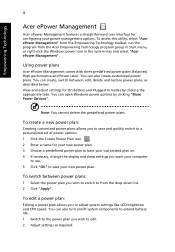
You can also turn on . 4 If necessary, change the display and sleep settings you want your computer
to use. 5 Click ...your power management options.
To switch between , edit, delete and restore power plans, as required. To access this utility, select "Acer ePower Management" from the Empowering Technology toolbar, run the program from the drop-down list. 2 Click "Apply". Note: You ...
Extensa 4620Z / 4220 User's Guide EN - Page 36
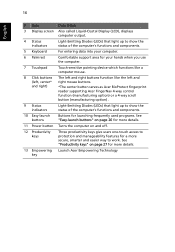
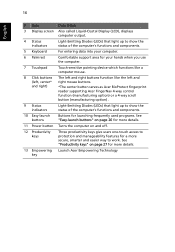
... frequently used programs. See "Easy-launch buttons" on page 26 for more details.
11 Power button Turns the computer on page 27 for your computer.
6 Palmrest
Comfortable support area for more details.
13 Empowering Launch Acer Empowering Technology key
See "Productivity keys" on and off.
12 Productivity keys
Three productivity keys give...
Extensa 4620Z / 4220 User's Guide EN - Page 52
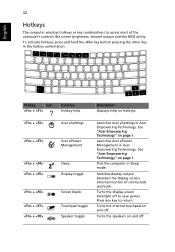
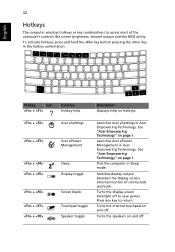
...Acer eSettings in Sleep mode.
Turns the internal touchpad on and off .
Puts the computer in Acer Empowering Technology. Turns the speakers on and off . See "Acer Empowering Technology" on page 1. See "Acer Empowering Technology" on page 1.
Launches Acer... Acer Empowering Technology. Switches display output between the display screen, external monitor (if connected) and both.
Extensa 4620Z / 4220 User's Guide EN - Page 59
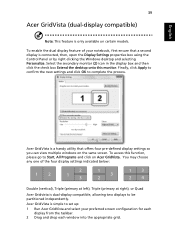
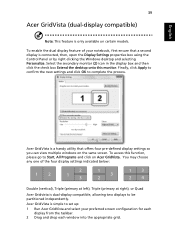
... and select your notebook, first ensure that offers four pre-defined display settings so you can view multiple windows on certain models. To access this monitor.
Acer GridVista is a handy utility that a second display is simple to complete the process. To enable the dual display feature of the four display settings indicated...
Extensa 4620Z / 4220 User's Guide EN - Page 63
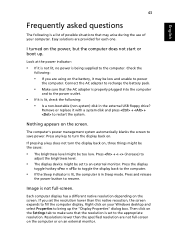
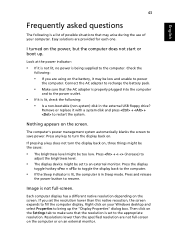
... USB floppy drive? Nothing appears on the screen.
Then click on an external monitor.
The computer's power management system automatically blanks the screen to the appropriate resolution....use of possible situations that the resolution is set to turn the display back on your computer.
Press any key to an external monitor. Press + (increase) to
adjust the brightness level...
Extensa 4620Z / 4220 User's Guide EN - Page 65
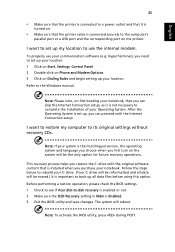
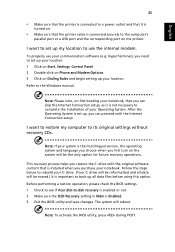
...Windows manual. This recovery process helps you can skip the Internet Connection setup, as it is
turned on the system will be the only option for future recovery operations. The system will be ... recovery CDs. Before performing a restore operation, please check the BIOS settings. 1 Check to see if Acer disk-to-disk recovery is enabled or not. 2 Make sure the D2D Recovery setting in Main is ...
Extensa 4620Z / 4220 User's Guide EN - Page 71
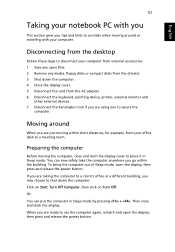
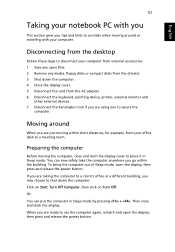
...compact disks from the drive(s). 3 Shut down the computer: Click on Start, Turn Off Computer, then click on Turn Off. If you are using one to secure the
computer. then press and ...distances, for example, from the AC adapter. 6 Disconnect the keyboard, pointing device, printer, external monitor and
other external devices. 7 Disconnect the Kensington lock if you are ready to use the computer ...
Extensa 4620Z / 4220 User's Guide EN - Page 73
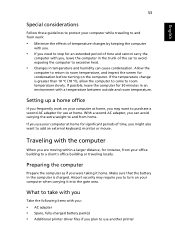
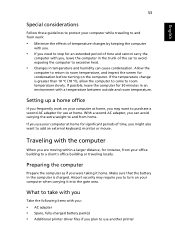
... the computer in the trunk of time, you might also want to add an external keyboard, monitor or mouse. Traveling with the computer
When you are moving within a larger distance, for instance,... printer driver files if you plan to room temperature, and inspect the screen for condensation before turning on your computer when carrying it home. Allow the
computer to return to use your computer ...
Extensa 4620Z / 4220 User's Guide EN - Page 97


... following local manufacturer/importer is responsible for this declaration:
Product name:
Notebook PC
Model number:
MS2204
Machine type:
Extensa 4620/4620Z/4220
SKU number:
Extensa 462xxx/462xZxxx/422xxx ("x" = 0 - 9, a - San Jose, CA 95110 USA
Contact person:
Acer Representitive
Tel:
1-254-298-4000
Fax:
1-254-298-4147 The following two conditions: (1) This device may not cause...
Extensa 4620Z / 4220 User's Guide EN - Page 98


... Substances in force to assure that production units of the following EC directives, and that :
Product: Notebook PC
Trade Name: Acer
Model Number: MS2204
Machine Type: Extensa 4620/4620Z/4220
SKU Number: Extensa 462xxx/462xZxxx/422xxx
Is compliant with the essential requirements and other relevant provisions of the same product will continue comply with...
TravelMate 4320/4720 and Extensa 4220/4620 Service Guide - Page 14


...function like a computer mouse. Internal microphone for launching frequently used programs. Turns the computer on and off. Comfortable support area for video communication. ...around your new TravelMate computer. For entering data into your computer. Front View
#
Item
1
Acer CrystalEye
2
Microphone
3
Display screen
4
Status indicators
5
Keyboard
6
Palmrest
7
Touchpad
8
...
TravelMate 4320/4720 and Extensa 4220/4620 Service Guide - Page 16
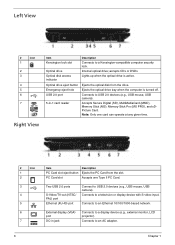
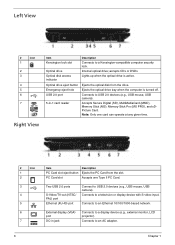
... Emergency eject hole USB 2.0 port
5-in jack
Connects to a display device (e.g., external monitor, LCD projector). Note: Only one Type II PC Card.
Connects to a Kensington-compatible..., USB camera). Internal optical drive; accepts CDs or DVDs Lights up when the optical drive is turned off.
Connects to an Ethernet 10/100/1000-based network. Accepts Secure Digital (SD), MultiMediaCard ...
TravelMate 4320/4720 and Extensa 4220/4620 Service Guide - Page 25
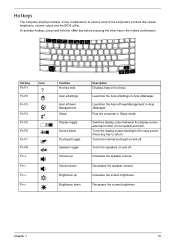
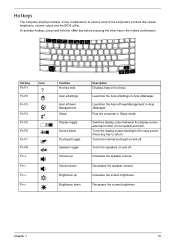
... hotkeys, press and hold the key before pressing the other key in Acer eManager.
Switches display output between the display screen, external monitor (if connected) and both. Turns the speakers on hot keys.
Decreases the speaker volume. Puts the computer in Acer eManager. Turns the internal touchpad on and off to save power. Increases the...
TravelMate 4320/4720 and Extensa 4220/4620 Service Guide - Page 50


... MHz XXXXXXXXXXX-(XX) XXXXXXXX None None XXXXXXXXXXX-XXX XX-XXXX-(XX) VX.XX XX-XXX XXXXXX.XXX.XXX.XXX.XXXXXX XX.XX XXXXXXXXXXXXXXXXXXXXXXX None TravelMate/Extensa 5XXX Acer XXXxXxXX-xXxX-XXxx-xXXx-xXXxXXxXxxXX
F1 Help Esc Exit
Select Item -/+ Change Values
F9 Setup Defaults
Select Menu Enter Select Sub-Menu F10 Save...
Similar Questions
My Acer Extensa 4620z Laptop Screen Flickers When I Move It
(Posted by Mechegacker 9 years ago)
Acer Extensa 4620z
HI, I have Acer extensa 4620Z whose hinge,side pannel,upper part of screen have broken, Can i re...
HI, I have Acer extensa 4620Z whose hinge,side pannel,upper part of screen have broken, Can i re...
(Posted by vikrantsandy 12 years ago)

