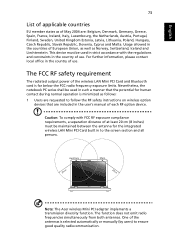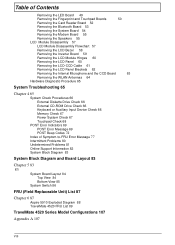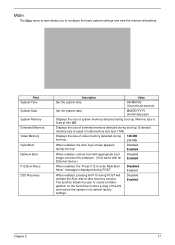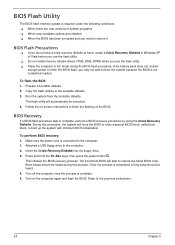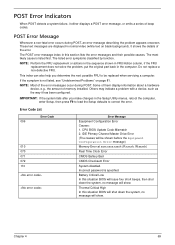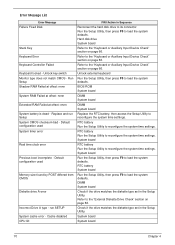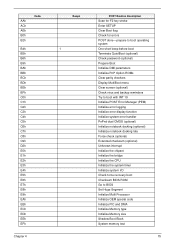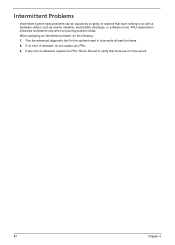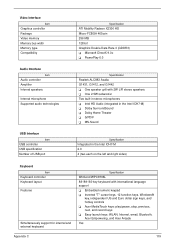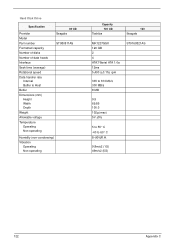Acer Extensa 4420 Support and Manuals
Get Help and Manuals for this Acer Computers item

View All Support Options Below
Free Acer Extensa 4420 manuals!
Problems with Acer Extensa 4420?
Ask a Question
Free Acer Extensa 4420 manuals!
Problems with Acer Extensa 4420?
Ask a Question
Most Recent Acer Extensa 4420 Questions
How Do I Reset Bios On My Acer Extensa 4420ms2211
(Posted by junkystunt863 7 years ago)
Question About Changing The Cmos Battery On An Acer Extensa 4420-5239 Laptop
Hi, i have an Acer extensa 4420-5239, i have recently received a message at the start up saying in c...
Hi, i have an Acer extensa 4420-5239, i have recently received a message at the start up saying in c...
(Posted by lecuisto6 8 years ago)
Acer Extensa 4220 Does Not Recognize Dvd Multi Recorder
(Posted by rjjul 9 years ago)
How Much Battery Life Should An Acer Extensa 4420-5212 Laptop Battery Have.
(Posted by JCjoh 9 years ago)
How To Back Up An Acer Extensa 4420-5963 Withought A Disk
(Posted by hackrwlam 9 years ago)
Acer Extensa 4420 Videos
Popular Acer Extensa 4420 Manual Pages
Acer Extensa 4420 Reviews
 Acer has a rating of 4.00 based upon 1 review.
Get much more information including the actual reviews and ratings that combined to make up the overall score listed above. Our reviewers
have graded the Acer Extensa 4420 based upon the following criteria:
Acer has a rating of 4.00 based upon 1 review.
Get much more information including the actual reviews and ratings that combined to make up the overall score listed above. Our reviewers
have graded the Acer Extensa 4420 based upon the following criteria:
- Durability [1 rating]
- Cost Effective [1 rating]
- Quality [1 rating]
- Operate as Advertised [1 rating]
- Customer Service [1 rating]