Acer Extensa 2350 Support and Manuals
Get Help and Manuals for this Acer Computers item
This item is in your list!

View All Support Options Below
Free Acer Extensa 2350 manuals!
Problems with Acer Extensa 2350?
Ask a Question
Free Acer Extensa 2350 manuals!
Problems with Acer Extensa 2350?
Ask a Question
Popular Acer Extensa 2350 Manual Pages
User Manual - Page 2


... permission of this manual or supplementary documents and publications. Extensa 2350/2950 Series Notebook Computer User's Guide Second Issue: December 2004
Changes may be incorporated in new editions of Acer Incorporated. This company makes no representations or warranties, either expressed or implied, with respect to your unit should include the serial number, model number, and purchase...
User Manual - Page 3


... clear and concise information about our products, services, and support information, please visit our Web site: http://www.acer.com. For instructions on AcerSystem User's guide. For more productive. poster helps you . Note: Viewing the file requires Adobe Acrobat Reader installed.
Follow these steps:
1 Click on Start, All Programs, AcerSystem. 2 Click on how to the many...
User Manual - Page 8


... Disc Recovery
49
Multilingual operating system installation
49
Restore without a Recovery CD
49
Setup password and exit
50
3 Troubleshooting my computer
51
Frequently-asked questions
53
Troubleshooting tips
56
Error messages
57
Requesting service
58
International Traveler's Warranty (ITW)
58
Before you call
59
Appendix A Specifications
61
Appendix B Notices
67
Index
83
User Manual - Page 40
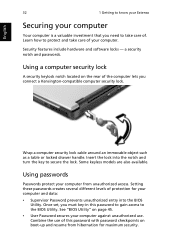
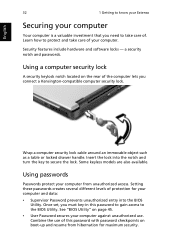
... must key-in this password to gain access to the BIOS Utility. Wrap a computer security lock cable around an immovable object such as a table or locked drawer handle. Some keyless models are also available. Setting these passwords creates several different levels of protection for maximum security.
English
32
1 Getting to know your Extensa
Securing your computer...
User Manual - Page 48


Note: Refer to your card's manual for portable computers, giving you to connect to an IEEE 1394 supported devices like a video camera or digital camera. Note: The IEEE 1394 feature is available on how to install and use the card and its functions. PC Card slot
The type II CardBus PC Card slot found...
User Manual - Page 54
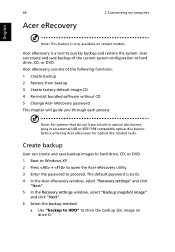
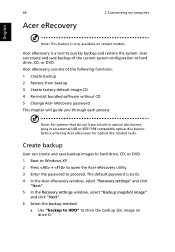
... open the Acer eRecovery utility. 3 Enter the password to store the backup disc image on certain models. a Use "backup to HDD" to proceed.
User can create and save backup of the following functions: 1 Create backup 2 Restore from backup 3 Create factory default image CD 4 Re-install bundled software without CD 5 Change Acer eRecovery password This chapter will guide you through...
User Manual - Page 57
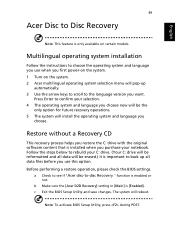
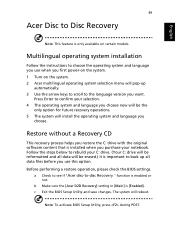
... a restore operation, please check the BIOS settings. b Make sure the [Acer D2D Recovery] setting in [Main] is important to back up
automatically. 3 Use the arrow keys to scroll to the language version you want. c Exit the BIOS Setup Utility and save changes. Press Enter to confirm your selection. 4 The operating system and language you choose now will install...
User Manual - Page 67
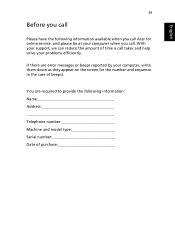
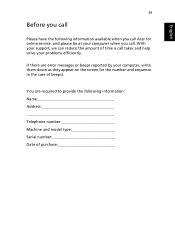
... information: Name Address Telephone number Machine and model type Serial number Date of beeps). You are error messages or beeps reported by your support, we can reduce the amount of time a call .
If there are required to provide the following information available when you call Acer for online service, and please be at your computer...
User Manual - Page 80
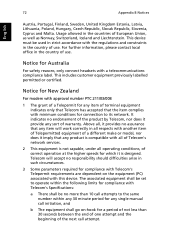
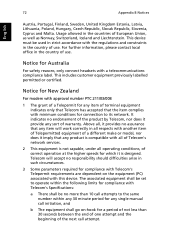
... for Australia
For safety reasons, only connect headsets with Telecom's Specifications:
a There shall be set to operate within any 30 minute period for any single manual call initiation, and
b The equipment shall go on the equipment (PC) associated with all of Telecom's network services.
2 This equipment is not capable, under all respects with another...
User Manual - Page 81


... different numbers are dependent on local power, is designed. For modem with minimum conditions for any product is compatible with In order to operate within the following limits for compliance with Telecom's specifications, the associated equipment shall be set to ensure that any item of warranty. Should such problems occur, the user should difficulties...
User Manual - Page 83
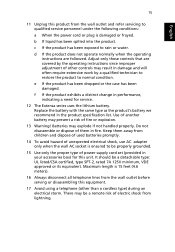
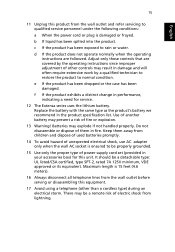
... disassembling this unit. Adjust only those controls that are followed. Batteries may present a risk of power supply cord set (provided in damage and will often require extensive work by a qualified technician to restore the product to qualified service personnel under the following conditions:
a When the power cord or plug is damaged or frayed. It should be properly...
User Manual - Page 89
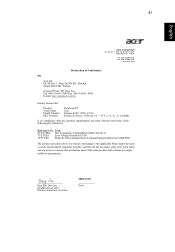
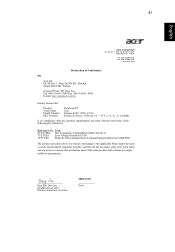
... with the requirements.
Contact Person: Mr. Easy Lai Tel: 886-2-8691-3089 Fax: 886-2-8691-3000 E-mail: easy_lai@acer.com.tw
Hereby declare that:
Product: Trade Name: Model Number: SKU Number:
Notebook PC Acer Extensa 2350 / 2950, CL51 Extensa 235xxxx / 295xxxx ("x" = 0~9, a ~ z, A ~ Z, or blank)
Is in force to the applicable Rules under the most accurate measurement standards...
User Manual - Page 90
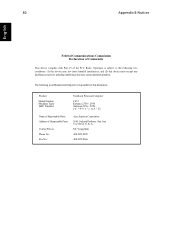
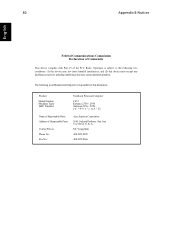
... Declaration of Conformity
This device complies with Part 15 of Responsible Party:
Contact Person: Phone No.: Fax No.:
Acer America Corporation 2641 Orchard Parkway, San Jose... may not cause harmful interference, and (2) this declaration:
Product: Model Number: Machine Type: SKU Number:
Notebook Personal Computer
CL51 Extensa 2350 / 2950 Extensa 235x / 295x ("x" = 0~9, a ~ z, or A ~ Z)
...
User Manual - Page 91
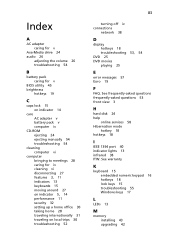
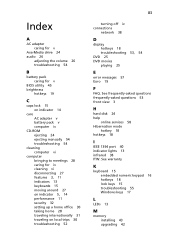
... 17
L
LEDs 13
M
memory installing 43 upgrading 42 Index
A
AC adapter caring for v
AcerMedia drive 24 audio 26
adjusting the volume 26 troubleshooting 54
B
battery pack caring for v
BIOS utility 45 brightness
hotkeys 19
C
caps lock 15 on indicator 14
care AC adapter v battery pack v computer iv
CD-ROM ejecting 24 ejecting manually 54 troubleshooting 54
cleaning computer vi...
User Manual - Page 92
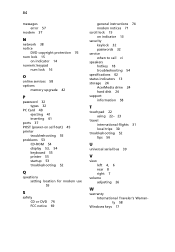
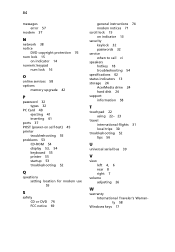
... problems 53
CD-ROM 54 display 53, 54 keyboard 55 printer 55 startup 53 troubleshooting 52
Q
questions setting location for modem use 55
S
safety CD or DVD 76 FCC notice 69
general instructions 74 modem notices 71 scroll lock 15 on indicator 13 security keylock 32 passwords 32 service when to call vi speakers hotkey 18 troubleshooting 54 specifications...
Acer Extensa 2350 Reviews
Do you have an experience with the Acer Extensa 2350 that you would like to share?
Earn 750 points for your review!
We have not received any reviews for Acer yet.
Earn 750 points for your review!
