Acer Extensa 2500 Support and Manuals
Get Help and Manuals for this Acer Computers item
This item is in your list!

View All Support Options Below
Free Acer Extensa 2500 manuals!
Problems with Acer Extensa 2500?
Ask a Question
Free Acer Extensa 2500 manuals!
Problems with Acer Extensa 2500?
Ask a Question
Popular Acer Extensa 2500 Manual Pages
User Manual - Page 2


... respect to your unit should include the serial number, model number, and purchase information.
Extensa 2000/2500 Series Notebook Computer
Model Number Serial Number Purchase Date Place of Purchase
All trademarks and registered trademarks are recorded on the label affixed to the contents hereof and specifically disclaims the implied warranties of their respective companies. All...
User Manual - Page 3


...keyboard. You are advised to help you how to shut down the computer when pressed.
To turn on your computer productively. English
English
iii
First things first
Your guides
A set of guides is set to set...See Windows Help and Support for starters... This User's Guide provides clear and concise information on Acer's products, services, and support, please visit the web site: http://www...
User Manual - Page 8


... devices
39
External input devices
39
External keyboard
39
External keypad
39
External pointing device
39
USB devices
40
Printer
41
Audio devices
41
Expansion devices
42
PC Card
42
Miscellaneous options
43
Battery pack
43
AC adapter
43
Key component upgrades
44
Memory upgrade
44
Hard disk upgrade
45
Moving with your computer
47...
User Manual - Page 37


..., please get in touch with your computer from theft.
Setting a password
Passwords protect your dealer or an authorized service center. You can access the computer without entering the correct password. English
English
27
Securing your Setup and Hard Disk passwords!
When set, no one can set : 1 Supervisor Password secures your computer against unauthorized
entry to and use...
User Manual - Page 48


... sure that you read the manuals and other documentation provided with the latest technology. This chapter provides information on peripherals. It also describes how to upgrade key components to consult your dealer for information on connecting peripherals to expand your computer in step with new hardware.
Your Extensa 2000/2500 series notebook computer offers good expansion...
User Manual - Page 51
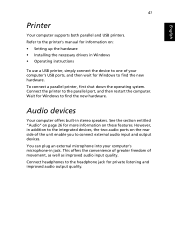
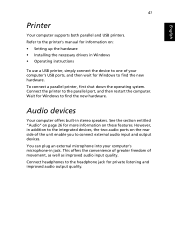
... into your computer's USB ports, and then wait for Windows to the printer's manual for information on these features. Wait for Windows to the headphone jack for more information on : • Setting up the hardware • Installing the necessary drivers in stereo speakers. This offers the convenience of greater freedom of movement, as well...
User Manual - Page 68


... after you encounter configuration problems in setup utility called Phoenix Software System Configuration Utility (SCU). However, you may need to "Frequently asked questions" on your computer, its devices, processor and memory. 58
Software
English
BIOS Setup Utility
The Basic Input/Output System (BIOS) contains important information used to change the BIOS settings if you turn...
User Manual - Page 71


...battery pack.
• If you are running on battery power, the battery may be set to a resolution your system supports:
• Right click on . If pressing a key does not turn the display ... the computer. English
English
61
Frequently asked questions
This section suggests solutions to commonly encountered problems.
I press the power button, but my computer does not start or boot-up the...
User Manual - Page 72


...is not muted or set too low.
The keyboard does not respond. ...Troubleshooting
English
There is no audio coming from scratches or smudges. Try attaching an external USB keyboard...keyboard might be muted.
I can read CDs but cannot read a disc. See "Emergency ejection of your dealer or an authorized service...drive tray when the computer is supported by the drive. Check the...
User Manual - Page 73


...and Support for more information. When the battery is recommended that the cable is properly connected to the appropriate ports on Phone and Modem Options. • In the Dialing Rules tab, begin setting up... I want to a power outlet and it . Refer to find the new hardware and install the necessary drivers.
To preserve the life of the battery, the system only lets you run down the battery...
User Manual - Page 74
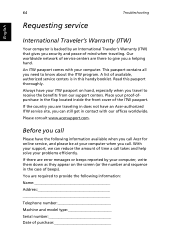
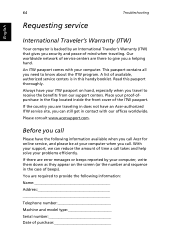
... booklet. With your support, we can still get in contact with your computer. This passport contains all you need to provide the following information available when you call Acer for online service, and please be at your computer when you call takes and help solve your problems efficiently. 64
Requesting service
Troubleshooting
English
International Traveler's Warranty...
User Manual - Page 86


...specifications, the associated equipment shall be set up to make or model, nor does it imply that the item complies with minimum conditions for compliance with Telecom's Specifications:
a There shall be set... 30 minute period for any single manual call initiation, and
b The equipment... make automatic calls to Telecom's 111 Emergency Service. Telecom will work correctly in such circumstances...
User Manual - Page 92


..., and (2) this declaration:
Product: Model Number: Machine Type: SKU Number:
Name of Responsible Party: Address of the FCC Rules. 82
Appendix B Regulation & safety notices
English
Federal Communications Commission Declaration of Conformity
This device complies with Part 15 of Responsible Party:
Contact Person: Phone No.: Fax No.:
Notebook Personal Computer
MS2154 Extensa 2000;
User Manual - Page 93


... Directive (R&TTE)
The product specified above was tested conforming to the applicable Rules under the most accurate measurement standards possible, and that : Product: Trade Name: Model Number: Machine Type: SKU Number:
Notebook PC Acer MS2154 Extensa 2000; Extensa 2500 Extensa 200xxx; Contact Person: Mr. Easy Lai Tel: 886-2-8691-3089 Fax: 886-2-8691-3000 E-mail: easy_lai...
User Manual - Page 96


... keys 21 left view 5
M
media access on indicator 11
memory installing 44 upgrading 44
microphone troubleshooting 62
modem setting location 63
mouse connecting externally 39
N
Notebook Manager hotkey 16
notice DVD copyright protection 79
num lock 13 on indicator 11
O
optical drive 22 options
hard disk upgrade 45 memory upgrade 44 PC Cards 42 spare AC adapter 43 spare...
Acer Extensa 2500 Reviews
Do you have an experience with the Acer Extensa 2500 that you would like to share?
Earn 750 points for your review!
We have not received any reviews for Acer yet.
Earn 750 points for your review!
