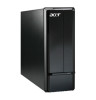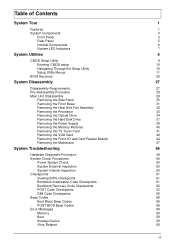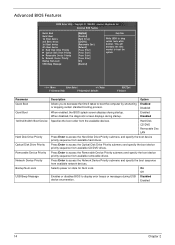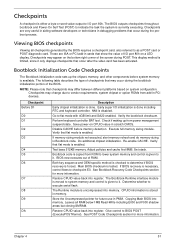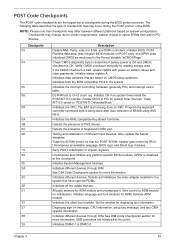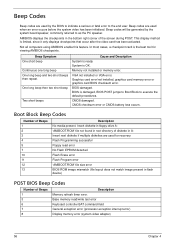Acer Aspire X3300 Support Question
Find answers below for this question about Acer Aspire X3300.Need a Acer Aspire X3300 manual? We have 2 online manuals for this item!
Question posted by hydemyname on May 23rd, 2015
Bios Will Not Recognise Hard D. Or Dvd Rom Drive,changes Sata Cables , Reset Bio
The person who posted this question about this Acer product did not include a detailed explanation. Please use the "Request More Information" button to the right if more details would help you to answer this question.
Current Answers
Related Acer Aspire X3300 Manual Pages
Similar Questions
How Do I Plug In My Cd/dvd Rom Drive On My Acer Aspire X1430?
how do i plug in my cd/dvd rom drive on my acer aspire x1430?
how do i plug in my cd/dvd rom drive on my acer aspire x1430?
(Posted by trae10 9 years ago)
Having Problems With Cd Rom Drive And Pnp Won't Recognize Driver Or Burn Cds
(Posted by visualmjg57 10 years ago)
My Dvd Rom Has Got A Cd Stuck Inside It, How Can I Retrieve It As I Can Not See
How the back comes off please could you help
How the back comes off please could you help
(Posted by Gwds44 11 years ago)
Updating Bios, Acer X3300 Bios Version P01-a3,which Is The Correct Bios Update T
(Posted by Anonymous-39919 12 years ago)