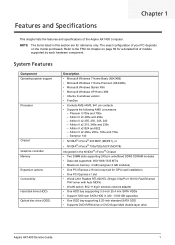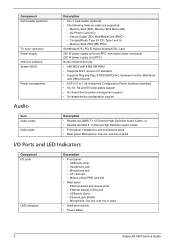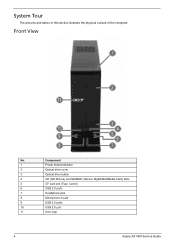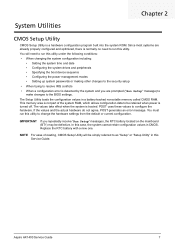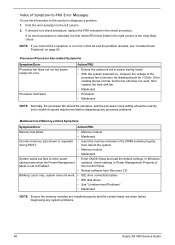Acer Aspire X1400 Support Question
Find answers below for this question about Acer Aspire X1400.Need a Acer Aspire X1400 manual? We have 1 online manual for this item!
Question posted by bookiestraughn on August 14th, 2012
Can A Aspire X1400 Use Two Dvd Rw Drives
The person who posted this question about this Acer product did not include a detailed explanation. Please use the "Request More Information" button to the right if more details would help you to answer this question.
Current Answers
Related Acer Aspire X1400 Manual Pages
Similar Questions
Using A Recovery Drive To Clone A New Hard Drive?
Can I use a recovery drive to clone a new hard drive? I have a recovery thumb drive and my hard driv...
Can I use a recovery drive to clone a new hard drive? I have a recovery thumb drive and my hard driv...
(Posted by handimantim 3 years ago)
New Graphics Card Needed
I want to update the graphics card in this model. Any idea which one would be the best one to buy. I...
I want to update the graphics card in this model. Any idea which one would be the best one to buy. I...
(Posted by brwyse 8 years ago)
Bios Will Not Recognise Hard D. Or Dvd Rom Drive,changes Sata Cables , Reset Bio
(Posted by hydemyname 8 years ago)
How Do I Plug In My Cd/dvd Rom Drive On My Acer Aspire X1430?
how do i plug in my cd/dvd rom drive on my acer aspire x1430?
how do i plug in my cd/dvd rom drive on my acer aspire x1430?
(Posted by trae10 10 years ago)