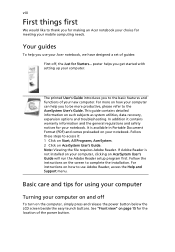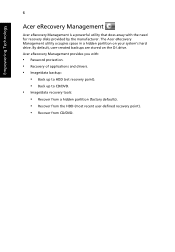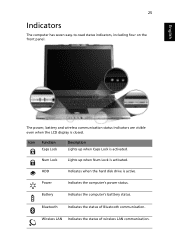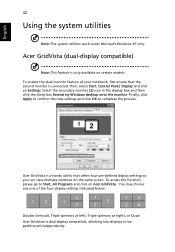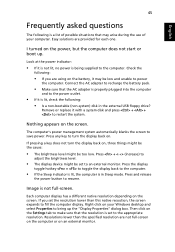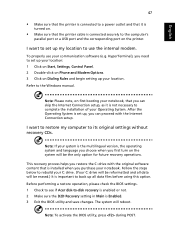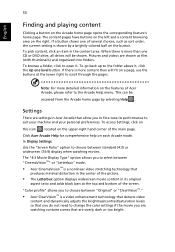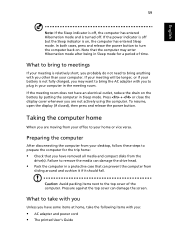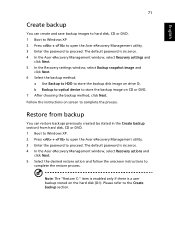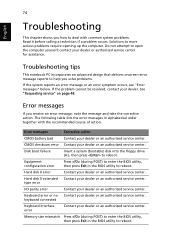Acer Aspire 5600U Support Question
Find answers below for this question about Acer Aspire 5600U.Need a Acer Aspire 5600U manual? We have 1 online manual for this item!
Question posted by handimantim on August 23rd, 2020
Using A Recovery Drive To Clone A New Hard Drive?
Can I use a recovery drive to clone a new hard drive? I have a recovery thumb drive and my hard drive is gone out on me! I can buy and replace the hard drive but I don't know how to put all my files and stuff back on the new hard drive! I refreshed my computer and the first thing it advised me to do was make a recovery drive, so I did and put it on a 16 gb thumb drive. Can I use that as a cloning devise?
Current Answers
Answer #1: Posted by waelsaidani1 on August 23rd, 2020 10:45 PM
Use the following steps to create your backup drive:
- Press the Windows () key + Q.
- Type Recovery, and click Acer Recovery Management.
- Click Create Factory Default Backup.
- Select Copy content from the recovery partition to the recovery drive, and click Next.
- Select your USB Flash Drive, and click Next.
- Click Create. When asked to delete the recovery partition from your computer, click No.
Answer #2: Posted by ermanaziz890 on August 25th, 2020 3:35 PM
- Use this steps create your backup drive:
- Press the Windows key + Q.
- Type Recovery, and click Acer Recovery Management.
- Click Create Factory Default Backup.
- Select Copy content from the recovery partition to the recovery drive, and click Next.
- Select your USB Flash Drive, and click Next.
- Click Create. When asked to delete the recovery partition from your computer, click No.
Related Acer Aspire 5600U Manual Pages
Similar Questions
How Do You Install A New Hard Drive In A Acer 5600u
(Posted by kvin0berma 10 years ago)
How To Install New Hard Drive On Acer Veriton L460 Ultra Small Desktop
(Posted by mumeag 10 years ago)
How Do I Get The Back Panel Off So That I Can Upgrade Memory Or Hard Drive?
Doesn't appear to be any model specific manual or documentation online!
Doesn't appear to be any model specific manual or documentation online!
(Posted by hjachter73172 11 years ago)