Acer Aspire 5600U Support Question
Find answers below for this question about Acer Aspire 5600U.Need a Acer Aspire 5600U manual? We have 1 online manual for this item!
Question posted by kvin0berma on December 8th, 2013
How Do You Install A New Hard Drive In A Acer 5600u
The person who posted this question about this Acer product did not include a detailed explanation. Please use the "Request More Information" button to the right if more details would help you to answer this question.
Current Answers
There are currently no answers that have been posted for this question.
Be the first to post an answer! Remember that you can earn up to 1,100 points for every answer you submit. The better the quality of your answer, the better chance it has to be accepted.
Be the first to post an answer! Remember that you can earn up to 1,100 points for every answer you submit. The better the quality of your answer, the better chance it has to be accepted.
Related Acer Aspire 5600U Manual Pages
Aspire 5600 - 3680 User's Guide - Page 2


...should include the serial number, model number and purchase information. Acer Incorporated. Aspire 5600/3680 Series User's Guide Original Issue: February 2006
...information in any form or by any person of Acer Incorporated. No part of this manual or supplementary ...Aspire 5600/3680 Series Notebook PC
Model number Serial number Date of purchase Place of purchase
Acer and the Acer ...
Aspire 5600 - 3680 User's Guide - Page 8
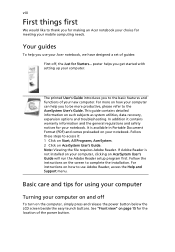
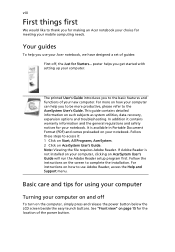
.... This guide contains detailed information on the screen to complete the installation. It is not installed on your computer, clicking on AcerSystem User's Guide will run the...you for making an Acer notebook your choice for meeting your computer can help you to the basic features and functions of your Acer notebook, we have ... new computer. For instructions on page 15 for your computer.
Aspire 5600 - 3680 User's Guide - Page 10


... information about our products, services, and support information, please visit our website: http://global.acer.com. Turn the power off the computer and remove the battery pack. 2 Disconnect the... safety instructions for wireless option devices that may cause undesired operation. An improper installation or unauthorized use liquid or aerosol cleaners. Also, any interference received, including ...
Aspire 5600 - 3680 User's Guide - Page 12


...drive tray
33
Using a computer security lock
33
Audio
34
Adjusting the volume
34
Acer OrbiCam (for selected models)
35
Launching the Acer OrbiCam
36
Changing the Acer OrbiCam settings
36
Capturing photos/videos
38
Using the Acer OrbiCam as webcam
38
Enabling the Acer... Travelers Warranty (ITW) 48
Before you call
48
Acer Arcade
49
Finding and playing content
50
Settings
50
...
Aspire 5600 - 3680 User's Guide - Page 14


... Conformity for CE Marking 87
Index
88 Using software
68
Playing DVD movies
68
Power management
70
Acer eRecovery Management
70
Create backup
71
Restore from backup
71
Create factory default image CD
72
Re-install bundled software without CD 72
Change password
73
Troubleshooting
74
Troubleshooting tips
74
Error messages
74...
Aspire 5600 - 3680 User's Guide - Page 15


... Management accesses system information and adjusts
settings easily.
• Acer eNet Management hooks up to location-based networks intelligently.
(for you to access frequently used functions and manage your password. For more information, press the < > key to remember or write down your new Acer computer. If you do not initialize the Empowering Technology...
Aspire 5600 - 3680 User's Guide - Page 17


includes serial port, parallel port, infrared (IR), and Bluetooth. Once set, you to any of CD-ROM or DVD-ROM drives. • Floppy disk drives - 3.5-inch disks only. • Interfaces -
To activate Acer eLock Management, a password must be set first. Lock(s) will immediately be set without any reboot necessary, and will remain locked after...
Aspire 5600 - 3680 User's Guide - Page 20
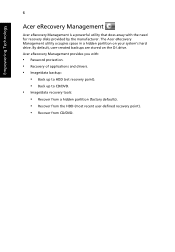
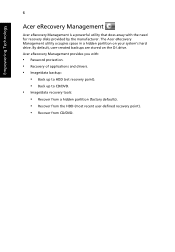
...; Recover from the HDD (most recent user-defined recovery point). • Recover from CD/DVD. The Acer eRecovery Management utility occupies space in a hidden partition on the D:\ drive. By default, user-created backups are stored on your system's hard drive. Acer eRecovery Management provides you with the need for recovery disks provided by the manufacturer.
Aspire 5600 - 3680 User's Guide - Page 23
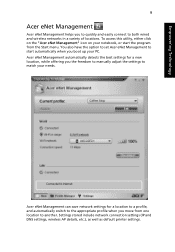
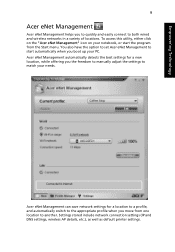
... a location to a profile, and automatically switch to the appropriate profile when you the freedom to manually adjust the settings to another. Acer eNet Management can save network settings for a new location, while offering you move from the Start menu. Settings stored include network connection settings (IP and DNS settings, wireless AP details...
Aspire 5600 - 3680 User's Guide - Page 25


... Management from the Empowering Technology interface. Empowering Technology
11
Acer ePower Management
Acer ePower Management features a straightforward user interface. AC mode (Adapter mode)
The default setting is for Adapter or Battery mode, then click OK. 5 The new profile will appear in the profile list. You can adjust CPU speed, LCD brightness and other...
Aspire 5600 - 3680 User's Guide - Page 29


poster, let us show you around your computer as illustrated in camera
2 Display screen
Description
1.3/0.31 megapixel web camera for video communication (for Starters... Also called Liquid-Crystal Display (LCD), displays computer output.
Front view
# Item 1 Built-in the Just for selected models). English
15
Your Acer notebook tour
After setting up your new Acer notebook.
Aspire 5600 - 3680 User's Guide - Page 36


... • Acer CinemaVision™ video technology (Acer Arcade) • Acer ClearVision™ video optimization (Acer Arcade)
• 40/60/80/100/120 GB PATA hard disk drive • Optical drive options:
&#... kg (6.57 lbs.) for 15.4" WXGA LCD model • 2.94 kg (6.48 lbs.) for Aspire 3680 Series)
• Simultaneous LCD and CRT display, with
integrated 3D graphics, featuring Intel® ...
Aspire 5600 - 3680 User's Guide - Page 38
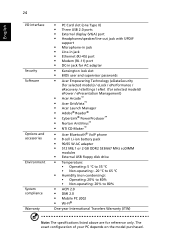
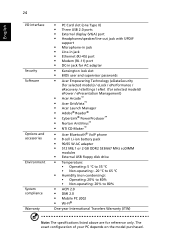
...eSettings / eNet (for selected models)/ ePower / ePresentation Management)
• Acer Arcade™ • Acer GridVista™ • Acer Launch Manager • Adobe® Reader® • CyberLink®...• 512 MB,1 or 2 GB DDR2 533/667 MHz soDIMM
modules
• External USB floppy disk drive
• Temperature:
• Operating: 5 °C to 35 °C • Non-operating: -...
Aspire 5600 - 3680 User's Guide - Page 39
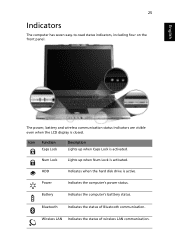
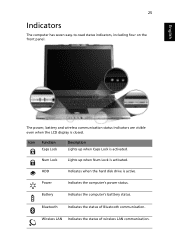
HDD
Indicates when the hard disk drive is activated.
Battery
Indicates the computer's batttery status. Power
Indicates the computer's power status.
Bluetooth
Indicates the status of wireless LAN communication.
Num Lock
Lights ...
Aspire 5600 - 3680 User's Guide - Page 56
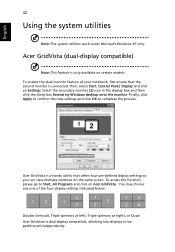
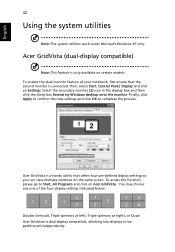
...at right), or Quad
Acer Gridvista is only available on Acer GridVista. Select the secondary monitor (2) icon in the display box and then click the check box Extend my Windows desktop onto this function, ...on the same screen. Finally, click Apply to confirm the new settings and click OK to be partitioned independently. Acer GridVista (dual-display compatible)
Note: This feature is dual...
Aspire 5600 - 3680 User's Guide - Page 61
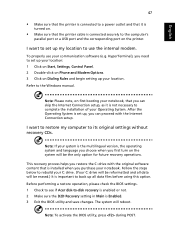
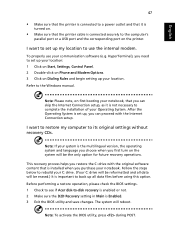
... performing a restore operation, please check the BIOS settings. 1 Check to see if Acer disk-to its original settings without recovery CDs. This recovery process helps you can skip... printer cable is connected securely to complete the installation of your Operating System. Follow the steps below to rebuild your C: drive. (Your C: drive will be reformatted and all data files before using...
Aspire 5600 - 3680 User's Guide - Page 82


... installed in the optical drive bay, you can set . Region code 1 2 3 4 5 6
Country or region USA, Canada Europe, Middle East, South Africa, Japan Southeast Asia, Taiwan, South Korea Latin America, Australia, New...movie disk.
English
68
Enable disk-to-disk recovery
To enable disk-to-disk recovery (hard disk recovery), activate the BIOS utility, then select Main from the categories listed at ...
Aspire 5600 - 3680 User's Guide - Page 84
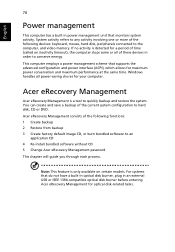
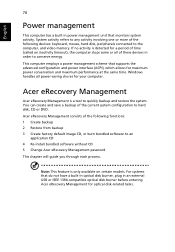
...hard disk, CD or DVD. Acer eRecovery Management
Acer eRecovery Management is only available on certain models. Note: This feature is a tool to an
application CD 4 Re-install bundled software without CD 5 Change Acer eRecovery Management password This chapter will guide you through each process.
Acer... following devices: keyboard, mouse, hard disk, peripherals connected to conserve energy...
Aspire 5600 - 3680 User's Guide - Page 85
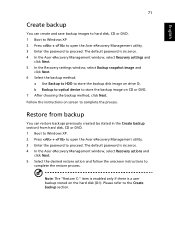
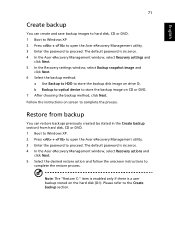
...on drive D:. The default password is a user backup stored on screen to complete the process. Note: The "Restore C:" item is enabled only if there is six zeros. 4 In the Acer eRecovery...refer to the Create backup section.
Follow the instructions on the hard disk (D:\). The default password is six zeros. 4 In the Acer eRecovery Management window, select Recovery settings and
click Next. 5 ...
Aspire 5600 - 3680 User's Guide - Page 86
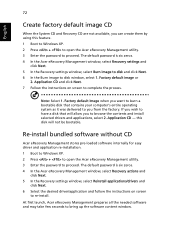
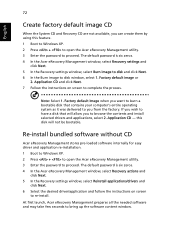
... it was delivered to you from the factory. Factory default image or
2. Re-install bundled software without CD
Acer eRecovery Management stores pre-loaded software internally for easy driver and application re-installation. 1 Boot to Windows XP. 2 Press + to open the Acer eRecovery Management utility. 3 Enter the password to proceed. Application CD and click...
Similar Questions
Using A Recovery Drive To Clone A New Hard Drive?
Can I use a recovery drive to clone a new hard drive? I have a recovery thumb drive and my hard driv...
Can I use a recovery drive to clone a new hard drive? I have a recovery thumb drive and my hard driv...
(Posted by handimantim 3 years ago)
How To Install New Hard Drive On Acer Veriton L460 Ultra Small Desktop
(Posted by mumeag 10 years ago)
How Do I Get The Back Panel Off So That I Can Upgrade Memory Or Hard Drive?
Doesn't appear to be any model specific manual or documentation online!
Doesn't appear to be any model specific manual or documentation online!
(Posted by hjachter73172 11 years ago)

