Acer Aspire 5600U Support Question
Find answers below for this question about Acer Aspire 5600U.Need a Acer Aspire 5600U manual? We have 1 online manual for this item!
Question posted by ralphAS on September 21st, 2014
How To Add Ram To Acer 5600u
The person who posted this question about this Acer product did not include a detailed explanation. Please use the "Request More Information" button to the right if more details would help you to answer this question.
Current Answers
There are currently no answers that have been posted for this question.
Be the first to post an answer! Remember that you can earn up to 1,100 points for every answer you submit. The better the quality of your answer, the better chance it has to be accepted.
Be the first to post an answer! Remember that you can earn up to 1,100 points for every answer you submit. The better the quality of your answer, the better chance it has to be accepted.
Related Acer Aspire 5600U Manual Pages
Aspire 5600 - 3680 User's Guide - Page 2


.... The serial number and model number are registered trademarks of purchase
Acer and the Acer logo are recorded on the label affixed to their respective companies. Aspire 5600/3680 Series Notebook PC
Model number Serial number Date of purchase Place of Acer Incorporated. Acer Incorporated. All Rights Reserved. Other companies' product names or trademarks are...
Aspire 5600 - 3680 User's Guide - Page 5
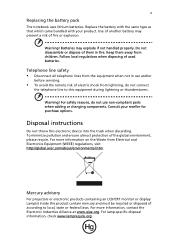
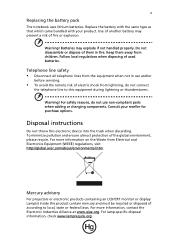
... not use and/or
before servicing.
• To avoid the remote risk of electric shock from Electrical and Electronics Equipment (WEEE) regulations, visit http://global.acer.com/about/environmental.htm. Use of according to this electronic device into the trash when discarding. Warning! Consult your product. Telephone line safety • Disconnect...
Aspire 5600 - 3680 User's Guide - Page 8
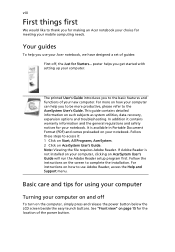
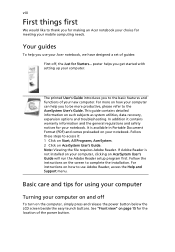
...will run the Adobe Reader setup program first. viii
First things first
We would like to thank you for making an Acer notebook your choice for meeting your computer. Your guides
To help you to use your notebook. This guide contains detailed ...on how your computer on and off , the Just for Starters... See "Front view" on your Acer notebook, we have designed a set of the power button.
Aspire 5600 - 3680 User's Guide - Page 10


...; Do not tamper with Part 15 of your warranty. For more information about our products, services, and support information, please visit our website: http://global.acer.com.
Caution
Changes or modifications not expressly approved by the Federal Communications Commission, to radio communications. Operation is subject to the following occurs:
• the...
Aspire 5600 - 3680 User's Guide - Page 11


...
Taking care of your battery pack
x
Cleaning and servicing
x
Acer Empowering Technology
1
Acer eDataSecurity Management
2
Acer eLock Management
3
Acer ePerformance Management
5
Acer eRecovery Management
6
Acer eSettings Management
8
Acer eNet Management
9
Acer ePower Management
11
Acer ePresentation Management
14
Your Acer notebook tour
15
Front view
15
Closed front view...
Aspire 5600 - 3680 User's Guide - Page 12


...-display compatible) 42
Launch Manager
43
Norton AntiVirus
44
Frequently asked questions
45
Requesting service
48
International Travelers Warranty (ITW) 48
Before you call
48
Acer Arcade
49
Finding and playing content
50
Settings
50
Arcade controls
51
Navigation controls
51
Player controls
51
Virtual keyboard
52
Background mode
52
Cinema...
Aspire 5600 - 3680 User's Guide - Page 14


Using software
68
Playing DVD movies
68
Power management
70
Acer eRecovery Management
70
Create backup
71
Restore from backup
71
Create factory default image CD
72
Re-install bundled software without CD 72
Change password
...
Aspire 5600 - 3680 User's Guide - Page 22


... Technology
8
Acer eSettings Management
Acer eSettings Management allows you to inspect hardware specifications, change BIOS passwords or other Windows settings, and to monitor the system health status. Acer eSettings Management also:
• Provides a simple graphical user interface for navigation. • Displays general system status and advanced monitoring for power users
on Acer computer...
Aspire 5600 - 3680 User's Guide - Page 35


... XP Home Edition (Service Pack 2)
• Intel® Centrino® Duo mobile technology
(for Aspire 5600 Series), featuring: • Intel® Core™ Duo processor 1.66/1.83/2/2.16 GHz,
2...PRO/Wireless 3945BG network connection (dual-mode 802.11b/g) Wi-Fi CERTIFIED™ solution, supporting Acer SignalUp™ wireless technology
• Intel® Celeron® M processor 410/420/430...
Aspire 5600 - 3680 User's Guide - Page 36


... display
• MPEG-2/DVD hardware-assisted capability • Acer CinemaVision™ video technology (Acer Arcade) • Acer ClearVision™ video optimization (Acer Arcade)
• 40/60/80/100/120 GB PATA...57 lbs.) for 15.4" WXGA LCD model • 2.94 kg (6.48 lbs.) for Aspire 3680 Series)
• Simultaneous LCD and CRT display, with LCD panel
refresh rate at 70 Hz
• ...
Aspire 5600 - 3680 User's Guide - Page 37


...™ and MS Sound compatible S/PDIF (Sony/Philips Digital Interface) support for selected models) • Acer PrimaLite technology 23
English
Power
•
subsystem
•
•
•
Input devices • &#...-saving modes 71 W 8-cell or 44.4 W 6-cell Li-ion battery pack Acer QuicCharge™ technology (for Aspire 5600 Series): • 80% charge in 1 hour • 2-hour rapid ...
Aspire 5600 - 3680 User's Guide - Page 50
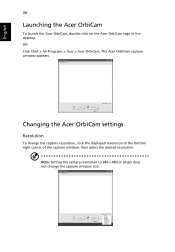
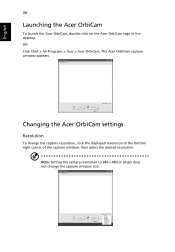
... capture window appears. Changing the Acer OrbiCam settings
Resolution
To change the capture window size. Note: Setting the camera resolution to 640 x 480 or ... at the bottom right corner of the capture window, then select the desired resolution. English
36
Launching the Acer OrbiCam
To launch the Acer OrbiCam, double-click on the Acer OrbiCam logo in the desktop.
OR Click Start > All Programs...
Aspire 5600 - 3680 User's Guide - Page 56
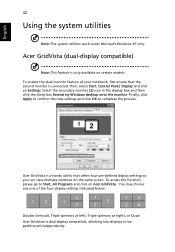
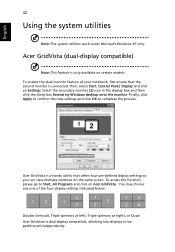
...then click the check box Extend my Windows desktop onto this function, please go to Start, All Programs and click on certain models. Acer GridVista is dual-display compatible, allowing two ... confirm the new settings and click OK to be partitioned independently.
To access this monitor. Acer GridVista (dual-display compatible)
Note: This feature is connected, then, select Start, Control ...
Aspire 5600 - 3680 User's Guide - Page 57
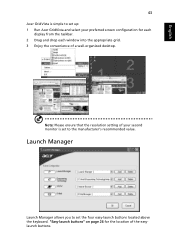
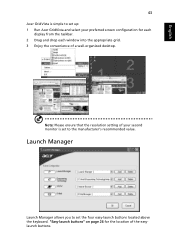
... the easylaunch buttons. Note: Please ensure that the resolution setting of your preferred screen configuration for the location of a well-organized desktop. English
43
Acer GridVista is set up: 1 Run Acer GridVista and select your second monitor is simple to set to set the four easy-launch buttons located above the keyboard.
Launch...
Aspire 5600 - 3680 User's Guide - Page 64
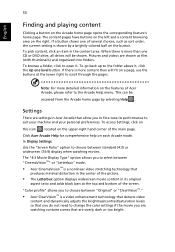
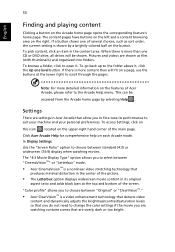
...Display Type" option allows you to select between "CinemaVision™" or "Letterbox" mode.
• Acer CinemaVision™ is a video enhancement technology that detects video
content and dynamically adjusts the brightness/contrast/... the color settings if the movie you to fine-tune its original
aspect ratio and adds black bars at the lower right to scroll through the pages. If a button shows...
Aspire 5600 - 3680 User's Guide - Page 69


... editing decisions can then be captured and stored in a user designated directory. Editing video
Acer Arcade offers the capability to play back many different kinds of video formats. "Select Scenes...modes. To edit a movie, click Advanced, and then select "Edit Video." English
55
To add background music to choose music from your personal music library.
If you move the mouse.
Playing...
Aspire 5600 - 3680 User's Guide - Page 70


... or from your music collection to your music collection, click Music on screen. You can even add customized theme menus and menu music. The songs in the folder are shown in the "Advanced" ... and all the associated features, please refer to adjust the volume and control playback.
Make DVDs
Acer Arcade provides an easy and complete solution for "Play," "Shuffle" and "Repeat All." The ...
Aspire 5600 - 3680 User's Guide - Page 80
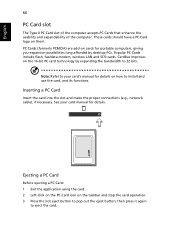
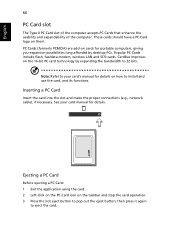
See your card's manual for details on how to 32 bits. CardBus improves on cards for details. PC Cards (formerly PCMCIA) are add-on the 16-bit PC card technology by desktop PCs. English
66
PC Card slot
The Type II PC Card slot of the computer accepts PC Cards that enhance the...
Aspire 5600 - 3680 User's Guide - Page 100


.../3680
SKU number:
Aspire 560xxx/368xxx ("x" = 0 - 9, a - 86
English
Federal Communications Comission Declaration of Conformity
This device complies with Part 15 of responsible party:
2641 Orchard Parkway San Jose, CA 95134 USA
Contact person:
Mr. Young Kim
Tel:
408-922-2909
Fax:
408-922-2606 Z)
Name of responsible party: Acer America Corporation
Address...
Aspire 5600 - 3680 User's Guide - Page 101


.... Z)
Is in force to assure that product: Notebook PC
Trade name:
Acer
Model number:
ZB2
Machine type:
Aspire 5600/3680
SKU number:
Aspire 560xxx/368xxx ("x" = 0 - 9, a -
Easy Lai, Director Regulation...:
Mr. Easy Lai
Tel:
886-2-8691-3089
Fax:
886-2-8691-3000
E-mail:
easy_lai@acer.com.tw
Declares that production units of the following EC directives. z, or A - Reference...
Similar Questions
How Do You Install A New Hard Drive In A Acer 5600u
(Posted by kvin0berma 10 years ago)
Sleep Mode
how to on back after sleep mode for acer 5600U touch screen pc?failure as below mention-touch on the...
how to on back after sleep mode for acer 5600U touch screen pc?failure as below mention-touch on the...
(Posted by alfreddufu 10 years ago)
Acer M1640 Desktop Cmos Battery Short Life Span
Hello, I have an Acer M1640 Desktop, and I have to replace the CMOS Battery every two weeks, otherw...
Hello, I have an Acer M1640 Desktop, and I have to replace the CMOS Battery every two weeks, otherw...
(Posted by jalalt 12 years ago)

