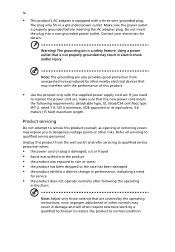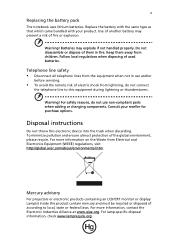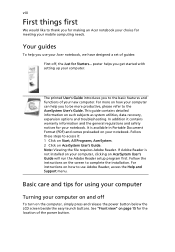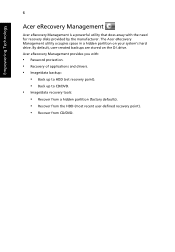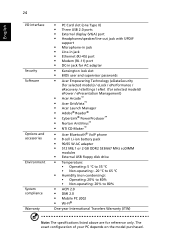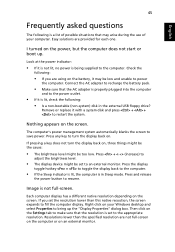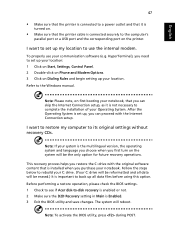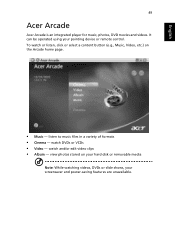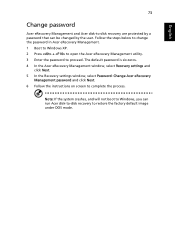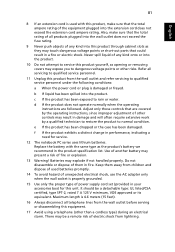Acer Aspire 5600U Support and Manuals
Get Help and Manuals for this Acer Computers item

View All Support Options Below
Free Acer Aspire 5600U manuals!
Problems with Acer Aspire 5600U?
Ask a Question
Free Acer Aspire 5600U manuals!
Problems with Acer Aspire 5600U?
Ask a Question
Most Recent Acer Aspire 5600U Questions
Using A Recovery Drive To Clone A New Hard Drive?
Can I use a recovery drive to clone a new hard drive? I have a recovery thumb drive and my hard driv...
Can I use a recovery drive to clone a new hard drive? I have a recovery thumb drive and my hard driv...
(Posted by handimantim 3 years ago)
Supervisor In Bios
I was trying to get the password for administrator and thought if I entered a password into supervis...
I was trying to get the password for administrator and thought if I entered a password into supervis...
(Posted by gramalilo 7 years ago)
Instructions On Replacing Acer Aspire 5600u Screen
Any ideas where i can find Instructions on replacing Acer Aspire 5600U screen or a video showing me ...
Any ideas where i can find Instructions on replacing Acer Aspire 5600U screen or a video showing me ...
(Posted by cdccs 7 years ago)
How Can I Replace The Screen/digitizer On An Acer Aspire 5600u All In One?
Help!! I've hit a brick wall on how to disassemble the monitor on a 5600u Acer aspire. I've scoured ...
Help!! I've hit a brick wall on how to disassemble the monitor on a 5600u Acer aspire. I've scoured ...
(Posted by Kopyguydave 7 years ago)
Blank Screen At Boot Time
Hi,We have purchased 4 Acer Aspire 5600U desktops. We are having problem with one of them every coup...
Hi,We have purchased 4 Acer Aspire 5600U desktops. We are having problem with one of them every coup...
(Posted by rejkid 8 years ago)
Acer Aspire 5600U Videos
Popular Acer Aspire 5600U Manual Pages
Acer Aspire 5600U Reviews
We have not received any reviews for Acer yet.