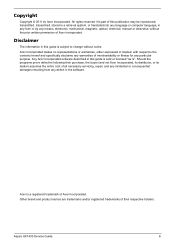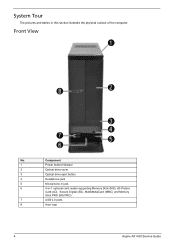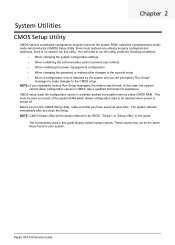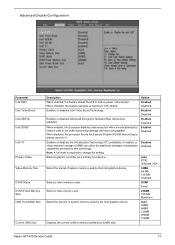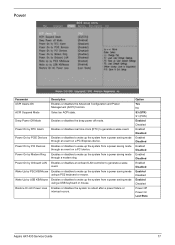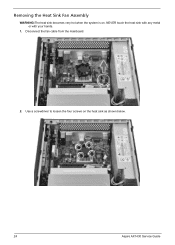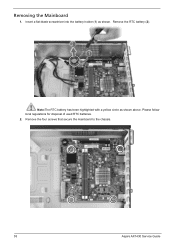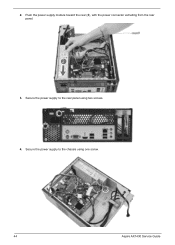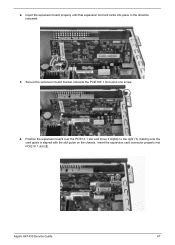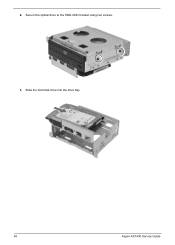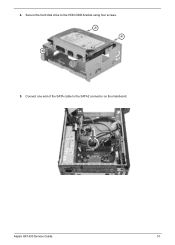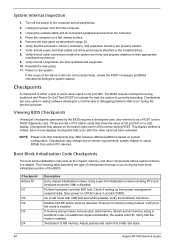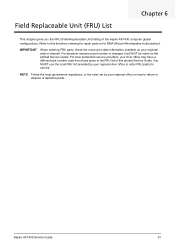Acer Aspire X1430G Support Question
Find answers below for this question about Acer Aspire X1430G.Need a Acer Aspire X1430G manual? We have 1 online manual for this item!
Question posted by ohifo on October 7th, 2014
Acer Aspire X1430g Uses What Motherboard
The person who posted this question about this Acer product did not include a detailed explanation. Please use the "Request More Information" button to the right if more details would help you to answer this question.
Current Answers
Answer #1: Posted by TechSupport101 on October 7th, 2014 6:27 AM
Hi. The is a Service Guide link on this very webpage which should be able to assist.
Related Acer Aspire X1430G Manual Pages
Similar Questions
Cannot Find Virtualization Option In Acer Aspire X1430g Bios
(Posted by haslfcbc 9 years ago)
Price Acer Aspire Z5761 Motherboard
Price Acer Aspire z5761 Motherboard
Price Acer Aspire z5761 Motherboard
(Posted by frenzkhy 10 years ago)
Acer Aspire Am1201-ed5000a Motherboard
Hello i am trying to find out the actual name of the motherboard for a Acer Aspire AM1201-ED5000A so...
Hello i am trying to find out the actual name of the motherboard for a Acer Aspire AM1201-ED5000A so...
(Posted by mikevandergrift 11 years ago)