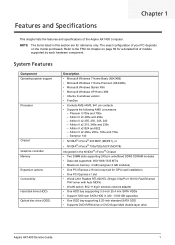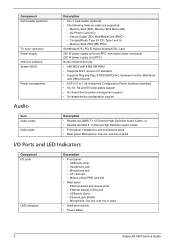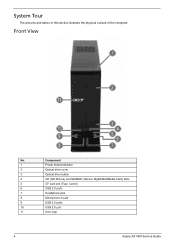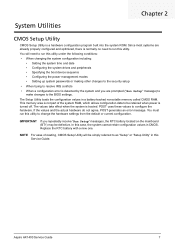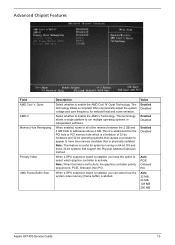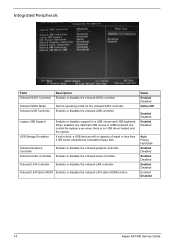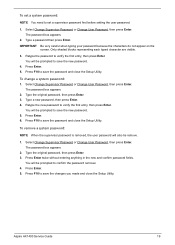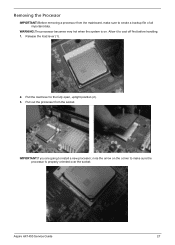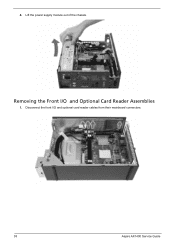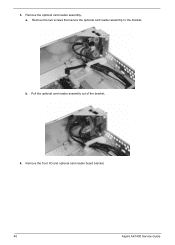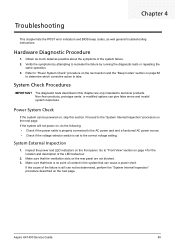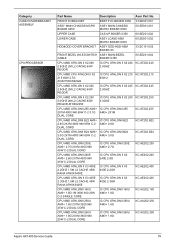Acer Aspire X1400 Support Question
Find answers below for this question about Acer Aspire X1400.Need a Acer Aspire X1400 manual? We have 1 online manual for this item!
Question posted by brwyse on August 15th, 2015
New Graphics Card Needed
I want to update the graphics card in this model. Any idea which one would be the best one to buy. I have an acer aspire ax1400-e3802 with a processor amd athlon II x 2 220. The card that is in it now is a NVIVIA geforce 6150se nforce 430. Thanks
Current Answers
Related Acer Aspire X1400 Manual Pages
Similar Questions
What Type Graphics Card Do I Need For Aspire X1420g
(Posted by Skitsem 10 years ago)
New Graphic Card
Hello, I just were wondering if it is possible for me to install a new graphic card to my computer, ...
Hello, I just were wondering if it is possible for me to install a new graphic card to my computer, ...
(Posted by bsh 10 years ago)
Is My Motherboard Atx Based For Psu Upgrade For New Video Card
need to upgrade video card cant afford a new machine will need new power supply but not sure what wi...
need to upgrade video card cant afford a new machine will need new power supply but not sure what wi...
(Posted by alanpennell 11 years ago)
Powering My New Graphics Card
Is there a way to power my new graphics card from ther stock power supply. Is there a extra cord i c...
Is there a way to power my new graphics card from ther stock power supply. Is there a extra cord i c...
(Posted by robertdotsondtv 12 years ago)