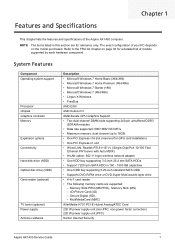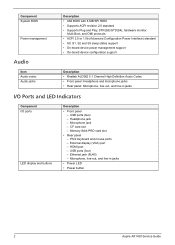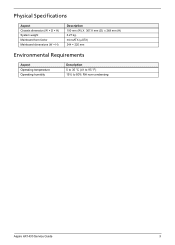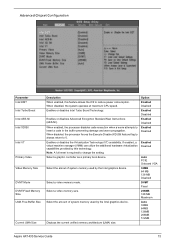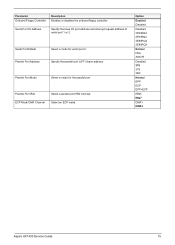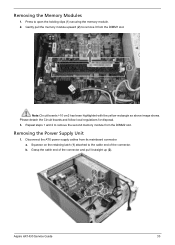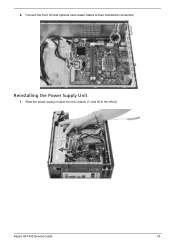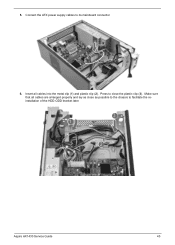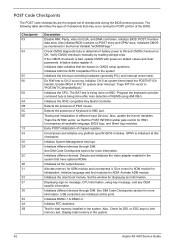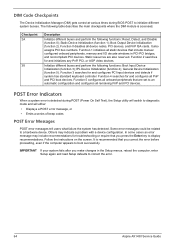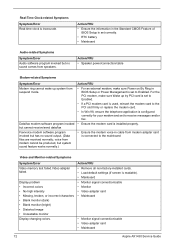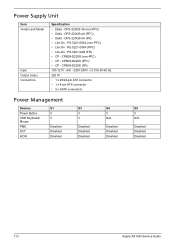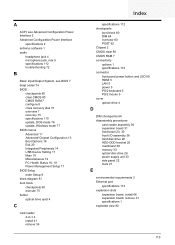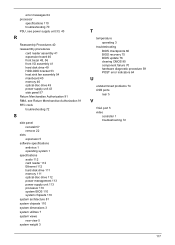Acer Aspire X1430 Support Question
Find answers below for this question about Acer Aspire X1430.Need a Acer Aspire X1430 manual? We have 1 online manual for this item!
Question posted by alanpennell on August 9th, 2012
Is My Motherboard Atx Based For Psu Upgrade For New Video Card
Current Answers
Answer #1: Posted by baklogic on August 10th, 2012 4:33 AM
-PCI Express® 2.0 x16 slot (PCI Express® 2.0 x4 bandwidth)--You will most likely need a low profile one, This video might help
http://www.youtube.com/watch?v=t7bnKv2XpZE
http://www.newegg.com/Product/Product.aspx?Item=N82E16817338038
but smaller cases have poor airflow and cooling - could be worth putting your motherboard and all bits into a larger pc case.
Good luck, but you need to choose carefully- Measure your psu before trying to replace it, to be sure a new one will fit.
25 years playing with computers/laptops, software, and 10 years a geek/nerd -always learning
Related Acer Aspire X1430 Manual Pages
Similar Questions
I damaged the motherboard by being an idiot. All idiots aside, I am looking for a replacement. You...