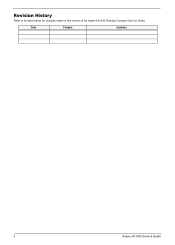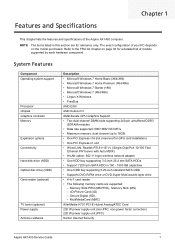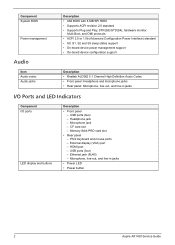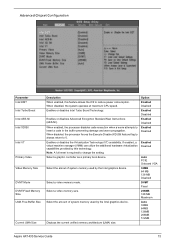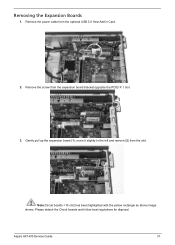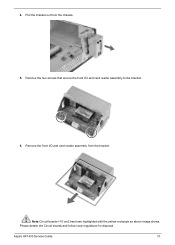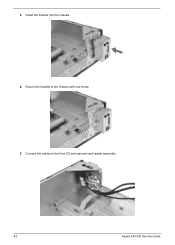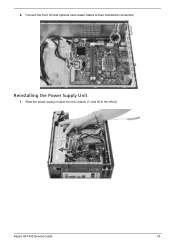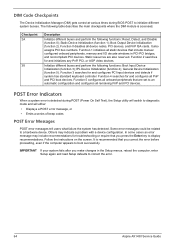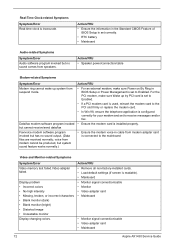Acer Aspire X1430 Support Question
Find answers below for this question about Acer Aspire X1430.Need a Acer Aspire X1430 manual? We have 1 online manual for this item!
Question posted by TrZagr on August 19th, 2014
What Kind Of Video Card Is In My Aspire X1430g
The person who posted this question about this Acer product did not include a detailed explanation. Please use the "Request More Information" button to the right if more details would help you to answer this question.
Current Answers
Related Acer Aspire X1430 Manual Pages
Similar Questions
Can The Graphics Card Be Updated On The Aspire X1430g
(Posted by sellSpear 9 years ago)
Does The Acer Aspire X1430g Have A Stock Wireless Card?
(Posted by podst 9 years ago)
Where Is The Location Of The Video Card On An Acer Aspire M3100 Desktop
(Posted by mah713 9 years ago)
Is My Motherboard Atx Based For Psu Upgrade For New Video Card
need to upgrade video card cant afford a new machine will need new power supply but not sure what wi...
need to upgrade video card cant afford a new machine will need new power supply but not sure what wi...
(Posted by alanpennell 11 years ago)