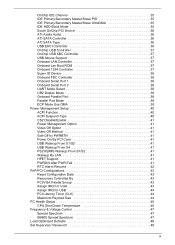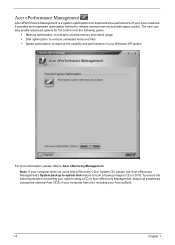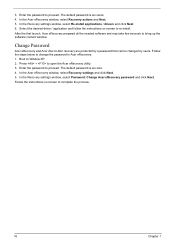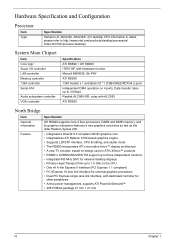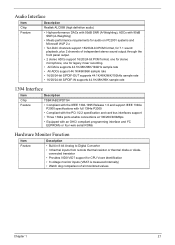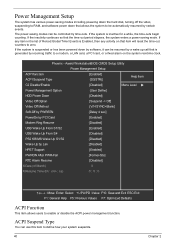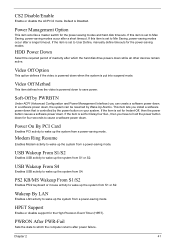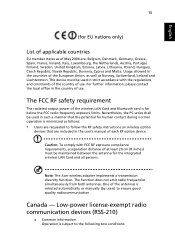Acer Aspire M3100 Support Question
Find answers below for this question about Acer Aspire M3100.Need a Acer Aspire M3100 manual? We have 2 online manuals for this item!
Question posted by mah713 on June 17th, 2014
Where Is The Location Of The Video Card On An Acer Aspire M3100 Desktop
Current Answers
Answer #1: Posted by kshitij24 on June 18th, 2014 5:06 AM
you will be able to fine the video car right next to the RAM(Random access memory) unit. you will have to unbolt the marked screws and you can un install the video card.
please support my effort of research by accepting the solution to your question . It will be very kind and helpful of you to do so. For more accurate information please submit more details here and I will get
right back to you.
thankyou for asking!
Will give my best in what I can
@kshitijrathour