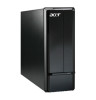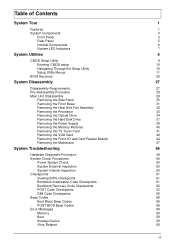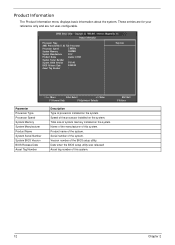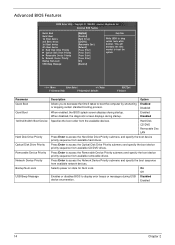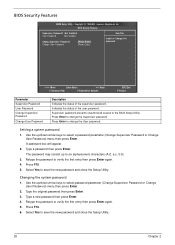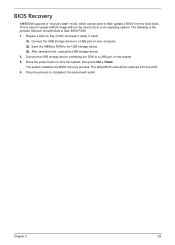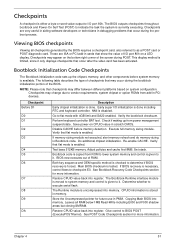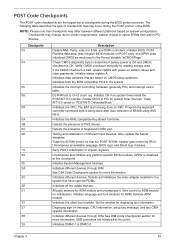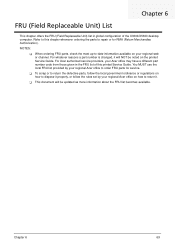Acer Aspire X3300 Support Question
Find answers below for this question about Acer Aspire X3300.Need a Acer Aspire X3300 manual? We have 2 online manuals for this item!
Question posted by Anonymous-39919 on October 10th, 2011
Updating Bios, Acer X3300 Bios Version P01-a3,which Is The Correct Bios Update T
The person who posted this question about this Acer product did not include a detailed explanation. Please use the "Request More Information" button to the right if more details would help you to answer this question.
Current Answers
Related Acer Aspire X3300 Manual Pages
Similar Questions
Setting Up An Acer Aspire T135
I given an Acer Aspire T135 tower. I am adding the parts: keyboard, mouse, monitor and speakers one ...
I given an Acer Aspire T135 tower. I am adding the parts: keyboard, mouse, monitor and speakers one ...
(Posted by pelletierjjp 8 years ago)
Bios Will Not Recognise Hard D. Or Dvd Rom Drive,changes Sata Cables , Reset Bio
(Posted by hydemyname 8 years ago)
Can The Graphics Card Be Updated On The Aspire X1430g
(Posted by sellSpear 9 years ago)
My Acer Aspire M3900 Have No Wifi I Couldn't To Connect To A Router Why ?
how I connect to a router my Acer desktop Aspire M3900 ?
how I connect to a router my Acer desktop Aspire M3900 ?
(Posted by afeworkalemu03 11 years ago)
Acer Veriton S661 Bios Error Beep Desktop
i`ve purchased acer veriton S661 sys, upon turning the power on it starts beep, contineous beep. i`...
i`ve purchased acer veriton S661 sys, upon turning the power on it starts beep, contineous beep. i`...
(Posted by admire109 11 years ago)