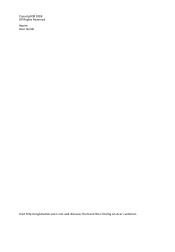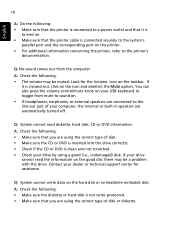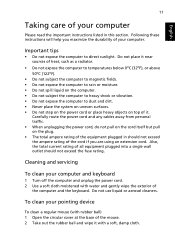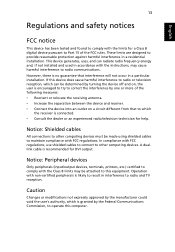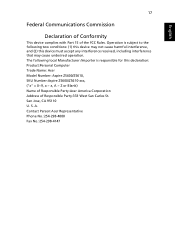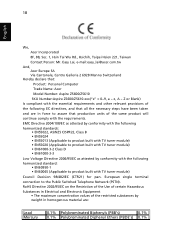Acer Aspire Z5610 Support Question
Find answers below for this question about Acer Aspire Z5610.Need a Acer Aspire Z5610 manual? We have 2 online manuals for this item!
Question posted by Gwds44 on August 16th, 2012
My Dvd Rom Has Got A Cd Stuck Inside It, How Can I Retrieve It As I Can Not See
How the back comes off please could you help
Current Answers
Related Acer Aspire Z5610 Manual Pages
Similar Questions
Bios Will Not Recognise Hard D. Or Dvd Rom Drive,changes Sata Cables , Reset Bio
(Posted by hydemyname 8 years ago)
Dvd Stuck Inside Wont Eject Can I Manually Remove It. Regards John
(Posted by tn21 9 years ago)
How Do I Plug In My Cd/dvd Rom Drive On My Acer Aspire X1430?
how do i plug in my cd/dvd rom drive on my acer aspire x1430?
how do i plug in my cd/dvd rom drive on my acer aspire x1430?
(Posted by trae10 9 years ago)
Usb Ports Sata 2 Or Sata 3?
Acer Aspire Z5610 are the usb ports sata 2 or sata 3?
Acer Aspire Z5610 are the usb ports sata 2 or sata 3?
(Posted by leonardjonesjones 11 years ago)
How Do I Open The Casing Of An Acer Aspire Z5610?
CD stuck in drive! There is no 'emergency/manual eject' hole. How do I open the casing of my Acer As...
CD stuck in drive! There is no 'emergency/manual eject' hole. How do I open the casing of my Acer As...
(Posted by djc1958 12 years ago)