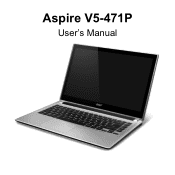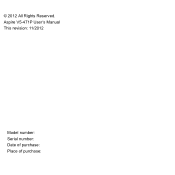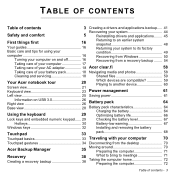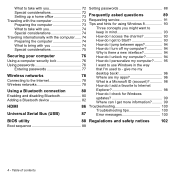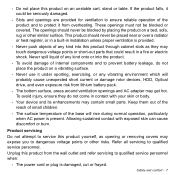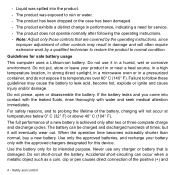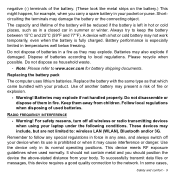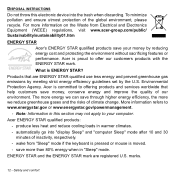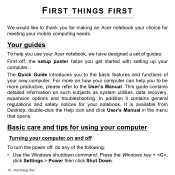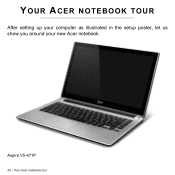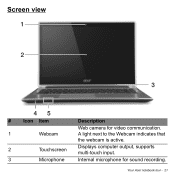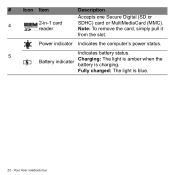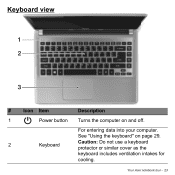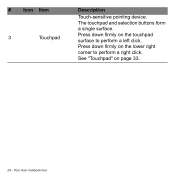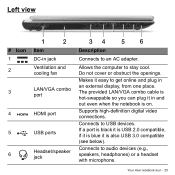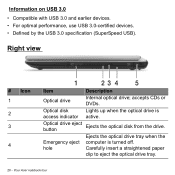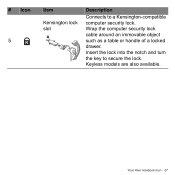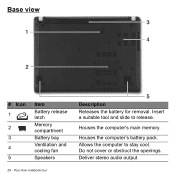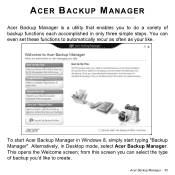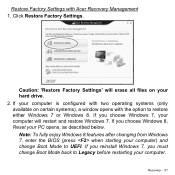Acer Aspire V5-471P Support Question
Find answers below for this question about Acer Aspire V5-471P.Need a Acer Aspire V5-471P manual? We have 1 online manual for this item!
Current Answers
Answer #1: Posted by krishmaqvan on March 10th, 2014 2:03 AM
Insert windows disk into cd/dvd rom then when you power up the computer press F1 or F2 or del key to enter in bios then in bios go to boot menu then set first boot device as cd/dvd rom then save settings and exit then it will boot from bootable windows disk then whne you see message "press any key to boot from cd" press any key then follow the procesure then you can install win dows.
Let me know if you need further assistance.
Thanks for using Helpowl.
Related Acer Aspire V5-471P Manual Pages
Similar Questions
How To Change A Hard Drive In An Acer Aspire V5 471-6662
(Posted by tbrock831 9 years ago)
How To Replace The Keyboard On Acer Aspire V5 471 6473?
How do I go about removing and replacing the keyboard on my Acer Aspire v5 471 6473?
How do I go about removing and replacing the keyboard on my Acer Aspire v5 471 6473?
(Posted by lesliecooper1191 10 years ago)
Acer Aspire V5 471 Won't Start. Help!
I need help!!! My new acer laptop won't start when i tried opening it. It says on the screen that so...
I need help!!! My new acer laptop won't start when i tried opening it. It says on the screen that so...
(Posted by icevillareal 11 years ago)