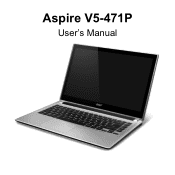Acer Aspire V5-471P Support Question
Find answers below for this question about Acer Aspire V5-471P.Need a Acer Aspire V5-471P manual? We have 1 online manual for this item!
Question posted by lesliecooper1191 on September 13th, 2013
How To Replace The Keyboard On Acer Aspire V5 471 6473?
How do I go about removing and replacing the keyboard on my Acer Aspire v5 471 6473?
Current Answers
There are currently no answers that have been posted for this question.
Be the first to post an answer! Remember that you can earn up to 1,100 points for every answer you submit. The better the quality of your answer, the better chance it has to be accepted.
Be the first to post an answer! Remember that you can earn up to 1,100 points for every answer you submit. The better the quality of your answer, the better chance it has to be accepted.
Related Acer Aspire V5-471P Manual Pages
User Manual (Windows 8) - Page 4
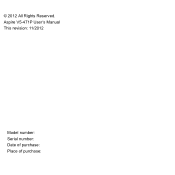
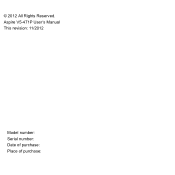
Aspire V5-471P User's Manual This revision: 11/2012
Model number: Serial number: Date of purchase: Place of purchase: © 2012 All Rights Reserved.
User Manual (Windows 8) - Page 5
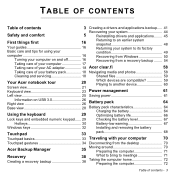
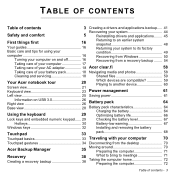
...and servicing 18
Shared files 59
Your Acer notebook tour
20
Which devices are compatible 59 Playing to another device 60
Screen view 21
Keyboard view 23 Power management
61
Left view... 32
Installing and removing the battery
Touchpad
33
pack 68
Touchpad basics 33 Traveling with your computer
70
Touchpad gestures 34 Disconnecting from the desktop 70
Acer Backup Manager
35
...
User Manual (Windows 8) - Page 11
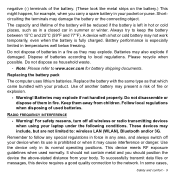
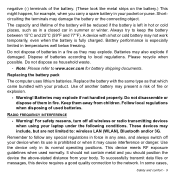
...any area, and always switch off all wireless or radio transmitting devices when using your laptop under the following conditions.
Keep them in fire.
Remember to keep the battery between ... not limited to www.acer.com for example, when you should not contain metal and you carry a spare battery in your body. Battery performance is fully charged. Replace the battery with a...
User Manual (Windows 8) - Page 14
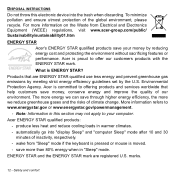
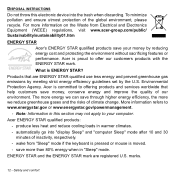
... through higher energy efficiency, the more information on the Waste from "Sleep" mode if the keyboard is pressed or mouse is committed to offering products and services worldwide that are registered U.S. Note: Information in "Sleep" mode. Acer ENERGY STAR qualified products:
-
marks.
12 - Safety and comfort The more energy we reduce greenhouse...
User Manual (Windows 8) - Page 15
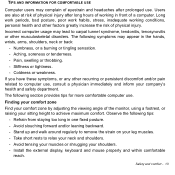
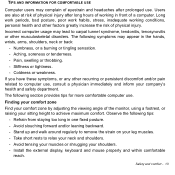
...also at risk of physical injury after prolonged use. Coldness or weakness. Install the external display, keyboard and mouse properly and within comfortable
reach. Refrain from staying too long in front of the monitor,... using a footrest, or raising your leg muscles. - Take short rests to remove the strain on your sitting height to computer use . If you have these symptoms, or...
User Manual (Windows 8) - Page 18
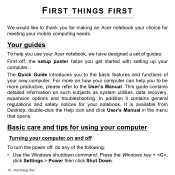
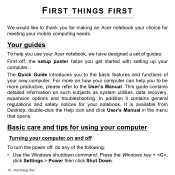
FIRST THINGS FIRST
We would like to thank you for making an Acer notebook your choice for your notebook. The Quick Guide introduces you to the basic ...key + ,
click Settings > Power then click Shut Down.
16 - First things first Your guides
To help you use your Acer notebook, we have designed a set of your computer. It is available from Desktop; For more productive, please refer to be...
User Manual (Windows 8) - Page 20
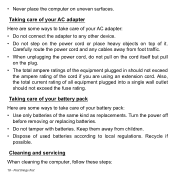
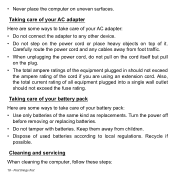
... cables away from children. • Dispose of it. Taking care of your battery pack
Here are using an extension cord. Turn the power off
before removing or replacing batteries. • Do not tamper with batteries. First things first
Cleaning and servicing
When cleaning the computer, follow these steps:
18 - Also, the total...
User Manual (Windows 8) - Page 22
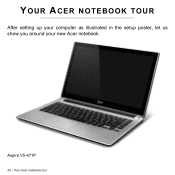
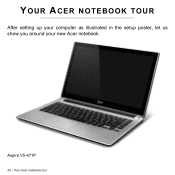
Your Acer notebook tour
Aspire V5-471P
20 - YOUR ACER NOTEBOOK TOUR
After setting up your computer as illustrated in the setup poster, let us show you around your new Acer notebook.
User Manual (Windows 8) - Page 23
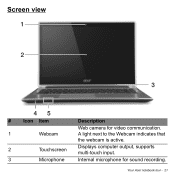
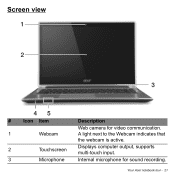
Your Acer notebook tour - 21 Screen view
# Icon Item
Description
Web camera for video communication.
1
Webcam
A light next to the Webcam indicates that
the webcam is active.
2
Touchscreen
Displays computer output, supports multi-touch input.
3
Microphone
Internal microphone for sound recording.
User Manual (Windows 8) - Page 24
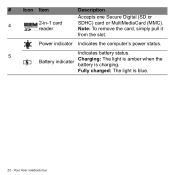
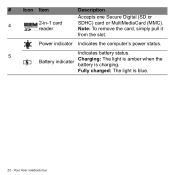
Note: To remove the card, simply pull it from the slot.
Power indicator Indicates the computer's power status.
5
Indicates battery status. Battery indicator
Charging: The light is amber ....
22 -
# Icon Item
4
2-in-1 card reader
Description
Accepts one Secure Digital (SD or SDHC) card or MultiMediaCard (MMC). Fully charged: The light is charging.
Your Acer notebook tour
User Manual (Windows 8) - Page 25
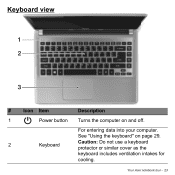
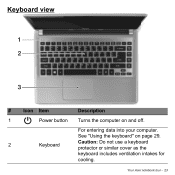
For entering data into your computer.
Keyboard view
# Icon Item
Description
1
Power button Turns the computer on page 29.
2
Keyboard
Caution: Do not use a keyboard protector or similar cover as the
keyboard includes ventilation intakes for
cooling. See "Using the keyboard" on and off.
Your Acer notebook tour - 23
User Manual (Windows 8) - Page 26
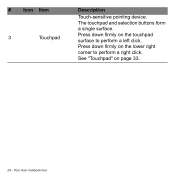
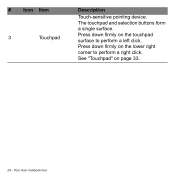
The touchpad and selection buttons form a single surface. Your Acer notebook tour See "Touchpad" on the lower right corner to perform a left click. Press down firmly on the touchpad surface to perform a right click. # Icon Item
3
Touchpad
Description
Touch-sensitive pointing device. Press down firmly on page 33.
24 -
User Manual (Windows 8) - Page 27
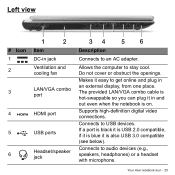
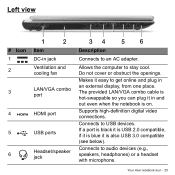
... to get online and plug in an external display, from one place. Makes it easy to audio devices (e.g., speakers, headphones) or a headset with microphone.
Your Acer notebook tour - 25 If a port is black it is USB 2.0 compatible, if it is blue it in and out even when the notebook is also...
User Manual (Windows 8) - Page 28
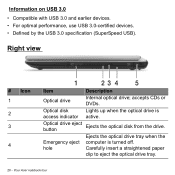
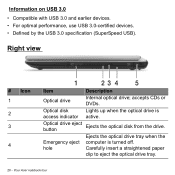
Your Acer notebook tour accepts CDs or DVDs.
Right view
# Icon 1 2 3
4
Item
Description
Optical drive
Internal optical drive; Optical drive eject button
Ejects the optical disk from ...
User Manual (Windows 8) - Page 29
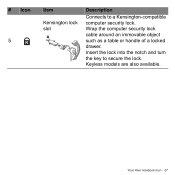
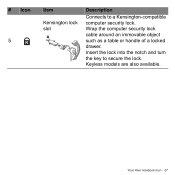
# Icon 5
Item
Kensington lock slot
Description
Connects to secure the lock. Keyless models are also available. Wrap the computer security lock cable around an immovable object such as a table or handle of a locked drawer. Your Acer notebook tour - 27
Insert the lock into the notch and turn the key to a Kensington-compatible computer security lock.
User Manual (Windows 8) - Page 30
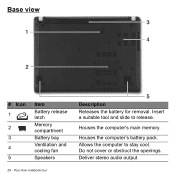
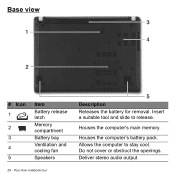
Allows the computer to release. Houses the computer's main memory. Houses the computer's battery pack. Do not cover or obstruct the openings. Your Acer notebook tour
Description Releases the battery for removal. Insert a suitable tool and slide to stay cool.
Deliver stereo audio output. Base view
# Icon 1
2 3 4 5
Item Battery release latch
Memory compartment...
User Manual (Windows 8) - Page 31
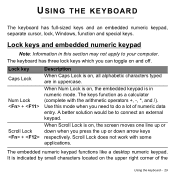
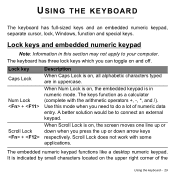
...Scroll Lock is in this mode when you need to do a lot of the
Using the keyboard - 29 The keyboard has three lock keys which you press the up or down arrow keys respectively. A better...or down when you can toggle on the upper right corner of numeric data entry. USING THE KEYBOARD
The keyboard has full-sized keys and an embedded numeric keypad, separate cursor, lock, Windows, function and ...
User Manual (Windows 8) - Page 32
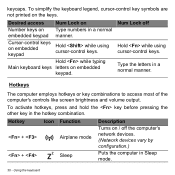
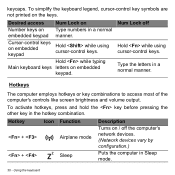
...-control keys.
Hotkeys
The computer employs hotkeys or key combinations to access most of the computer's controls like screen brightness and volume output. Using the keyboard
Hotkey + +
Icon Function Airplane mode Sleep
Description
Turns on Type numbers in the hotkey combination. To activate hotkeys, press and hold the key before pressing...
User Manual (Windows 8) - Page 63
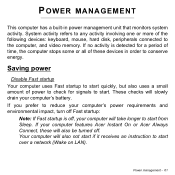
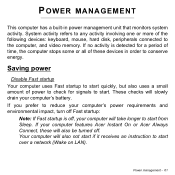
...to check for a period of time, the computer stops some or all of the following devices: keyboard, mouse, hard disk, peripherals connected to the computer, and video memory. Your computer will also ...built-in order to conserve energy. If no activity is off . If your computer features Acer Instant On or Acer Always Connect, these will also be turned off , your computer will slowly drain your ...
Similar Questions
How To Change A Hard Drive In An Acer Aspire V5 471-6662
(Posted by tbrock831 9 years ago)
How To Get A Laptop Battery Off Acer Aspire V5-471-6473
(Posted by goluserd 10 years ago)
Acer Aspire V5 471 Won't Start. Help!
I need help!!! My new acer laptop won't start when i tried opening it. It says on the screen that so...
I need help!!! My new acer laptop won't start when i tried opening it. It says on the screen that so...
(Posted by icevillareal 11 years ago)