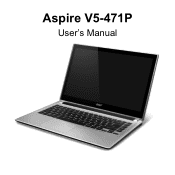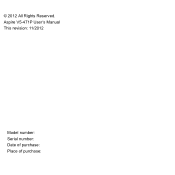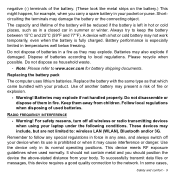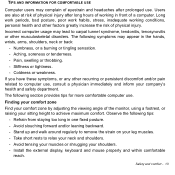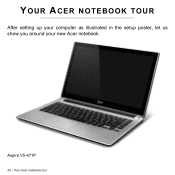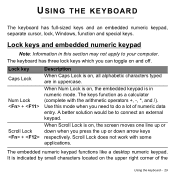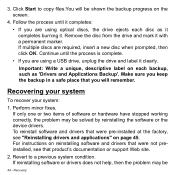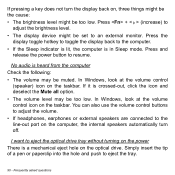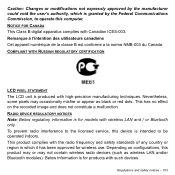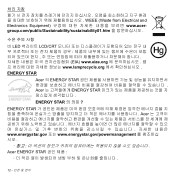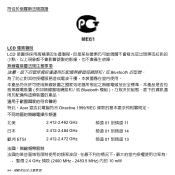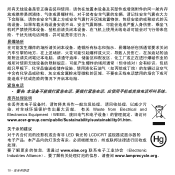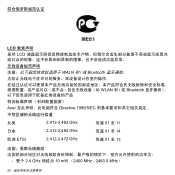Acer Aspire V5-471P Support Question
Find answers below for this question about Acer Aspire V5-471P.Need a Acer Aspire V5-471P manual? We have 1 online manual for this item!
Question posted by Anonymous-133705 on April 5th, 2014
How To Fix V5-471 Lcd Line Spot
The person who posted this question about this Acer product did not include a detailed explanation. Please use the "Request More Information" button to the right if more details would help you to answer this question.
Current Answers
Answer #1: Posted by TheWiz on April 5th, 2014 8:12 AM
Sorry but it can't be fixed. You would need to replace the whole screen. If you want to attempt to replace the screen you can buy one on eBay.
Related Acer Aspire V5-471P Manual Pages
Similar Questions
How To Change A Hard Drive In An Acer Aspire V5 471-6662
(Posted by tbrock831 9 years ago)
How To Replace The Keyboard On Acer Aspire V5 471 6473?
How do I go about removing and replacing the keyboard on my Acer Aspire v5 471 6473?
How do I go about removing and replacing the keyboard on my Acer Aspire v5 471 6473?
(Posted by lesliecooper1191 10 years ago)
How Fixed Specification About Sample Rate Of Acer Aspire 4732z?
how fixed specification about sample rate of Acer Aspire 4732z?
how fixed specification about sample rate of Acer Aspire 4732z?
(Posted by hestiwidyaismaya 12 years ago)