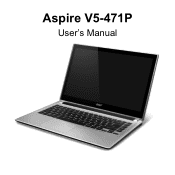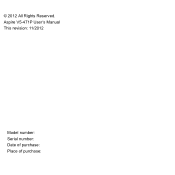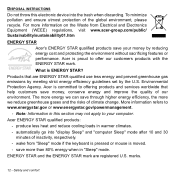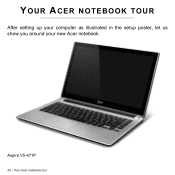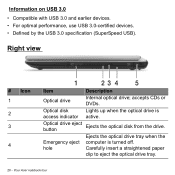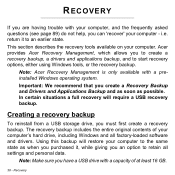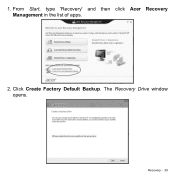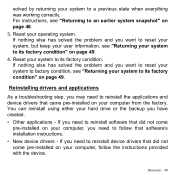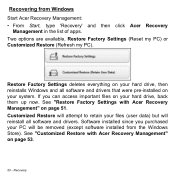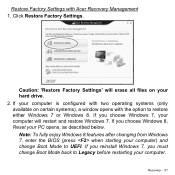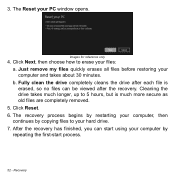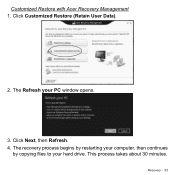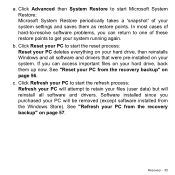Acer Aspire V5-471P Support Question
Find answers below for this question about Acer Aspire V5-471P.Need a Acer Aspire V5-471P manual? We have 1 online manual for this item!
Question posted by tbrock831 on February 14th, 2015
How To Change A Hard Drive In An Acer Aspire V5 471-6662
The person who posted this question about this Acer product did not include a detailed explanation. Please use the "Request More Information" button to the right if more details would help you to answer this question.
Current Answers
Related Acer Aspire V5-471P Manual Pages
Similar Questions
How To Upgrade The Hard Drive Acer Aspire V5-571-6726
(Posted by dtomoshei 9 years ago)
How To Replace The Keyboard On Acer Aspire V5 471 6473?
How do I go about removing and replacing the keyboard on my Acer Aspire v5 471 6473?
How do I go about removing and replacing the keyboard on my Acer Aspire v5 471 6473?
(Posted by lesliecooper1191 10 years ago)