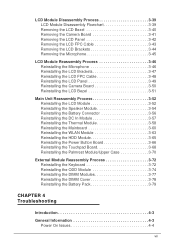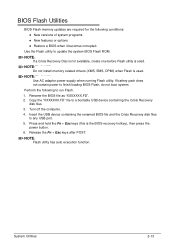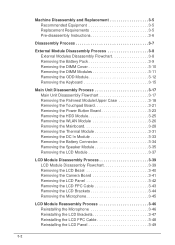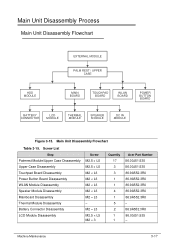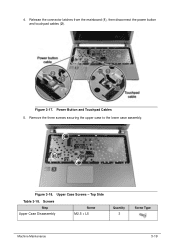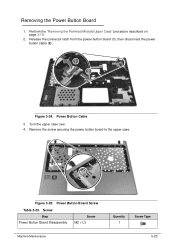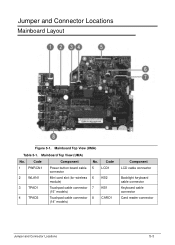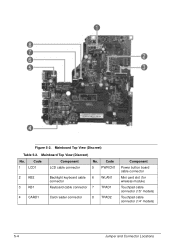Acer Aspire V5-431 Support Question
Find answers below for this question about Acer Aspire V5-431.Need a Acer Aspire V5-431 manual? We have 1 online manual for this item!
Question posted by angel1t on August 2nd, 2014
How To Recover Acer Aspire V5 With Power Button
The person who posted this question about this Acer product did not include a detailed explanation. Please use the "Request More Information" button to the right if more details would help you to answer this question.
Current Answers
Related Acer Aspire V5-431 Manual Pages
Similar Questions
How Do I Reset My Acer Aspire V5 572p 4229 Back To Its Original State?
I had it downgraded to windows7 ultimate. There are just a lot of unused if not unnecessary files an...
I had it downgraded to windows7 ultimate. There are just a lot of unused if not unnecessary files an...
(Posted by sjlabustanlvn 9 years ago)
Safe Mode Short Cut Key For Acer Aspire V5-431
my laptop when staring they show welcome screen and than click than they are show no windows screen
my laptop when staring they show welcome screen and than click than they are show no windows screen
(Posted by Cshekhar09sep 10 years ago)
Acer Aspire 5810tz Power Problem
my acer will not power on. Ialready know i have a bad battery so that is out of the equation mybatte...
my acer will not power on. Ialready know i have a bad battery so that is out of the equation mybatte...
(Posted by dylanhendricko 12 years ago)