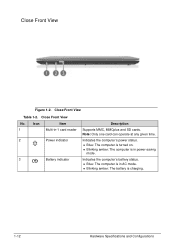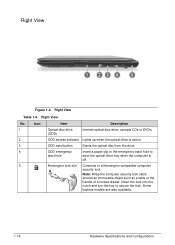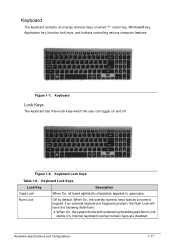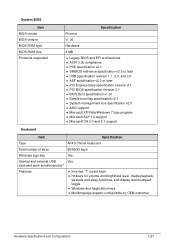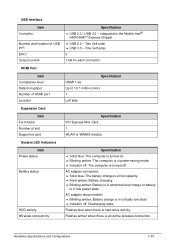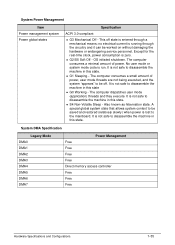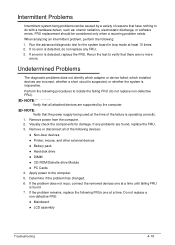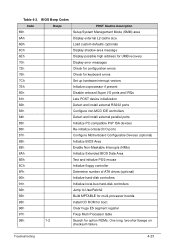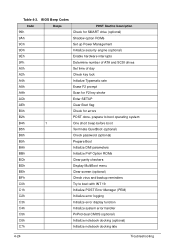Acer Aspire V5-431 Support Question
Find answers below for this question about Acer Aspire V5-431.Need a Acer Aspire V5-431 manual? We have 1 online manual for this item!
Question posted by Cshekhar09sep on December 5th, 2013
Safe Mode Short Cut Key For Acer Aspire V5-431
my laptop when staring they show welcome screen and than click than they are show no windows screen
Current Answers
Answer #1: Posted by sabrie on December 6th, 2013 5:29 PM
Click the link below to find instructions on how to factory reset your acer device.
http://www.tomshardware.com/forum/54048-63-restore-acer-aspire-factory-settings
http://www.tomshardware.com/forum/54048-63-restore-acer-aspire-factory-settings
www.techboss.co.za
Related Acer Aspire V5-431 Manual Pages
Similar Questions
What Is The Unlock Key Of Acer Aspire V5-431
the unlock key hint number is A073ED90
the unlock key hint number is A073ED90
(Posted by Wittymittyadmiralprincess 7 years ago)
Acer Aspire V5 431 F Upgrade To 8.1
can acer v5 aspire win 8 upgrade to win 8.1 any extra driver to be downloaded
can acer v5 aspire win 8 upgrade to win 8.1 any extra driver to be downloaded
(Posted by ducjoenguyen 10 years ago)
Can Acer Aspire V3-571 And V3-571g To Install Windows Xp?
Can Acer Aspire V3-571 and V3-571G to install windows xp?If the driver is there allowed her to windo...
Can Acer Aspire V3-571 and V3-571G to install windows xp?If the driver is there allowed her to windo...
(Posted by Noldy4135 11 years ago)
My Acer Aspire 5552 Has Zoomed Big Welcome Screen
Hi My Acer Aspire 5552 has zoomed up the home screen, the cursor arrow is really large and I can't g...
Hi My Acer Aspire 5552 has zoomed up the home screen, the cursor arrow is really large and I can't g...
(Posted by dawnie8008 12 years ago)