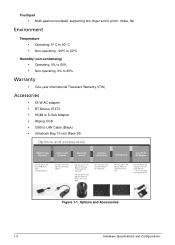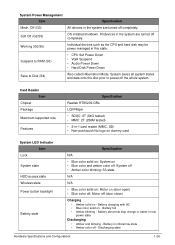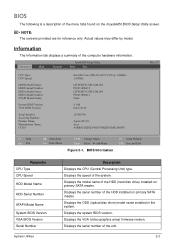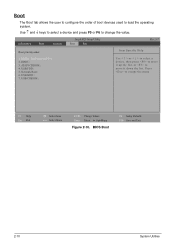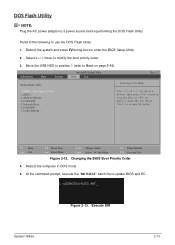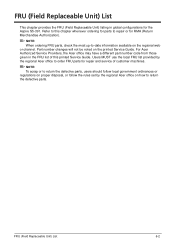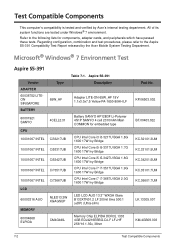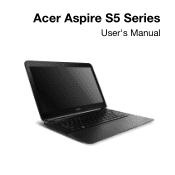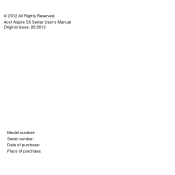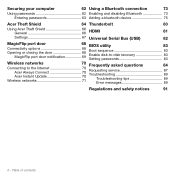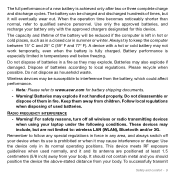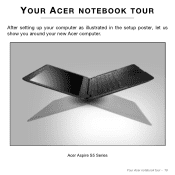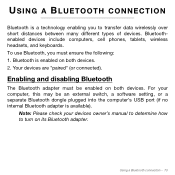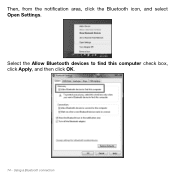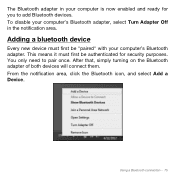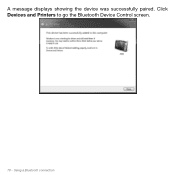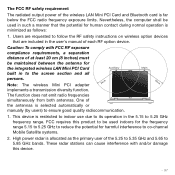Acer Aspire S5-391 Support Question
Find answers below for this question about Acer Aspire S5-391.Need a Acer Aspire S5-391 manual? We have 2 online manuals for this item!
Question posted by NIRMALMAHESH on June 4th, 2013
Bluetooth Device For Aspire4739z
The person who posted this question about this Acer product did not include a detailed explanation. Please use the "Request More Information" button to the right if more details would help you to answer this question.
Current Answers
Related Acer Aspire S5-391 Manual Pages
Similar Questions
How To Install Bluetooth Device On Acer Aspire 4752
(Posted by fujSnowy1 9 years ago)
How Can I Open Internal Bluetooth Device On My Aspire 4732z
(Posted by norcaswtpz 9 years ago)
How Do I Turn On The Screen Backlight On My Acer Aspire S5
(Posted by lilacclaire 9 years ago)
How Do I Connect My Acer Aspire 5535 To A Canon Printer?
I am a fairly new computer user. Please tell me how to print from my Acer Aspire 5535 laptop. I have...
I am a fairly new computer user. Please tell me how to print from my Acer Aspire 5535 laptop. I have...
(Posted by margaretry 10 years ago)
Bluetooth Usb Module Is Not Working Properly Windows Has Detected A Problem Wi
Bluetooth USB Module is not working properly Windows has detected a pro...
Bluetooth USB Module is not working properly Windows has detected a pro...
(Posted by robyntebo 11 years ago)