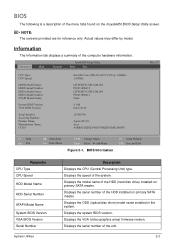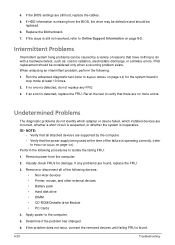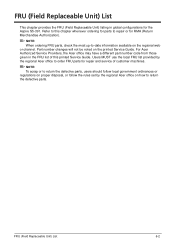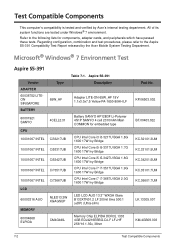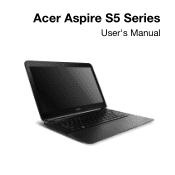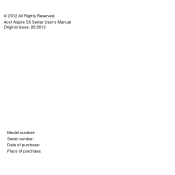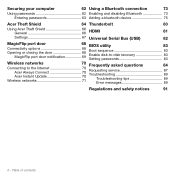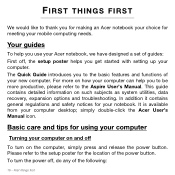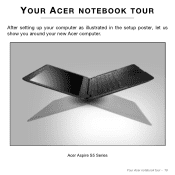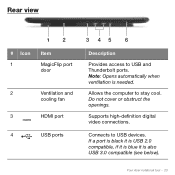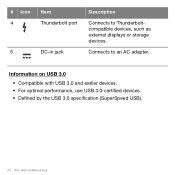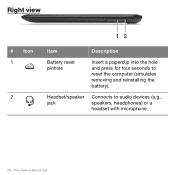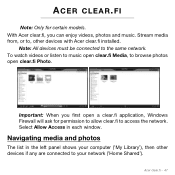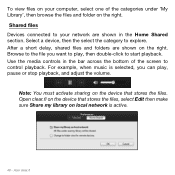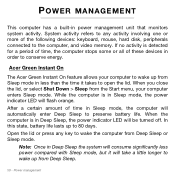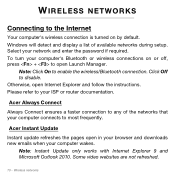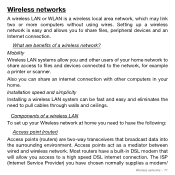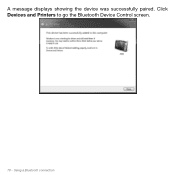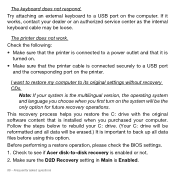Acer Aspire S5-391 Support Question
Find answers below for this question about Acer Aspire S5-391.Need a Acer Aspire S5-391 manual? We have 2 online manuals for this item!
Question posted by margaretry on February 14th, 2014
How Do I Connect My Acer Aspire 5535 To A Canon Printer?
Current Answers
Answer #1: Posted by TheWiz on February 14th, 2014 4:11 PM
Answer #2: Posted by krishmaqvan on February 16th, 2014 2:32 AM
http://www.usa.canon.com/cusa/support
Click on above link and select your printer model then operating system like windows then download and install.
Then you can print from computer .
If you are using Any windows based program you can use command as "control + P" to give print to printer.
Let me know if you need further assistance.Thanks for using Helpowl.
Related Acer Aspire S5-391 Manual Pages
Similar Questions
I am trying to scan a document from my canon 6442st printer to my acer 5742 computer - how do I do t...