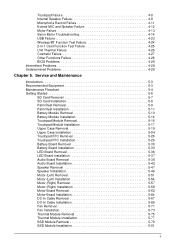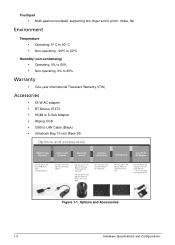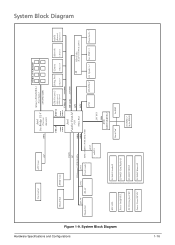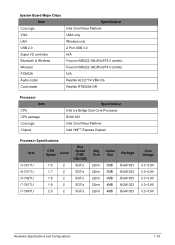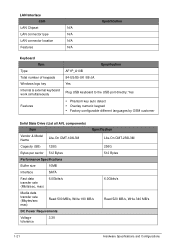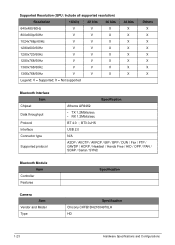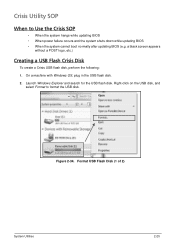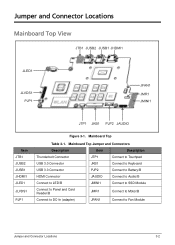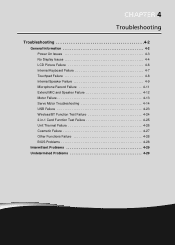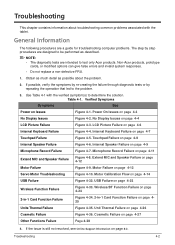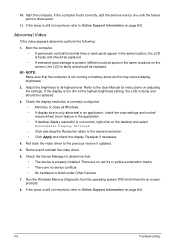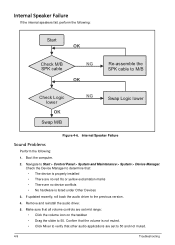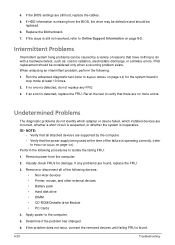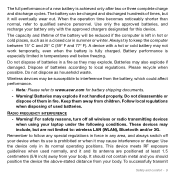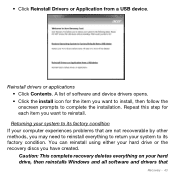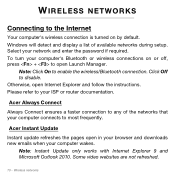Acer Aspire S5-391 Support Question
Find answers below for this question about Acer Aspire S5-391.Need a Acer Aspire S5-391 manual? We have 2 online manuals for this item!
Question posted by robyntebo on January 27th, 2013
Bluetooth Usb Module Is Not Working Properly Windows Has Detected A Problem Wi
Current Answers
Answer #1: Posted by MercedesAMG on January 27th, 2013 12:16 PM
Code 43 means Windows has stopped this device because it has reported problems. One of the drivers controlling the device notified the operating system that the device failed in some manner.
To fix driver error (Code 43), which is a general hardware error and if an older driver make's it go away you will have to stay with the old driver or replace the component causing the error. In rare case's it can be an improperly removed or installed driver and in that case you can use something driver sweeper tool and then reinstall the driver. If that does not solve the problem, move to the next section, a few simple troubleshooting steps and guidelines can solve this driver error (code 43) for Windows 7 and allow you to use your device.
Run the Hardware and Devices troubleshooter - Open the Hardware and Devices troubleshooter
http://windows.microsoft.com/en-us/windows7/Open-the-Hardware-and-Devices-troubleshooter
Reinstall the USB controllers. Click "Start" button, type "devmgmt.msc" (without quotation marks) in the "Search" bar and press "Enter".
Click "Continue" if necessary.
In Device Manager, double click to expand "Universal Serial Bus controllers", right click on the Host Controller, click "Uninstall" and click "OK".
Repeat the step 2 to uninstall all items under "Universal Serial Bus controllers".
Then, restart your computer and Windows 7 will reinstall all USB controllers automatically
Hope this helps.
Please respond to my effort to provide you with the best possible solution by using the "Acceptable Solution" and/or the "Helpful" buttons when the answer has proven to be helpful. Please feel free to submit further info for your question, if a solution was not provided. I appreciate the opportunity to serve you!
Related Acer Aspire S5-391 Manual Pages
Similar Questions
Where can I find Acer Extensa 5620/5620G/5620Z Bluetooth module foxconn TH60H928.01 drivers for Open...
my Fn key stopped working when I tried to increase or decrease the volume (Fn+Up Arrow / Fn+Down Arr...
When the notebook is charging in a undefined moment the power button and the power led and the star ...