Acer Aspire 4732Z Support Question
Find answers below for this question about Acer Aspire 4732Z.Need a Acer Aspire 4732Z manual? We have 2 online manuals for this item!
Question posted by norcaswtpz on August 13th, 2014
How Can I Open Internal Bluetooth Device On My Aspire 4732z
The person who posted this question about this Acer product did not include a detailed explanation. Please use the "Request More Information" button to the right if more details would help you to answer this question.
Current Answers
There are currently no answers that have been posted for this question.
Be the first to post an answer! Remember that you can earn up to 1,100 points for every answer you submit. The better the quality of your answer, the better chance it has to be accepted.
Be the first to post an answer! Remember that you can earn up to 1,100 points for every answer you submit. The better the quality of your answer, the better chance it has to be accepted.
Related Acer Aspire 4732Z Manual Pages
Acer Aspire 4332, Aspire 4732Z Series Service Guide - Page 7


Table of Contents
Chapter 1 Features and Specifications
1
Features 1 Hardware 1 Display and Camera 2 Keyboard and Pointing Device 2 LED Indicators and Buttons 2 Software 2 Ergonomics and Security 3 Environmental Requirements 3
System Tour 4 Top View 4 Closed Front View 5 ... the Mainboard 47 Removing the Heat Sink Fan (HSF) Assembly 47
vii
Acer Aspire 4732Z/4332 Service Guide
Acer Aspire 4332, Aspire 4732Z Series Service Guide - Page 9
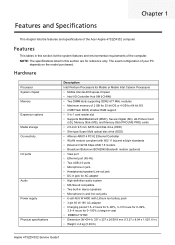
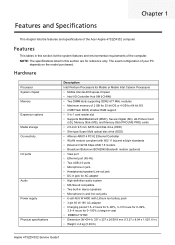
...and a/b/g/n standards • External V.92 56 Kbps USB 1.5 modem • Broadcom Blutonium BCM2045 Bluetooth module (optional) • VGA port • Ethernet port (RJ-45) • Two... and environmental requirements of the Acer Aspire 4732Z/4332 computer. NOTE: The specifications listed in ) • Weight: 2.4 kg (5.29 lb)
Aspire 4732Z/4332 Service Guide1
Features and Specifications...
Acer Aspire 4332, Aspire 4732Z Series Service Guide - Page 10
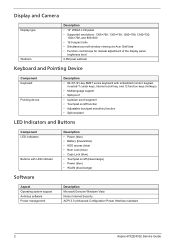
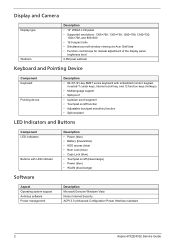
... control keys for manual adjustment of the display panel
brightness level
0.3M pixel webcam
Keyboard and Pointing Device
Component Keyboard
Pointing device
Description • 86-/87-/91-key EM4T series keyboard with embedded numeric keypad,
inverted-T cursor keys...Windows Vista Norton Internet Security ACPI 3.0 (Advanced Configuration Power Interface) standard
2
Aspire 4732Z/4332 Service Guide
Acer Aspire 4332, Aspire 4732Z Series Service Guide - Page 12
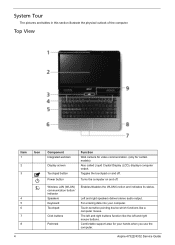
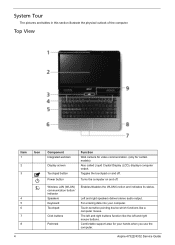
... Touchpad
Click buttons
Palmrest
Enables/disables the WLAN function and indicates its status. Touch-sensitive pointing device which functions like the left and right buttons function like a computer mouse. Turns the computer on and off .
Aspire 4732Z/4332 Service Guide
Top View
Item 1 2 3
4 5 6 7 8
4
Icon
Component Integrated webcam
Display screen
Touchpad button Power button...
Acer Aspire 4332, Aspire 4732Z Series Service Guide - Page 14


... the AC adapter.
Item 1 2
3 4 5
Icon
Component DC-in jack
Connect to audio line-out devices such as speakers, or headphones.
6
Aspire 4732Z/4332 Service Guide
Accepts inputs from external microphones. Headphone/speaker/ Line-out jack
Connects to USB 2.0 devices (e.g., USB mouse, USB camera). Connects to an Ethernet 10/100-based network
USB 2.0 ports Microphone...
Acer Aspire 4332, Aspire 4732Z Series Service Guide - Page 15
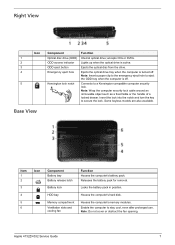
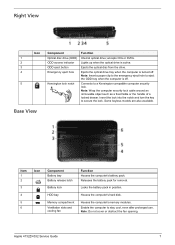
...eject the ODD tray when the computer is off . Aspire 4732Z/4332 Service Guide
7 Connects to secure the lock. ...removal.
Note: Do not cover or obstruct the fan opening. Ejects the optical drive tray when the computer is...access indicator ODD eject button Emergency eject hole
Kensington lock notch
Function
Internal optical drive;
Houses the computer's hard disk.
Insert the lock ...
Acer Aspire 4332, Aspire 4732Z Series Service Guide - Page 16
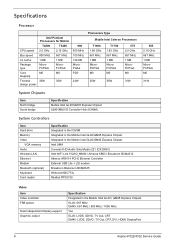
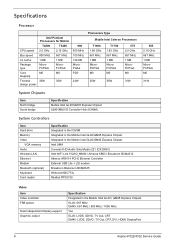
... 82801IBM I/O Controller Hub (ICH9M)
System Controllers
Item Hard drive Memory Video
VGA memory Audio Wireless LAN Ethernet Modem Bluetooth (optional) Keyboard Card reader
Specification Integrated in the ICH9M Integrated in the Mobile Intel GL40/GM45 Express Chipset Integrated... GL40: LVDS, SDVO, TV Out, CRT GM45: LVDS, SDVO, TV Out, CRT, DVI, HDMI, DisplayPort
8
Aspire 4732Z/4332 Service Guide
Acer Aspire 4332, Aspire 4732Z Series Service Guide - Page 17
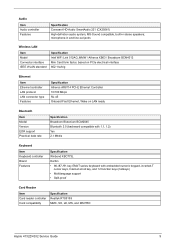
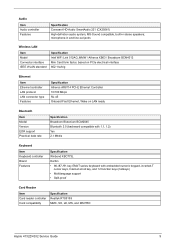
...Ethernet Controller 10/100 Mbps RJ-45 Onboard Fast Ethernet, Wake on LAN ready
Bluetooth
Item Model Version EDR support Practical data rate
Specification Broadcom Blutonium BCM2045 Bluetooth 2.0 (backward compatible with 1.1, 1.2) Yes 2.1 Mbit/s
Keyboard
Item Keyboard controller ... Card compatibility
Specification Realtek RTS5159 MMC, SD, xD, MS, and MS PRO
Aspire 4732Z/4332 Service Guide
9
Acer Aspire 4332, Aspire 4732Z Series Service Guide - Page 22
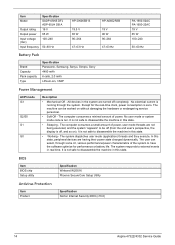
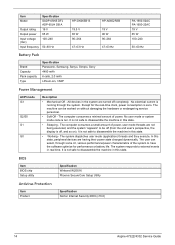
...
• Mechanical Off - All devices in this state, peripheral devices are not being executed, and the system "appears" to external events in this state. BIOS
Item BIOS chip Setup utility
Specification Winbond W25X16 Phoenix SecureCore Setup Utility
Antivirus Protection
Item Product
Specification Norton Internet Security 2009 (v16.0)
14
Aspire 4732Z/4332 Service Guide No...
Acer Aspire 4332, Aspire 4732Z Series Service Guide - Page 23


... the values and the actual hardware do not agree, POST generates an error message. Aspire 4732Z/4332 Service Guide
15
You will be simply referred to be defective. NOTE: For ...; Setting the system time and date • Configuring the hard drives • Specifying the boot device sequence • Configuring the power management modes • Setting up system passwords or making other changes...
Acer Aspire 4332, Aspire 4732Z Series Service Guide - Page 24


... fail to press F2 before POST is already turned on, save your data and close all open applications, then restart the computer.
2. If you will need to move between selections on the...Aspire 5738 Acer XXXxXxXX-xXxX-XXxx-xXXx-xXXxXXxXxxXX
Menu bar
F1 Help Esc Exit
Select Item -/+ Change Values
F9 Setup Defaults
Select Menu Enter Select Sub-Menu F10 Save and Exit
Legend bar
16
Aspire 4732Z...
Acer Aspire 4332, Aspire 4732Z Series Service Guide - Page 26
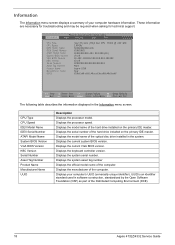
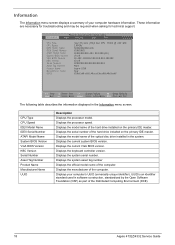
...drive installed in software construction, standardized by the Open Software Foundation (OSF) as part of the Distributed Computing Environment (DCE).
18
Aspire 4732Z/4332 Service Guide Displays the system serial number....XXXX-(XX) VX.XX XX-XXX XXXXXX.XXX.XXX.XXX.XXXXXX XX.XX XXXXXXXXXXXXXXXXXXXXXXX None Aspire 5738 Acer XXXxXxXX-xXxX-XXxx-xXXx-xXXxXXxXxxXX
F1 Help Esc Exit
Select Item -/+ Change...
Acer Aspire 4332, Aspire 4732Z Series Service Guide - Page 27
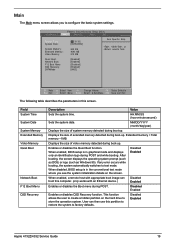
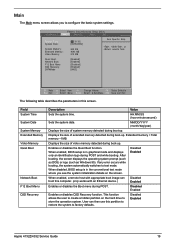
... POST and while booting. Disabled Enabled
When enabled, a remote host with an Ethernet device.)
Disabled Enabled
Enables or disables the Boot menu during POST. This function allows the ...such as DOS) or logo (such as Windows 95).
User can boot this screen. Disabled Enabled
Aspire 4732Z/4332 Service Guide
19
HH:MM:SS (hour:minute:second)
Sets the system date.
If any...
Acer Aspire 4332, Aspire 4732Z Series Service Guide - Page 31


... 4. Press or to escape the menu. Press to highlight a bootable device. 2. Aspire 4732Z/4332 Service Guide
23
Hard disk drive 2. F1 Help Esc Exit
Select...to set the boot drive sequence: 1. External USB floppy drive 6. Press F5 or F6 to move the selected device up the list, or to move it down the boot sequence. 3.
External USB keyboard 7. Information
Phoenix SecureCore...
Acer Aspire 4332, Aspire 4732Z Series Service Guide - Page 45


... the left side, then finally on page 32. 3. Use a plastic flat screwdriver to facilitate the easy removal of the keyboard. Open the LCD panel completely to pry loose the middle cover. Remove the middle cover from the upper case.
4. Perform the "Removing...Module" procedure on the hinge sides until the middle cover is released from the upper case. Acer Aspire 4732Z/4332 Service Guide
37
Acer Aspire 4332, Aspire 4732Z Series Service Guide - Page 71


... sure that the flexible cable extending from the internal keyboard is to the mainboard. If the keyboard cable connection is pass. 3. Reconnect the keyboard cable. 2. The following auxiliary input devices are supported by running the diagnostic tests or repeating the
same operation. 3. Acer Aspire 4732Z/4332 Service Guide
63 Perform the following procedures to...
Acer Aspire 4332, Aspire 4732Z Series Service Guide - Page 79
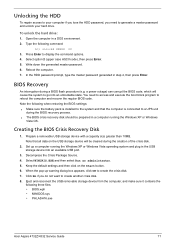
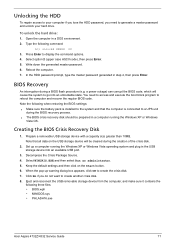
... Vista operating system and plug in the USB storage device into an unbootable state. Creating the BIOS Crisis Recovery Disk
1. Open the computer in step 4, then press Enter.
Note...; BIOS.wph • MINIDOS.sys • PHLASH16.exe
Acer Aspire 4732Z/4332 Service Guide
71 Prepare a removable USB storage device with a capacity size greater than 10MB. Unlocking the HDD
To regain...
Acer Aspire 4332, Aspire 4732Z Series Service Guide - Page 95
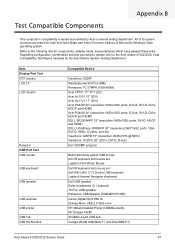
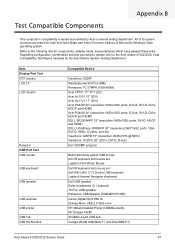
... keyboard USB speaker
USB webcam USB printer USB hub USB WLAN stick
Compatible Device
ViewSonic G220F Westinghouse W37G (HDMI) Panasonic TC-37MPK (VGA/HDMI) Acer FP751...Bluetooth) HP Deskjet F4280 IOGEAR 4-port USB hub Corega WLAN USB Stick-11 (CG-WLUSBST11)
Acer Aspire 4732Z/4332 Service Guide
87
Refer to the Acer Aspire 4732Z/4332 Vista Compatibility Test Report released by Acer's internal...
Acer Aspire 4332, Aspire 4732Z Series Service Guide - Page 99
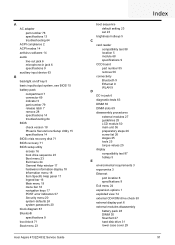
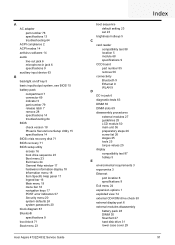
...modes 14 antivirus software 14 audio line-out jack 6 microphone-in jack 6 specifications 9 auxiliary input device 63
B backlight on/off key 5 basic input/output system, see BIOS 15 battery pack compartment... 20 system defaults 24 system passwords 20 block diagram 67 Bluetooth specifications 9 boot block 71 Boot menu 23
Acer Aspire 4732Z/4332 Service Guide
boot sequence default setting 23 set 23
...
Acer Aspire 4332, Aspire 4732Z Series Service Guide - Page 102
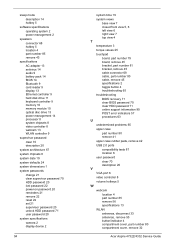
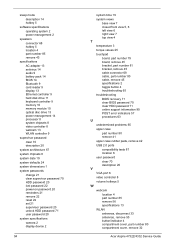
... remove 43
specifications
AC adapter 13 antivirus 14 audio 9 battery pack 14 BIOS 14 Bluetooth 9 card reader 9 display 13 Ethernet controller 9 hard disk drive 11 keyboard controller ...21 supervisor password 20 unlock HDD password 71 user password 20
system specifications
camera 2 display device 2
94
system time 19 system views
base view 7 closed front view 5, 6 left ...Aspire 4732Z/4332 Service Guide
Similar Questions
Hello You Could Tell Me What The Pk Or Pn Keyboard Acer Aspire 4732z-4605
hello you could tell me what the pk or pn Keyboard Acer Aspire 4732Z-4605
hello you could tell me what the pk or pn Keyboard Acer Aspire 4732Z-4605
(Posted by franciscorl86 8 years ago)
How To Retrive Bios Password Acer Aspire 4732z
For the past 3 weeks I have been Desperately looking for bios password help for my acer aspire 4732z...
For the past 3 weeks I have been Desperately looking for bios password help for my acer aspire 4732z...
(Posted by nethelpbhu 9 years ago)
How Can I Open Internal Microphone Of My Aspire 4732z
(Posted by elizaaeros 10 years ago)

