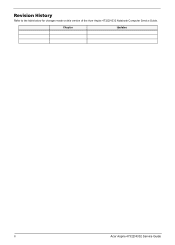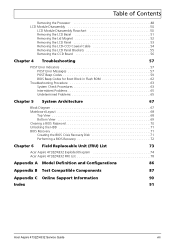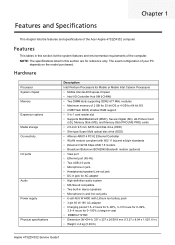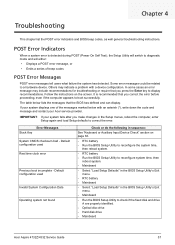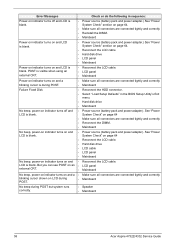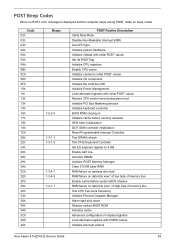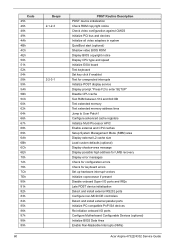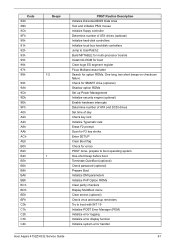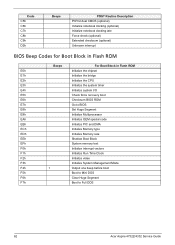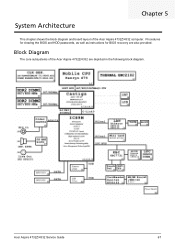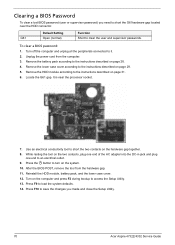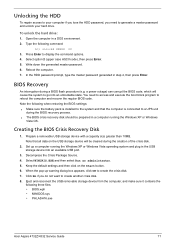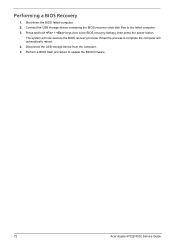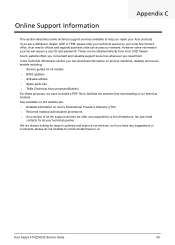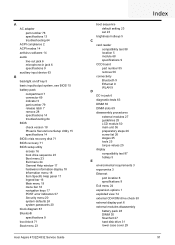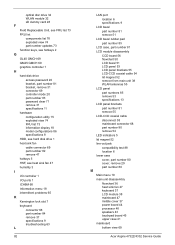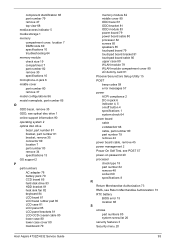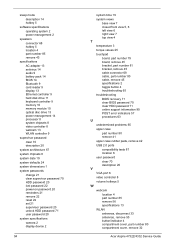Acer Aspire 4732Z Support Question
Find answers below for this question about Acer Aspire 4732Z.Need a Acer Aspire 4732Z manual? We have 2 online manuals for this item!
Question posted by nethelpbhu on May 22nd, 2014
How To Retrive Bios Password Acer Aspire 4732z
For the past 3 weeks I have been Desperately looking for bios password help for my acer aspire 4732z laptop. Any help would be appriciated. Taking off bios battery for 6 days did not work.
Current Answers
Related Acer Aspire 4732Z Manual Pages
Similar Questions
Hello You Could Tell Me What The Pk Or Pn Keyboard Acer Aspire 4732z-4605
hello you could tell me what the pk or pn Keyboard Acer Aspire 4732Z-4605
hello you could tell me what the pk or pn Keyboard Acer Aspire 4732Z-4605
(Posted by franciscorl86 8 years ago)
My Laptop Acer Aspire 4732z
Why screen writing operating system not found and what's the solution? Thank you in advance
Why screen writing operating system not found and what's the solution? Thank you in advance
(Posted by gohcienli 9 years ago)
Why Does My Acer Aspire 5515 Not Turn On With The Battery In It
(Posted by cjleTider 10 years ago)
Where Can I Find The Bios Battery On Acer Aspire 1690
my acer aspire 1690 '2002'year model stoped function,the accu is ok.the charger is ok.i want to repl...
my acer aspire 1690 '2002'year model stoped function,the accu is ok.the charger is ok.i want to repl...
(Posted by clemdiniz 11 years ago)
How Fixed Specification About Sample Rate Of Acer Aspire 4732z?
how fixed specification about sample rate of Acer Aspire 4732z?
how fixed specification about sample rate of Acer Aspire 4732z?
(Posted by hestiwidyaismaya 12 years ago)