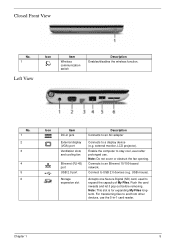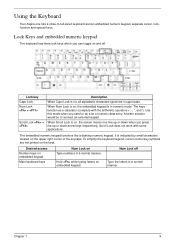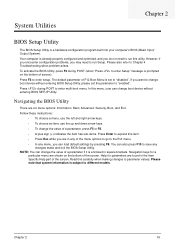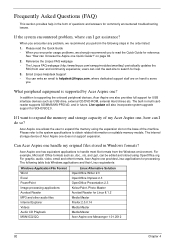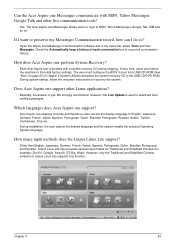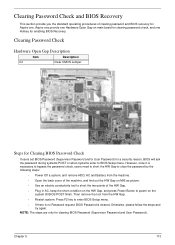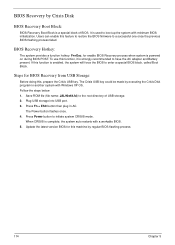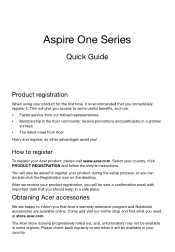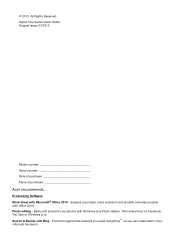Acer Aspire One AOA110 Support Question
Find answers below for this question about Acer Aspire One AOA110.Need a Acer Aspire One AOA110 manual? We have 3 online manuals for this item!
Question posted by aalexlaw on October 16th, 2013
As I can Expand The Ram Using the Storage Expansion.
The person who posted this question about this Acer product did not include a detailed explanation. Please use the "Request More Information" button to the right if more details would help you to answer this question.
Current Answers
Related Acer Aspire One AOA110 Manual Pages
Similar Questions
How To Disassemble Acer Netbook Aspire One Ao531h
(Posted by bashePeter 9 years ago)
Reset Aspire One
I have an aspire one aoa 110 running linpus lite. I think there is a system error. i'm not able to o...
I have an aspire one aoa 110 running linpus lite. I think there is a system error. i'm not able to o...
(Posted by mazzoandre 11 years ago)
Recovery Disk Aoa 110-ap (aspire One)
What Os And Where Can I Get.
I cannot find the recovery disk. At first there was only a black screen. I updated the bios which fi...
I cannot find the recovery disk. At first there was only a black screen. I updated the bios which fi...
(Posted by diannecobb 11 years ago)
How To Work My Storage Expansion.
my storages expansion is not working. after a reformat. how can i fix is like a normal sd card slot.
my storages expansion is not working. after a reformat. how can i fix is like a normal sd card slot.
(Posted by chuidian028 12 years ago)