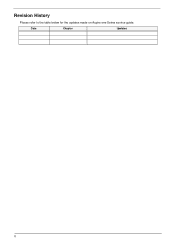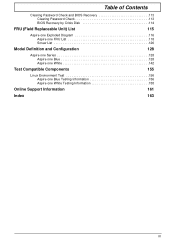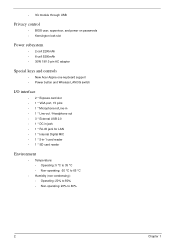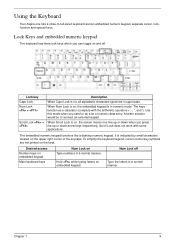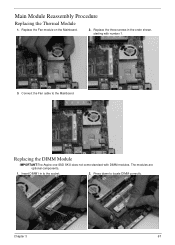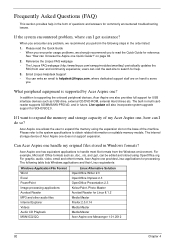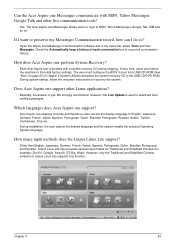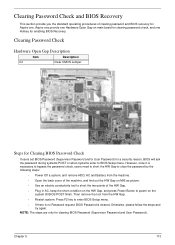Acer Aspire One AOA110 Support Question
Find answers below for this question about Acer Aspire One AOA110.Need a Acer Aspire One AOA110 manual? We have 3 online manuals for this item!
Question posted by mazzoandre on January 4th, 2013
Reset Aspire One
I have an aspire one aoa 110 running linpus lite. I think there is a system error. i'm not able to open any program or connect to wifi. and also I can't turn off the computer without press the button, i meen if I try to turn off it by the usual way ( arrest the system etc...) it doesn't work. I would like to format the terminal, even because i don't have yet anything important. i've bought this netbook without any cd, and if a try to press alt+f10 during the boot nothing appens (i've checked D2D recovery is enabled). I'm not at home in this period so if it is possible i would like to do it by my self. what can i do? thank you. thank you very much
Current Answers
Related Acer Aspire One AOA110 Manual Pages
Similar Questions
Recovery Disk Aoa 110-ap (aspire One)
What Os And Where Can I Get.
I cannot find the recovery disk. At first there was only a black screen. I updated the bios which fi...
I cannot find the recovery disk. At first there was only a black screen. I updated the bios which fi...
(Posted by diannecobb 11 years ago)
How To Work My Storage Expansion.
my storages expansion is not working. after a reformat. how can i fix is like a normal sd card slot.
my storages expansion is not working. after a reformat. how can i fix is like a normal sd card slot.
(Posted by chuidian028 12 years ago)