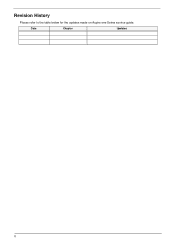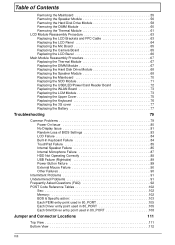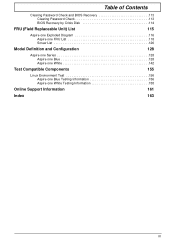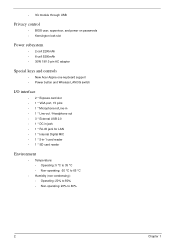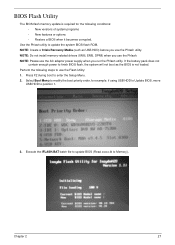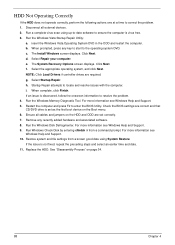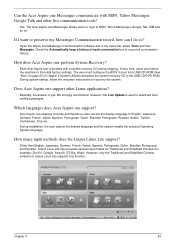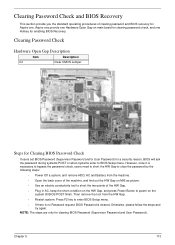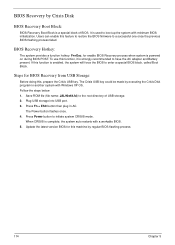Acer Aspire One AOA110 Support Question
Find answers below for this question about Acer Aspire One AOA110.Need a Acer Aspire One AOA110 manual? We have 3 online manuals for this item!
Question posted by diannecobb on August 14th, 2012
Recovery Disk Aoa 110-ap (aspire One) What Os And Where Can I Get.
I cannot find the recovery disk. At first there was only a black screen. I updated the bios which finally worked but see NO Operating System. I understand this model can be installed with XP Home or XP Professional... Quite frankly, there is nothing in the box or papers to tell me exactly what OS was installed. I am doing this as a favour for a student...thanks
Current Answers
Related Acer Aspire One AOA110 Manual Pages
Similar Questions
Acer Aspire One Ao531h Webcam,microphone And Bluetooth Is Not Working.
Hi My acer aspire one AO531h built in web cam, microphone,and bluetooth is not working i have also i...
Hi My acer aspire one AO531h built in web cam, microphone,and bluetooth is not working i have also i...
(Posted by umershafique1991 11 years ago)
Reset Aspire One
I have an aspire one aoa 110 running linpus lite. I think there is a system error. i'm not able to o...
I have an aspire one aoa 110 running linpus lite. I think there is a system error. i'm not able to o...
(Posted by mazzoandre 11 years ago)
My Netbook Has A Black Screen, How Do I Fix It
my aspire one d250-1197 has a black screen and i cant see the display properly
my aspire one d250-1197 has a black screen and i cant see the display properly
(Posted by lifewaycompany 12 years ago)