Acer Aspire M3100 Support Question
Find answers below for this question about Acer Aspire M3100.Need a Acer Aspire M3100 manual? We have 2 online manuals for this item!
Question posted by tika0em on April 14th, 2014
How Much Memory Can Be Used For Onboard Graphics On Acer Aspire M3100
The person who posted this question about this Acer product did not include a detailed explanation. Please use the "Request More Information" button to the right if more details would help you to answer this question.
Current Answers
There are currently no answers that have been posted for this question.
Be the first to post an answer! Remember that you can earn up to 1,100 points for every answer you submit. The better the quality of your answer, the better chance it has to be accepted.
Be the first to post an answer! Remember that you can earn up to 1,100 points for every answer you submit. The better the quality of your answer, the better chance it has to be accepted.
Related Acer Aspire M3100 Manual Pages
Aspire M1100/3100/5100 Power M3100 Service Guide - Page 5


... is made, it supports, please read the following general information.
1. You MUST use the list provided by your Acer office may have decided to -date information available on card, modem, or extra memory capability). For ACER-AUTHORIZED SERVICE PROVIDERS, your regional Acer office to those given in the FRU list of this generic service guide...
Aspire M1100/3100/5100 Power M3100 Service Guide - Page 7


... Chipset 1 Memory 1 Onboard Graphics Solution 1 HDMI 1 PCI Express/PCI Slots 1 Floppy Disk Drive 1 SATA Interface 1 Audio 2 LAN 2 USB 2 1394a 2 Buzzer 2 Front Panel I/O Header 2 CIR & IR Blaster 2 Onboard Connectors 2
Block Diagram 4 Angora AM50 5
Front Panel 5 Rear Panel 6 Angora AM30 7 Front Panel 7 Rear Panel 8 Angora AM10 9 Front Panel 9 Rear Panel 10 Acer Empowering...
Aspire M1100/3100/5100 Power M3100 Service Guide - Page 9
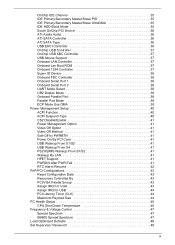
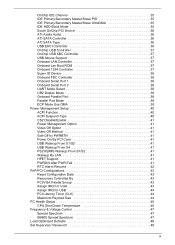
... 37 USB Mouse Support 37 Onboard LAN Controller 37 Onboard Lan Boot ROM 37 Onboard 1394 Controller 37 Super IO Device 38 Onboard FDC Controller 38 Onboard Serial Port 1 38 Onboard Serial Port 2 38 UART Mode Select 38 UR2 Duplex Mode 38 Onboard Parallel Port 39 Parallel Port Mode 39 ECP Mode Use DMA 39 Power Management Setup...
Aspire M1100/3100/5100 Power M3100 Service Guide - Page 11


... • South bridge: ATI SB600 • Super I/O: ITE8718F with Hardware monitor
Memory
• Dual Channel DDR2 667/533/400,Unbuffered DIMM • Support 4 DDRII DIMM (8 GB Maximum capacity)
Onboard Graphics Solution
• ATI RS690 on-die graphic solution (ATI Radeon® X700-based graphic core) • ATI AVIVO technology support • Multiple display features support...
Aspire M1100/3100/5100 Power M3100 Service Guide - Page 13


...-45 connector • Vertical Audio connector with 6 JACKS • DVI-I port • HDMI port • PS2 port • Print port • Onboard connectors: • One CPU socket • Four DDR2 memory sockets • One PCI Express x16 slot • One PCI Express x1 slot • Two PCI slots • One FDD slot...
Aspire M1100/3100/5100 Power M3100 Service Guide - Page 21


... the key to do so. User-created backups are stored on your new Acer notebook.
Empowering Technology password
Before using Acer eRecovery Management, you to access frequently used functions and manage your system's HDD. It features the following handy utilities:
• Acer eRecovery Management backs up to do not initialize the Empowering Technology password, you...
Aspire M1100/3100/5100 Power M3100 Service Guide - Page 22


... key that protects your files from being accessed by default, or you recover a system by using a CD or Acer eRecovery Management, detach all related passwords!
12
Chapter 1 For more information, please refer to decrypt it.
Acer eDataSecurity Management
Acer eDataSecurity Management is the only other key capable of decrypting the file. Note: If your...
Aspire M1100/3100/5100 Power M3100 Service Guide - Page 24
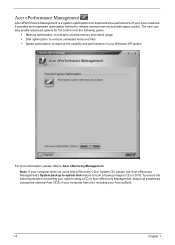
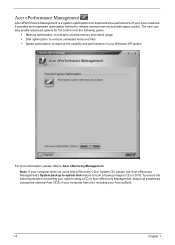
... when recovering your system using a CD or Acer eRecovery Management, detach all peripherals (except the external Acer ODD, if your computer has one), including your Acer notebook. It provides and expresses optimization method to Acer eRecovery Management. Note: If your Windows XP system
For more information, please refer to release unused memory and disk space quickly...
Aspire M1100/3100/5100 Power M3100 Service Guide - Page 25


... stated in the Create Backup section) from Backup
Users can create them by using this feature. Boot to disc and click Next. 6. Press + to create factory default image CD. 1. Boot Windows XP. 2. Re-install bundled software without CD
Acer eRecovery stores pre-loaded software internally for easy driver and application re-installation...
Aspire M1100/3100/5100 Power M3100 Service Guide - Page 27


... scroll through the items (operating system versions) and press to rebuild your system. Follow the steps below to select. It is installed when you use this option. 1. The Acer Recovery main page appears. 6. Note: The C:\ drive will be the only option for future recovery operations. 5. The message The system has password protection...
Aspire M1100/3100/5100 Power M3100 Service Guide - Page 28
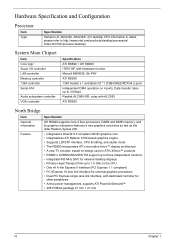
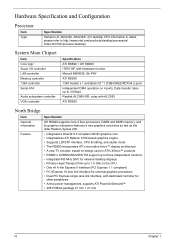
...-based graphics engine • Supports LDTSTP interface, CPU throttling, and stutter mode • The RS690 incorporates ATI's innovative Avivo™ display architecture • A new TV encoder, based on design used in ATI's Xilleon™ products • RS690`s SURROUNDVIEW TM support up to three independent monitors • Integrated 400 MHz DAC for external desktop...
Aspire M1100/3100/5100 Power M3100 Service Guide - Page 38
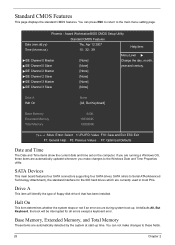
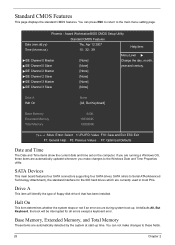
...
[None]
XIDE Channel 3 Slave
[None]
Drive A Halt On
None [All, But Keyboard]
Base Memory Extended Memory Total Memory
640K 1833984K 1835008K
KLIJ :Move Enter: Select +/-/PU/PD :Value F10: Save and Exit ESC:Exit ...and Time Properties utility.
You can not make changes to these items are currently used in most PCs. SATA refers to the main menu setting page.
Phoenix - Drive...
Aspire M1100/3100/5100 Power M3100 Service Guide - Page 40
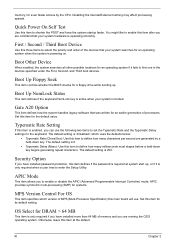
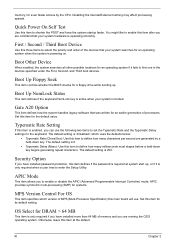
...item defines how the system handles legacy software that was written for an earlier generation of memory and you to define how many milliseconds must elapse before a held -down key begins ... item is 6.
• Typematic Delay (Msec): Use this item to define how many characters per second are running the OS/2 operating system.
memory, for even faster access by a held -down key.
Aspire M1100/3100/5100 Power M3100 Service Guide - Page 43


...Frame Buffer Size Current UMA Size
[Auto] 256MB
Help Item
Memory Hole
[Disabled]
Menu Level X
System BIOS Cacheable
[Disabled]... Size
This option controls the amount of system memory that use this memory area, a system error may introduce fatal errors... familiar with the technical specification of system memory for their memory requirements. Memory Hole
You can reserve this area is ...
Aspire M1100/3100/5100 Power M3100 Service Guide - Page 46


...Host Controller Interface.
36
Chapter 2 ATI SATA Controller
This item appears in use.
Award WorkstationBIOS CMOS Setup Utility
South OnChip PCI Device
ATI Azalia Audio ATI ...Enabled]
OnChip USB KBC Controller
[Enabled]
USB Mouse Support
[Enabled]
Onboard LAN Controller
[Enabled]
Onboard Lan Boot ROM
[Enabled]
Onboard 1394 Controller
[Enabled]
KLIJ :Move Enter: Select +/-/PU/PD ...
Aspire M1100/3100/5100 Power M3100 Service Guide - Page 47
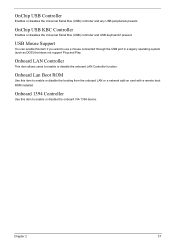
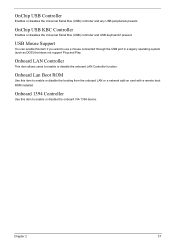
... installed.
OnChip USB Controller
Enables or disables the Universal Serial Bus (USB) controller and any USB peripherals present.
Chapter 2
37 Onboard 1394 Controller
Use this item to enable or disable the onboard LAN Controller function.
OnChip USB KBC Controller
Enables or disables the Universal Serial Bus (USB) controller and USB keyboard if present.
Aspire M1100/3100/5100 Power M3100 Service Guide - Page 48


...2F8/IRQ3]
Menu Level X
UART Mode Select
[Normal]
X UR2 Duplex Mode
Half
Onboard Parallel Port
[378/IRQ7]
Parallel Port Mode
SPP
X ECP Mode Use DMA
3
KLIJ :Move Enter: Select +/-/PU/PD :Value F10: Save and Exit...has no floppy drive, select Disabled in this item to enable or disable the onboard parallel port and to use it, you want to assign a port address.
Select full or half duplex...
Aspire M1100/3100/5100 Power M3100 Service Guide - Page 53
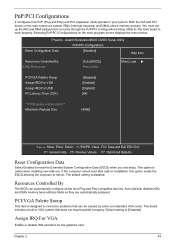
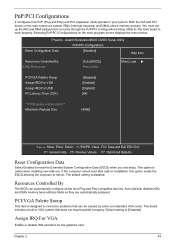
...is disabled. Chapter 2
43 The default setting is [Disabled]. Auto (default) disables IRQ and DMA memory base address fields as they are automatically assigned. This board includes a built-in your system. This ... Configurations Setup Utility for the graphics card. Selecting PnP/PCI Configurations on the main board use system IRQs (interrupt requests) and DMAs (direct memory access).
Aspire M1100/3100/5100 Power M3100 Service Guide - Page 93


...You MUST use the local FRU list provided by your regional Acer office to ...Acer office may have a different part number code from those given in global configuration of this chapter whenever ordering the parts to repair or for service.
Chapter 6
FRU (Field Replaceable Unit) List
This chapter offers the FRU (Field Replaceable Unit) list in the FRU list of Angora AM5610 and AM3610 desktop...
AspireM series User Guide EN - Page 14


Before you choose new components, please ask your authorized Acer dealer whether the part will operate within your AcerSystem system. Expand high-level memory - Install additional interface cards in empty PCI slots, e.g., PCI fax/modem card (selected models... please refer to high-capacity HDD -
4
Setting up new components
You can only use components compatible with your new components.
Similar Questions
Acer Aspire X1420g Spill Damage.
I have had my Acer Aspire x1420g for about 5 years. I had spilled juice on it by accident recently. ...
I have had my Acer Aspire x1420g for about 5 years. I had spilled juice on it by accident recently. ...
(Posted by djduck1e 8 years ago)
Where Is The Location Of The Video Card On An Acer Aspire M3100 Desktop
(Posted by mah713 9 years ago)
Acer Aspire Upgrade
Can i upgrade the indivisual components of the acer aspire Z5761? Like the graphics card or replace ...
Can i upgrade the indivisual components of the acer aspire Z5761? Like the graphics card or replace ...
(Posted by ebykid 10 years ago)

