Acer Aspire M3100 Support Question
Find answers below for this question about Acer Aspire M3100.Need a Acer Aspire M3100 manual? We have 2 online manuals for this item!
Question posted by fraputinb on December 18th, 2013
How To Start Recovery Acer Aspire M3100
The person who posted this question about this Acer product did not include a detailed explanation. Please use the "Request More Information" button to the right if more details would help you to answer this question.
Current Answers
There are currently no answers that have been posted for this question.
Be the first to post an answer! Remember that you can earn up to 1,100 points for every answer you submit. The better the quality of your answer, the better chance it has to be accepted.
Be the first to post an answer! Remember that you can earn up to 1,100 points for every answer you submit. The better the quality of your answer, the better chance it has to be accepted.
Related Acer Aspire M3100 Manual Pages
Aspire M1100/3100/5100 Power M3100 Service Guide - Page 1


for more information,
please refer to http://csd.acer.com.tw
PRINTED IN TAIWAN Angora AM50/AM30/AM10 Service Guide
Service guide files and updates are available on the AIPG/CSD web;
Aspire M1100/3100/5100 Power M3100 Service Guide - Page 3


...Celeron are trademarks and/or registered trademarks of their purchase, the buyer (and not Acer Incorporated, its distributor, or its dealer) assumes the entire cost of all necessary servicing...consequential damages resulting from any defect in this guide is ". No part of Acer Corporation.
Acer Incorporated makes no representations or warranties, either expressed or implied, with respect to...
Aspire M1100/3100/5100 Power M3100 Service Guide - Page 5


...order FRU parts for repair and service of customer machines. If, for Acer's "global" product offering. These LOCALIZED FEATURES will not be covered in ...have a DIFFERENT part number code to extend the functionality of this generic service guide. For ACER-AUTHORIZED SERVICE PROVIDERS, your Acer office may have decided to those given in the FRU list of a machine (e.g. To better...
Aspire M1100/3100/5100 Power M3100 Service Guide - Page 7


... Backup 15 Restore from Backup 15 Create Factory Default Image CD 15 Re-install Bundled Software without CD 15 Change Password 16 Acer Disc-to-Disc Recovery 17 Restore without a Recovery CD 17 Multilingual Operating System Installation 17 Hardware Specification and Configuration 18 Processor 18 System Main Chipset 18 North Bridge 18 South...
Aspire M1100/3100/5100 Power M3100 Service Guide - Page 16
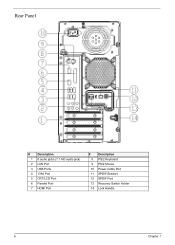
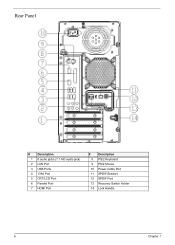
Rear Panel
#
Description
1 6 audio jacks (7.1 HD audio jack)
2 LAN Port
3 USB Ports
4 1394 Port
5 CRT/LCD Port
6 Parallel Port
7 HDMI Port
#
Description
8 PS/2 Keyboard
9 PS/2 Mouse
10 Power Cable Port
11 SPDIF Bracket
12 SPDIF Port
13 Recovery Switch Holder
14 Lock Handle
6
Chapter 1
Aspire M1100/3100/5100 Power M3100 Service Guide - Page 18


Rear Panel
#
Description
1 6 audio jacks (7.1 HD audio jack)
2 LAN Port
3 USB Ports
4 1394 Port
5 CRT/LCD Port
6 Parallel Port
7 HDMI Port
#
Description
8 PS/2 Keyboard
9 PS/2 Mouse
10 Power Cable Port
11 SPDIF Bracket
12 SPDIF Port
13 Recovery Switch Holder
14 Lock Handle
8
Chapter 1
Aspire M1100/3100/5100 Power M3100 Service Guide - Page 20


Rear Panel
#
Description
1 6 audio jacks (7.1 HD audio jack)
2 LAN Port
3 USB Ports
4 1394 Port
5 CRT/LCD Port
6 Parallel Port
7 HDMI Port
#
Description
8 PS/2 Keyboard
9 PS/2 Mouse
10 Power Cable Port
11 SPDIF Bracket
12 SPDIF Port
13 Recovery Switch Holder
14 Lock Handle
10
Chapter 1
Aspire M1100/3100/5100 Power M3100 Service Guide - Page 21


... backs up to launch the Empowering Technology menu, then click on D:\ drive.
Right click on your new Acer notebook.
Acer eRecovery Management provides you will be prompted to do so when running Acer eRecovery Management for recovery disks provided by optimizing disk space, memory and
registry settings. User-created backups are stored on the...
Aspire M1100/3100/5100 Power M3100 Service Guide - Page 22


...with a Recovery CD or System CD, please use Acer eRecovery Management's System backup to optical disk feature to burn a backup image to CD or DVD. Note: The Acer eDataSecurity ... passwords, there will be no way to encrypt files by unauthorized persons.
Acer eDataSecurity Management
Acer eDataSecurity Management is a handy file encryption utility that the system needs to ...
Aspire M1100/3100/5100 Power M3100 Service Guide - Page 24
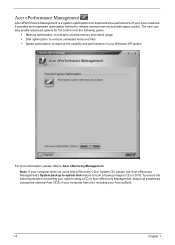
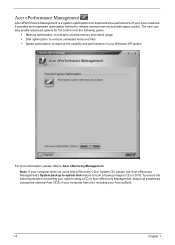
.... To ensure the best results when recovering your system using a CD or Acer eRecovery Management, detach all peripherals (except the external Acer ODD, if your computer has one), including your computer does not come with a Recovery CD or System CD, please use Acer eRecovery Management's System backup to optical disk feature to burn a backup...
Aspire M1100/3100/5100 Power M3100 Service Guide - Page 25


... can create and save backup images to complete the process. Then follow the steps below to quickly backup and restore the system. In the Acer eRecovery window, select Recovery settings and click Next. 5. In the Burn image to create backup. 1.
Please follow the steps below to disc image, select Factory default image...
Aspire M1100/3100/5100 Power M3100 Service Guide - Page 26
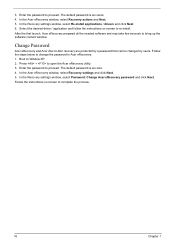
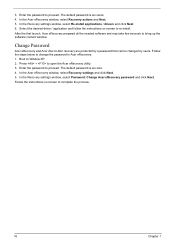
... a password that can be changed by users. The default password is six zeros. 4. In the Acer eRecovery window, select Recovery actions and Next. 5. Change Password
Acer eRecovery and Acer disc-to bring up the software content window. 3. In the Recovery settings window, select Re-install applications / drivers and click Next. 6. Select the desired driver / application...
Aspire M1100/3100/5100 Power M3100 Service Guide - Page 27


.... 1. Use the arrow keys to scroll through the items (operating system versions) and press to enter the recovery process. 3.
While the Acer logo comes out, press + to select. Enter six zeros and continue. 5. The Acer Recovery main page appears. 6.
The message The system has password protection. The operating system and language you first power...
Aspire M1100/3100/5100 Power M3100 Service Guide - Page 33
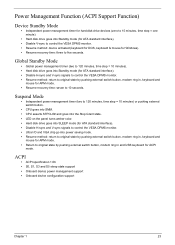
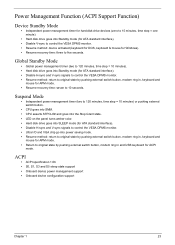
...8226; Resume method: device activated (keyboard for DOS, keyboard & mouse for APM mode. • Resume recovery time: seven to 10 seconds.
Global Standby Mode
• Global power management timer (two to 120 ... external switch button, modem ring in, keyboard and
mouse for Windows). • Resume recovery time: three to original state by pushing external switch button, modem ring in and USB...
Aspire M1100/3100/5100 Power M3100 Service Guide - Page 36


... to select the item you enter the Phoenix Award BIOS CMOS Setup Utility, the main menu will appear on the computer and the system will start POST (Power On Self Test).
Aspire M1100/3100/5100 Power M3100 Service Guide - Page 37
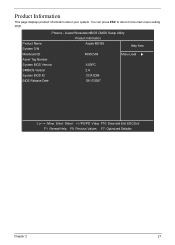
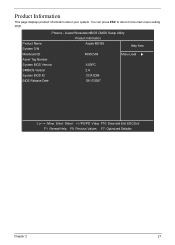
... main menu setting page. Phoenix - Product Information
This page displays product information about your system.
Award WorkstationBIOS CMOS Setup Utility
Product Information
Product Name System S/N
Aspire M5188
Help Item
Mainboard ID
F690CVM
Menu Level X
Asset Tag Number
System BIOS Version
6.00PC
SMBIOS Version
2.4
System BIOS ID
721A1D04
BIOS Release Date
03...
Aspire M1100/3100/5100 Power M3100 Service Guide - Page 38
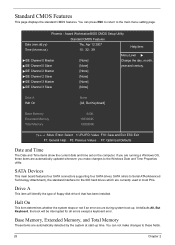
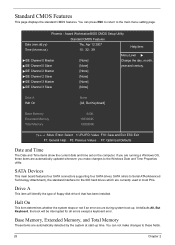
... if an error occurs during system boot-up time. Base Memory, Extended Memory, and Total Memory
These items are automatically detected by the system at start-up . You can not make changes to the main menu setting page.
Standard CMOS Features
This page displays the standard CMOS features.
At defaults All...
Aspire M1100/3100/5100 Power M3100 Service Guide - Page 40
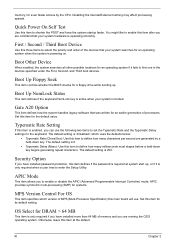
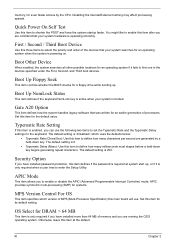
... 250. Security Option
If you have installed more than 64 MB of memory and you can use . Typematic Rate Setting
If this item at system start up .
The default setting is enabled, you are confident that was written for the keyboard. memory, for even faster access by a held -down key...
Aspire M1100/3100/5100 Power M3100 Service Guide - Page 56


... Temp. • Slope PWM Value 2 • Delta Temp. (°C) 2 • System Smart FAN Control • PWM Start CPU Temp (°C) • Start PWM Value (0~127) • Slope PWM Value • Delta Temp. (°C) • PWM Start SYS Temp. (°C) • Slope PWM Value 2 • Delta Temp. (°C) 2
46
Chapter 2 Component Status
The following...
Aspire M1100/3100/5100 Power M3100 Service Guide - Page 93


...FRU parts, you should check the most up-to return it will NOT be noted on your Acer office may have a different part number code from those given in global configuration of this chapter ...Replaceable Unit) list in the FRU list of Angora AM5610 and AM3610 desktop. You MUST use the local FRU list provided by your regional Acer office to repair or for service. Note: To scrap or to...
Similar Questions
Where Is The Location Of The Video Card On An Acer Aspire M3100 Desktop
(Posted by mah713 9 years ago)
Acer Aspire Upgrade
Can i upgrade the indivisual components of the acer aspire Z5761? Like the graphics card or replace ...
Can i upgrade the indivisual components of the acer aspire Z5761? Like the graphics card or replace ...
(Posted by ebykid 10 years ago)
Acer Aspire Z5751
I will like to know how to down Acer Aspire Z5751 manual and user guides.
I will like to know how to down Acer Aspire Z5751 manual and user guides.
(Posted by engrnnajiofor 12 years ago)

