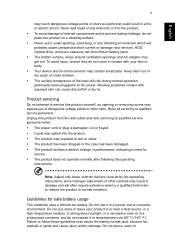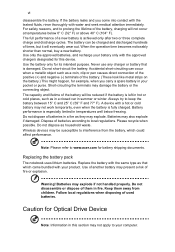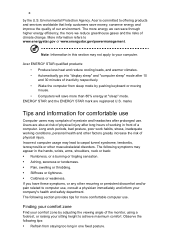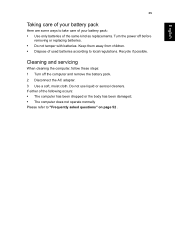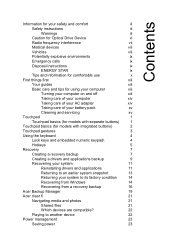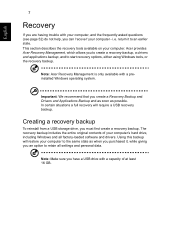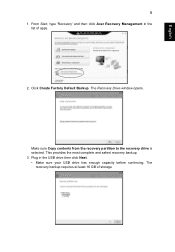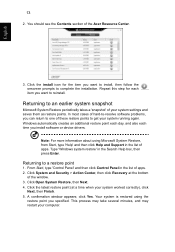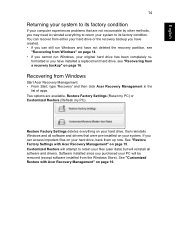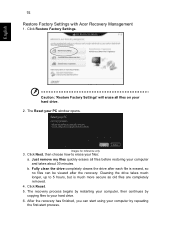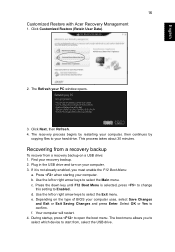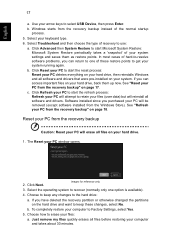Acer Aspire E1-531G Support Question
Find answers below for this question about Acer Aspire E1-531G.Need a Acer Aspire E1-531G manual? We have 1 online manual for this item!
Question posted by jammeluda on February 12th, 2013
What Should I Do When My Acer E1-531 Keeps On Saying Setup Is Starting Service?
Supporting Image
You can click the image below to enlargeCurrent Answers
Answer #1: Posted by tintinb on February 12th, 2013 6:52 PM
You can also watch the video below on how you can install the Operating System. Here's the link:
If you have more questions, please don't hesitate to ask here at HelpOwl. Experts here are always willing to answer your questions to the best of our knowledge and expertise.
Regards,
Tintin
Related Acer Aspire E1-531G Manual Pages
Similar Questions
How to increase the volume of my laptop Acer E1-531
bought my laptop 9 months ago and it has never given me problems until today when I switched it off ...
sir my acer aspire e1-531 laptop freezed at start up logo and i cannot access bios,recovery mode and...
not able to mute rear panel when front headphone logged in in acer e1-531 laptop