Acer Aspire E1-531 Support Question
Find answers below for this question about Acer Aspire E1-531.Need a Acer Aspire E1-531 manual? We have 1 online manual for this item!
Question posted by susheelasv on December 28th, 2012
How To Access The Blue Characterson The Keyboard Of E1-531-4818
The blue characters on some of the keys like theones withthe number1,I am not able to access
Current Answers
There are currently no answers that have been posted for this question.
Be the first to post an answer! Remember that you can earn up to 1,100 points for every answer you submit. The better the quality of your answer, the better chance it has to be accepted.
Be the first to post an answer! Remember that you can earn up to 1,100 points for every answer you submit. The better the quality of your answer, the better chance it has to be accepted.
Related Acer Aspire E1-531 Manual Pages
Acer Aspire E1-531 and E1-571 Notebook Service Guide - Page 2


...Module Removal 3-21
i Hardware Specifications and Configurations
Features 1-2 Notebook Tour 1-6
Top View 1-6 Front View 1-7 Left View 1-8 Right View 1-9 Base View 1-10 Touchpad Basics 1-11 Keyboard Basics 1-12 System Block Diagram 1-15 Specifications Table 1-16
Chapter 2. Table of Contents
Chapter 1. System Utilities
BIOS Setup Utility 2-2 Navigating the Bios Setup Utility 2-2
BIOS...
Acer Aspire E1-531 and E1-571 Notebook Service Guide - Page 3
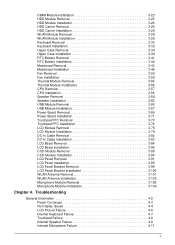
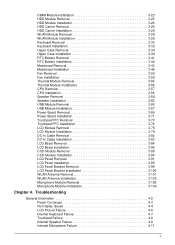
...On Issues 4-3 No Display Issues 4-4 LCD Picture Failure 4-6 Internal Keyboard Failure 4-7 Touchpad Failure 4-8 Internal Speaker Failure 4-9 Internal Microphone Failure... 3-25 HDD Carrier Installation 3-25 WLAN Module Removal 3-26 WLAN Module Installation 3-28 Keyboard Removal 3-30 Keyboard Installation 3-32 Upper Case Removal 3-34 Upper Case Installation 3-38 RTC Battery Removal 3-41...
Acer Aspire E1-531 and E1-571 Notebook Service Guide - Page 6


.../process names are shown
in constant width bold. The following conventions are shown in square brackets ([ ]). Example: At the prompt, type run [file name] -m
• Keyboard keys are shown in constant width. IMPORTANT:
Indicates information that represents information displayed on the system, such as command names, option letters, and words) are shown...
Acer Aspire E1-531 and E1-571 Notebook Service Guide - Page 8
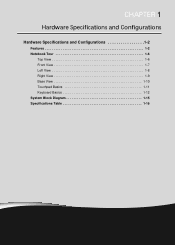
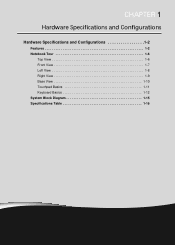
CHAPTER 1
Hardware Specifications and Configurations
Hardware Specifications and Configurations 1-2
Features 1-2 Notebook Tour 1-6
Top View 1-6 Front View 1-7 Left View 1-8 Right View 1-9 Base View 1-10 Touchpad Basics 1-11 Keyboard Basics 1-12 System Block Diagram 1-15 Specifications Table 1-16
Acer Aspire E1-531 and E1-571 Notebook Service Guide - Page 11


...-in jack • Ethernet (RJ-45) port • DC-in jack for AC adapter
Special Keys and Controls
Keyboard
• 103/104/107-key Fine Tip keyboard • International language support • Independent standard numeric keypad, pgdn/pgup/home/end keys
Touchpad
• Multi-gesture touchpad, supporting two-finger scroll, pinch, rotate, flip
Dimensions and...
Acer Aspire E1-531 and E1-571 Notebook Service Guide - Page 13


...Hardware Specifications and Configurations
1-6
Notebook Tour
Top View
76
5
1
4
3
2
# Icon
Item
1
Power Button
2
Touchpad
3
Keyboard
4
Speaker
4
Display Screen
5
Microphone
6
Webcam
Figure 1:1.
Emits audio sound.
Receives audio input for video communications. The indicator lights blue when the power is on or off. Top View
Description
Press to enter data into...
Acer Aspire E1-531 and E1-571 Notebook Service Guide - Page 14


...8226; Amber (flashing): Battery low.
• Amber: Battery is charging.
2
• Blue: Battery is active.
1-7
Hardware Specifications and Configurations NOTE:
Only one card can be inserted ... charged. Front View
1
2
Figure 1:2. HDD Indicator
Indicates hard disk drive or card reader access. Closed Front View
#
Icon
Item
Description
Insert a memory card such as Secure Digital
(SD...
Acer Aspire E1-531 and E1-571 Notebook Service Guide - Page 18


... once. This button is equivalent to finger movements; Using the Touchpad
NOTE: • The touchpad is a description of basic touchpad operations:
Function Execute Select
Drag
Access context menu
Table 1:1. hence, the lighter the touch, the better the response. Below is sensitive to the right button on the touchpad is the same...
Acer Aspire E1-531 and E1-571 Notebook Service Guide - Page 19


Keyboard
#
Item
1
Caps Lock Key
2
Fn Function Key
3
Windows Key
4
Application Key
5
Num Lock Key
Description
When Caps Lock is in uppercase. See Windows Key on , all alphabetic characters are typed in numeric mode. Press to launch the Start menu. • When used with other keys, provides a variety of
functions. Use this mode when doing a lot of the current application...
Acer Aspire E1-531 and E1-571 Notebook Service Guide - Page 20


....
+ Displays the system properties dialog box.
+
Opens Ease of Access Center (for computers (if you are on the Quick Launch toolbar and the system tray. Searches for Windows XP only).
1-13
Hardware Specifications and Configurations Use the right and left arrow keys to move focus to items on a network). Locks the computer...
Acer Aspire E1-531 and E1-571 Notebook Service Guide - Page 21


... save power. Plays the previous media file in the play sequence.
Hotkey Combinations
Key Combination
Icon
Description
Enables/disables wireless connectivity of your computer. Hotkeys
Hotkeys or function key combinations can be used to access computer control functions such as screen brightness, volume, and multimedia playback controls.
Plays the next media file in...
Acer Aspire E1-531 and E1-571 Notebook Service Guide - Page 27


...Keyboard Item
Type Total number of keypads Windows logo key Internal & external keyboard work simultaneously
Features
Specification TM7T-A10B (wo/AL-FOIL) 103-US/104-UK /107-JA Yes
Plug USB keyboard...• Support multi-boot • Suspend to RAM (S3)/Disk (S4) • Various hot-keys for system control • Support SMBIOS 2.3, PCI2.2. • DMI utility for BIOS serial number configurable/...
Acer Aspire E1-531 and E1-571 Notebook Service Guide - Page 31


... Standard Audio CD & CD-TEXT CD-ROM (Yellow Book Mode1 & 2) - Photo CD, Multi-Session CD-I (Green Book, Mode2 Form1 & 2, Ready, Bridge) CD-Extra/ CD-Plus (Blue Book) - MPEG1 Video CD-R (Orange Book Part) CD-RW & HSRW (Orange Book Part Volume1 & Volume 2 Super Audio CD (SACD) Hybrid type US & US+ RW DVD...
Acer Aspire E1-531 and E1-571 Notebook Service Guide - Page 38


... off: System off • Amber color blinking: S3 state
Reflects the activities of the HDD or Card reader access
• Amber color if a wireless device is active
• Blue color solid on: System on • Blue color off: System off - System Function
1-31
Hardware Specifications and Configurations Discharging state
System DMA Specification (N/A) Hardware...
Acer Aspire E1-531 and E1-571 Notebook Service Guide - Page 44


... Number: Product Name: Manufacturer Name: UUID:
Intel (R) Pentium (R) CPU B970 @ 2.30GHz 2.30GHz
Hitachi HTS545032B9A300 091023PBH306Q6DBBJDV MATSHITADVD-RAM UJ870BJ
V0.22F1 V0.21 Intel V2126
123456789
Aspire E1 Acer F0CC9FDD27BF11E187CADC0EA129FAC0
Rev. 3.7
F1 Help Esc Exit
Select Item Select Menu
F5/F6 Change Values Enter Select Sub-Menu
Figure 2:1. Displays the VGA (video graphics...
Acer Aspire E1-531 and E1-571 Notebook Service Guide - Page 53


... 2-5).
Boot Manager Screen
3.
Perform the following to highlight a boot device.
4.
Use the ↑ and ↓ keys to use the F12 Boot menu: 1. System Utilities
2-12 Start the computer. 2.
Press Enter to select the boot device without accessing the BIOS utility. Boot Manager
The Boot Manager allows users to select and continue with...
Acer Aspire E1-531 and E1-571 Notebook Service Guide - Page 69
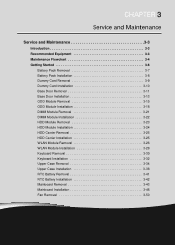
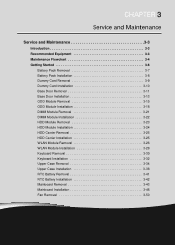
... HDD Module Removal 3-23 HDD Module Installation 3-24 HDD Carrier Removal 3-25 HDD Carrier Installation 3-25 WLAN Module Removal 3-26 WLAN Module Installation 3-28 Keyboard Removal 3-30 Keyboard Installation 3-32 Upper Case Removal 3-34 Upper Case Installation 3-38 RTC Battery Removal 3-41 RTC Battery Installation 3-42 Mainboard Removal 3-43 Mainboard Installation 3-46...
Acer Aspire E1-531 and E1-571 Notebook Service Guide - Page 72
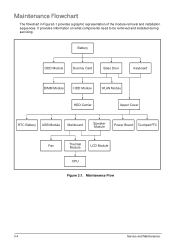
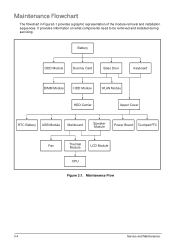
... removal and installation sequences. It provides information on what components need to be removed and installed during servicing
Battery
ODD Module
Dummy Card
Base Door
Keyboard
DIMM Module
HDD Module
WLAN Module
HDD Carrier
Upper Cover
RTC Battery USB Module Mainboard
Speaker Module
Power Board Touchpad FFC
Fan
Thermal Module
LCD...
Acer Aspire E1-531 and E1-571 Notebook Service Guide - Page 98


... connected underneath the keyboard.
From the top side of the keyboard, pull the keyboard to slightly release the keyboard from the upper case. Using a plastic pry, push the six (6) latches circled below to detach it from the upper case. Do not completely lift the keyboard.
3-30
Service and Maintenance Releasing the Keyboard Latches 2. Keyboard Removal
Prerequisite:
Battery...
Similar Questions
My Acer Laptop Aspire E1-531 Is Locked,i Can Not Enter A Password So How Do I
unlock it?
unlock it?
(Posted by Stjaczed 9 years ago)
Where Is Wifi Button On Acer Laptop Aspire 5542g
(Posted by appolo876 10 years ago)
Xp Pro On Acer Aspire E1-531
I have installed XP Pro. Where can I obtain the XP drivers for ACER ASPIRE E1-531?
I have installed XP Pro. Where can I obtain the XP drivers for ACER ASPIRE E1-531?
(Posted by krispenalva 11 years ago)
E1-531-4818
Blue Characters On The Key Board
How To Access Them
(Posted by susheelasv 11 years ago)
Acer Laptop Aspire 5749z-4840
Hi, the a,caps lock and shift botton on the key board is not working, what's the problem please
Hi, the a,caps lock and shift botton on the key board is not working, what's the problem please
(Posted by ceelocke76 11 years ago)


