Acer Aspire E1-571 Support Question
Find answers below for this question about Acer Aspire E1-571.Need a Acer Aspire E1-571 manual? We have 1 online manual for this item!
Question posted by Stjaczed on September 15th, 2014
My Acer Laptop Aspire E1-531 Is Locked,i Can Not Enter A Password So How Do I
unlock it?
Current Answers
There are currently no answers that have been posted for this question.
Be the first to post an answer! Remember that you can earn up to 1,100 points for every answer you submit. The better the quality of your answer, the better chance it has to be accepted.
Be the first to post an answer! Remember that you can earn up to 1,100 points for every answer you submit. The better the quality of your answer, the better chance it has to be accepted.
Related Acer Aspire E1-571 Manual Pages
Acer Aspire E1-531 and E1-571 Notebook Service Guide - Page 2


... Flash Utility 2-15 WinFlash Utility 2-17 Miscellaneous Tools 2-19 Using DMITools 2-19 Using the LAN MAC EEPROM Utility 2-20 HDD/BIOS Password 2-22 Unlocking the HDD 2-22 Clearing the Password Check and BIOS Password 2-24 Crisis Utility SOP 2-25 Creating a USB Flash Crisis Disk 2-25 Using the Crisis Utility Disk 2-26
Chapter 3. Service and...
Acer Aspire E1-531 and E1-571 Notebook Service Guide - Page 4


... Case Assembly 6-6 LCD Assembly 6-7
FRU List 6-9 Screw List 6-15
Chapter 7. Online Support Information
Introduction 8-2
iii Test Compatible Components
Microsoft® Windows® 7 Environment Test 7-2 Aspire XXXX 7-2
Chapter 8. USB Failure 4-12 Wireless Function Failure 4-13 Bluetooth Function Failure 4-14 4-in-1 Card Function Failure 4-15 Unit Thermal Failure 4-16 Cosmetic...
Acer Aspire E1-531 and E1-571 Notebook Service Guide - Page 5


... their respective holders. Other brand and product names are available on this guide is subject to the contents hereof and specifically disclaims any warranties of Acer Corporation.
Acer Incorporated makes no representations or warranties, either expressed or implied, with respect to change without notice. Intel is a registered trademark of merchantability or fitness...
Acer Aspire E1-531 and E1-571 Notebook Service Guide - Page 6


...usr/local/bin/fd the /TPH15spool_M program
• Computer output (text that represents information entered by a computer user, such as command names, option letters, and words) are ...the system, such as menus, prompts, responses to know for personal injury. Example: After entering data, press Enter.
• Screen output (text that is important to input, and error messages) are shown...
Acer Aspire E1-531 and E1-571 Notebook Service Guide - Page 7


... not be used to extend the functionality of customer machines. The list provided by your regional office may have decided to order FRU parts for Acer's global product offering. add-on your regional offices or the responsible personnel/channel to provide you with further technical details. These localized features are not...
Acer Aspire E1-531 and E1-571 Notebook Service Guide - Page 10


Privacy Control
• BIOS user, supervisor, HDD passwords • Kensington lock slot
Hard Drive
• 2.5" Hard Disk Drive
SATA interface support 250/320/500/640/750 GB or larger
Audio Subsystem
• High-definition audio support &#...
Acer Aspire E1-531 and E1-571 Notebook Service Guide - Page 13


... recording or voice chatting. Also called Liquid-Crystal Display (LCD) screen, displays computer output.
Receives audio input for video communications. Top View
Description
Press to enter data into the computer.
Touch-sensitive pointing device that functions like a computer mouse.
Hardware Specifications and Configurations
1-6
Notebook Tour
Top View
76
5
1
4
3
2
# Icon
Item...
Acer Aspire E1-531 and E1-571 Notebook Service Guide - Page 16


... models are also available.
1-9
Hardware Specifications and Configurations
Right View
1
2
3
Figure 1:4. NOTE: Wrap the computer security lock cable around an immovable object such as a table or handle of a locked drawer. Right View
# Icon
Item
1
USB Ports
2
Optical Drive
3
Kensington Lock Slot
Description
Connects to USB 2.0 devices.
Reads and writes CD and DVD discs.
Acer Aspire E1-531 and E1-571 Notebook Service Guide - Page 19


Keyboard Basics
5 1
23
4 Figure 1:7.
When Num Lock is on, the embedded keypad is on page 1-13. Use with other key combinations to perform special functions.
• ... • When used with the arithmetic operators +, -, *, and /). The keys function as clicking the right mouse button. Keyboard
#
Item
1
Caps Lock Key
2
Fn Function Key
3
Windows Key
4
Application Key
5
Num...
Acer Aspire E1-531 and E1-571 Notebook Service Guide - Page 44


... (R) Pentium (R) CPU B970 @ 2.30GHz 2.30GHz
Hitachi HTS545032B9A300 091023PBH306Q6DBBJDV MATSHITADVD-RAM UJ870BJ
V0.22F1 V0.21 Intel V2126
123456789
Aspire E1 Acer F0CC9FDD27BF11E187CADC0EA129FAC0
Rev. 3.7
F1 Help Esc Exit
Select Item Select Menu
F5/F6 Change Values Enter Select Sub-Menu
Figure 2:1. Displays the model name of the HDD installed on primary SATA master. Displays the...
Acer Aspire E1-531 and E1-571 Notebook Service Guide - Page 47


...Main
Security
InsydeH20 Setup Utility
Boot
Exit
Rev. 3.7
Supervisor Password Is: User Password Is: HDD Password Is:
Set Supervisor Password Set User Password Set HDD Password
Clear Clear Clear
[Enter] [Enter] [Enter]
Item Specific Help
Install or Change the password and the length of password must be returned to prompt for the password on Boot
[Disabled]
F1 Help Esc Exit
Select Item...
Acer Aspire E1-531 and E1-571 Notebook Service Guide - Page 48


... characters may be used in the Confirm New Password field.
4. Characters do not appear on the screen.
3. Press Enter to highlight the Set Supervisor Password parameter and press
Enter. Use the ↑ and ↓ keys to complete the password setting. Type the password in the Enter New Password field.
Press Enter. NOTE:
Passwords are not case sensitive and the length...
Acer Aspire E1-531 and E1-571 Notebook Service Guide - Page 49


...:
NOTE:
Below are enabled for changing the supervisor password. Set Supervisor Password
Enter Current Password [
]
Enter New Password
[
]
Confirm New Password [
]
Figure 2:6. Type the new password in the Confirm New Password field.
5. Retype the new password in the Enter New Password field and press Enter.
4. If the passwords match, the Setup Notice dialog box appears. The...
Acer Aspire E1-531 and E1-571 Notebook Service Guide - Page 50
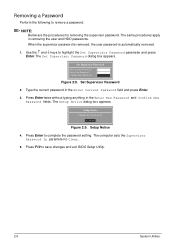
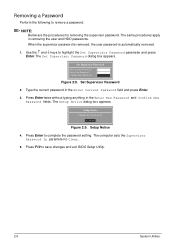
... Notice Changes have been saved.
[Continue]
Figure 2:9. Press Enter to highlight the Set Supervisor Password parameter and press
Enter. When the supervisor password is removed, the user password is automatically removed.
1. Set Supervisor Password
Enter Current Password [
]
Enter New Password
[
]
Confirm New Password [
]
Figure 2:8.
Setup Notice
4. Press F10 to Clear.
5.
Press...
Acer Aspire E1-531 and E1-571 Notebook Service Guide - Page 63
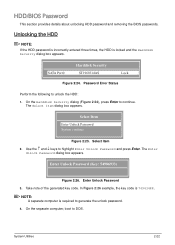
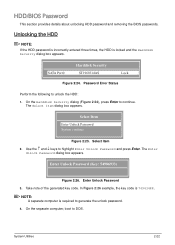
... is 76943488. Enter Unlock Password (Key: 54986933)
Figure 2:26. Take note of the generated key code. HDD/BIOS Password
This section provides details about unlocking HDD password and removing the BIOS passwords. Unlocking the HDD
NOTE:
If the HDD password is incorrectly entered three times, the HDD is locked and the Harddisk Security dialog box appears. The Enter
Unlock Password dialog box...
Acer Aspire E1-531 and E1-571 Notebook Service Guide - Page 64
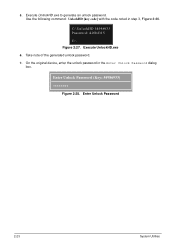
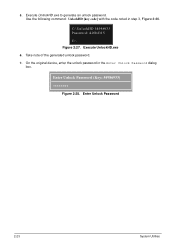
...to generate an unlock password. Enter Unlock Password (Key: 54986933)
********
Figure 2:28. C:\UnlockHD 54986933 Password: 41684315
C:\ Figure 2:27. Execute UnlockHD.exe 6. Enter Unlock Password
2-23
System Utilities Use the following command: UnlockHD [key code] with the code noted in the Enter Unlock Password dialog box. On the original device, enter the unlock password in step 3, Figure...
Acer Aspire E1-531 and E1-571 Notebook Service Guide - Page 65


..., perform the following:
1. Use an electronic conductivity tool to clean any password shown as below 1.User Password 2.Supervisor Password
Figure 2:30. System Utilities
2-24
The Clean Password Utility is shown. Clean BIOS Password
2. At the command prompt, type CP.exe. ACER Clean Password Utility V 1.1 Press 1~2 to bridge the two points of the jumper.
Press 1 or 2 to...
Acer Aspire E1-531 and E1-571 Notebook Service Guide - Page 203


...and service of this chapter whenever ordering for the Aspire XXXX. FRU (Field Replaceable Unit) List
6-2
For Acer Authorized Service Providers, the Acer office may have a different part number code ...this printed Service Guide. Users MUST use the local FRU list provided by the regional Acer office on the printed Service Guide. Refer to -date information available on the regional ...
Acer Aspire E1-531 and E1-571 Notebook Service Guide - Page 218


...
90W 90W 6CELL2.2
10001063 SONY 6CELL2.2
Table 7:1.
All of its system functions are tested under Windows® 7 environment.
Aspire XXXX Description
Part No. Refer to the Aspire XXXX Compatibility Test Report released by Acer's internal testing department.
Regarding configuration, combination and test procedures, please refer to the following lists for components, adapter cards...
Acer Aspire E1-531 and E1-571 Notebook Service Guide - Page 226


... • TABs (Technical Announcement Bulletin) For these purposes, we offer, accompanied by a list of telephone, fax
and email contacts for all of our technical materials. Acer's Website offers convenient and valuable support resources. and password. Online Support Information
Introduction
This section describes online technical support services available to help users repair their...
Similar Questions
Acer Aspire E1-531 My Touchpad Is No Work So Plise Solution Me
(Posted by vik9334 9 years ago)
Will Bluetooth Supports On Acer Aspire E1-531 Laptop In India
(Posted by marGce 9 years ago)
How To Reset A Password On A Acer Laptop Aspire 7736z
(Posted by Tempyka 10 years ago)
I Have A Acer Laptop Model Aspire E1-531 , My Problem Is Laptop Tochpad Is Not W
(Posted by patadechetan 11 years ago)
Tips To Safely Removal Of Battery From Aspire E1-531
I am not able to remove battery from my acer laptop aspire E1-531 series. kindly help me
I am not able to remove battery from my acer laptop aspire E1-531 series. kindly help me
(Posted by harsh809 11 years ago)

