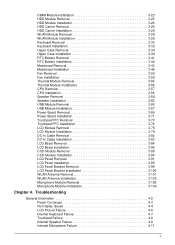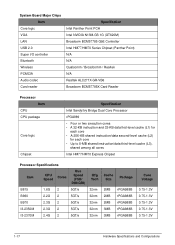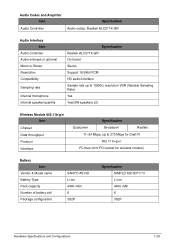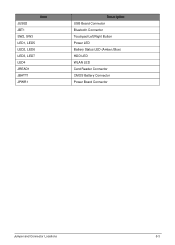Acer Aspire E1-531 Support Question
Find answers below for this question about Acer Aspire E1-531.Need a Acer Aspire E1-531 manual? We have 1 online manual for this item!
Question posted by susheelasv on January 5th, 2013
E1-531-4818 Blue Characters On The Key Board How To Access Them
The person who posted this question about this Acer product did not include a detailed explanation. Please use the "Request More Information" button to the right if more details would help you to answer this question.
Current Answers
Related Acer Aspire E1-531 Manual Pages
Similar Questions
Does The Acer Aspire E1 -531 Have A Touchscreen? If So, How Do You Access It?
(Posted by dudeimadrummer 11 years ago)
Xp Pro On Acer Aspire E1-531
I have installed XP Pro. Where can I obtain the XP drivers for ACER ASPIRE E1-531?
I have installed XP Pro. Where can I obtain the XP drivers for ACER ASPIRE E1-531?
(Posted by krispenalva 11 years ago)
Some Keys On My Key Board Stopped Working.
Some keys on my key board stopped working.
Some keys on my key board stopped working.
(Posted by blairmosher 11 years ago)
How To Access The Blue Characterson The Keyboard Of E1-531-4818
The blue characters on some of the keys like theones withthe number1,I am not able to access
The blue characters on some of the keys like theones withthe number1,I am not able to access
(Posted by susheelasv 11 years ago)
Character Keys Shows Numeric Value After Pressing Any Character Key
Character keys shows numeric value after pressing any character key
Character keys shows numeric value after pressing any character key
(Posted by aniruddha 12 years ago)