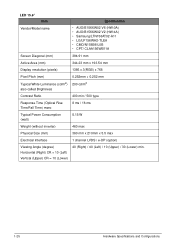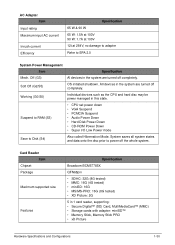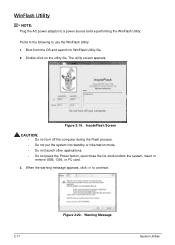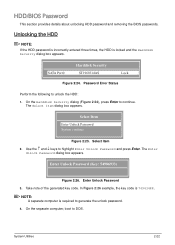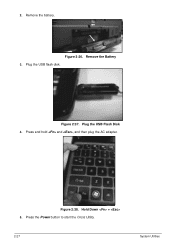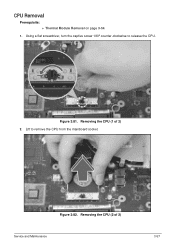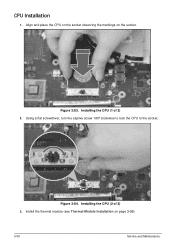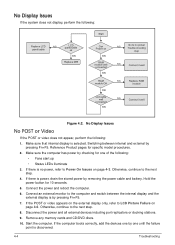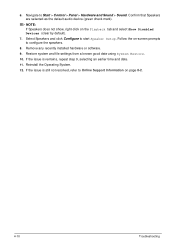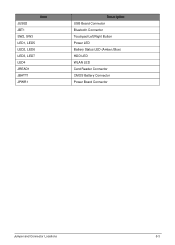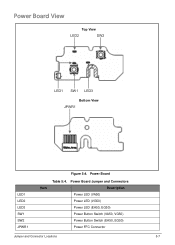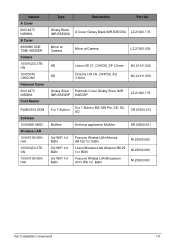Acer Aspire E1-531 Support Question
Find answers below for this question about Acer Aspire E1-531.Need a Acer Aspire E1-531 manual? We have 1 online manual for this item!
Question posted by cdd412004 on July 15th, 2014
How To Fix The Power Button Blinking 5 Times But Not Turning On.
I've disconnected the power cord, taken out the battery, taken out the CMOS battery, reseated the RAM and hard drive. The power button still keeps blinking 5 times but the laptop will not turn on.
Current Answers
Related Acer Aspire E1-531 Manual Pages
Similar Questions
Why Does The Power And Battery Indicator Blink Continuously Whenever I Try To Ch
The power indicator blinks with the charging indicator continuously expect I unplug it and it doesn'...
The power indicator blinks with the charging indicator continuously expect I unplug it and it doesn'...
(Posted by ekenenwabuoku 1 year ago)
Where Is Wifi Button On Acer Laptop Aspire 5542g
(Posted by appolo876 10 years ago)
How Do I Replace The Hard Drive In My Laptop?
I think the hard drive has a virus and would like to replace it. How do I do this?
I think the hard drive has a virus and would like to replace it. How do I do this?
(Posted by coastalbud 11 years ago)
Changed Hard Drive In A Acer 1058tz Laptop, Now It Want Reconize The Hard Drive.
I replaced the Hard Drive in a Acer 5810TZ latop, now it want reconize the Hard Drive, I was in the ...
I replaced the Hard Drive in a Acer 5810TZ latop, now it want reconize the Hard Drive, I was in the ...
(Posted by jsutton533 12 years ago)