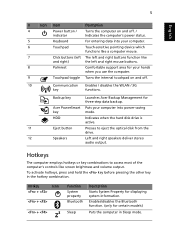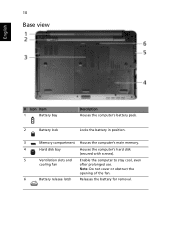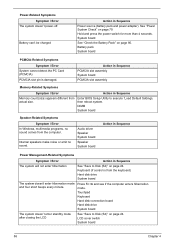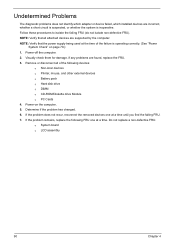Acer Aspire 5810T Support Question
Find answers below for this question about Acer Aspire 5810T.Need a Acer Aspire 5810T manual? We have 2 online manuals for this item!
Question posted by jsutton533 on July 13th, 2011
Changed Hard Drive In A Acer 1058tz Laptop, Now It Want Reconize The Hard Drive.
I replaced the Hard Drive in a Acer 5810TZ latop, now it want reconize the Hard Drive, I was in the process of restoreing the laptop to its original state, useing restore disks, I tried to use a patition program, but this want work either the Bios is not picking up the Haed Drive, What di I need to do to get it working
Current Answers
Answer #1: Posted by jolt on July 13th, 2011 1:36 PM
If the bios does not see the drive, then either the drive is fried (possibly DOA), or it is not connected correctly. When faced with these scenarios, I will typically verify the drive fried status by hooking it up to another computer and seeing if it works there or not.
Get your AZ realtor license at the premier AZ real estate school. Also, existing realtors can renew their license with the online real estate courses in Arizona at one of the premier real estate schools in Arizona. Sponsored by Arizona real estate school
Related Acer Aspire 5810T Manual Pages
Similar Questions
8 Gb Of Memory In My Acer Notebook 5810t
Hello, dear help Owls, I hope you can help me: I have 4 GB of memory and I 'd like to dubble this t...
Hello, dear help Owls, I hope you can help me: I have 4 GB of memory and I 'd like to dubble this t...
(Posted by djlagerwaard 11 years ago)
I Had Put Another Motherboard In My 5810tz Now It Want Reconize My Hard Drive.
I have replaced the Motherboard in my 5810TZ, now it want reconize my hard drive what do i do to get...
I have replaced the Motherboard in my 5810TZ, now it want reconize my hard drive what do i do to get...
(Posted by jsutton533 12 years ago)