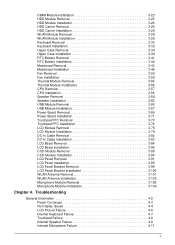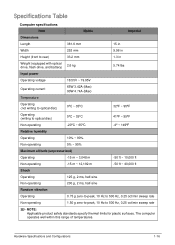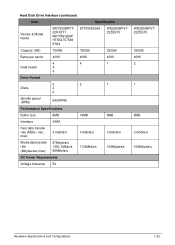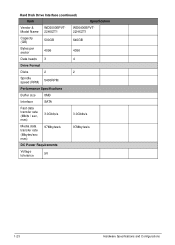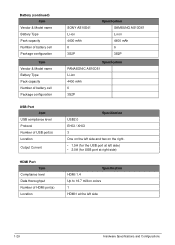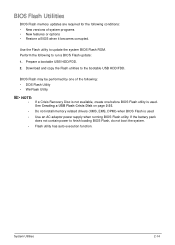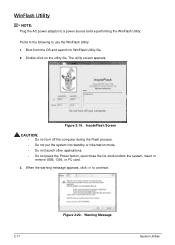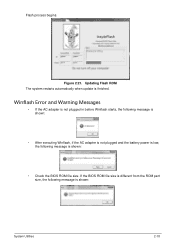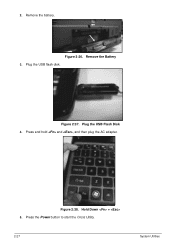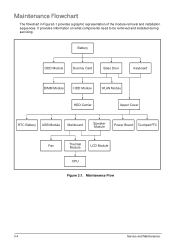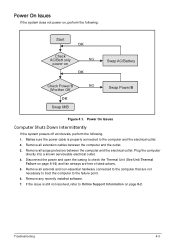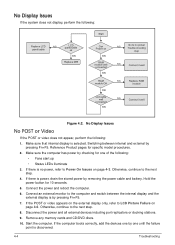Acer Aspire E1-531 Support Question
Find answers below for this question about Acer Aspire E1-531.Need a Acer Aspire E1-531 manual? We have 1 online manual for this item!
Question posted by ekenenwabuoku on December 20th, 2022
Why Does The Power And Battery Indicator Blink Continuously Whenever I Try To Ch
Current Answers
Answer #1: Posted by SonuKumar on December 20th, 2022 9:21 PM
What does it mean when the battery icon on my notebook or netbook is orange and blinking? When the battery charge is low the orange light will blink slowly. When the battery charge level is critically low (less than 3%) the orange light will blink rapidly. But in your case it is fully charged. So please follow the steps below
https://community.acer.com/en/discussion/579499/does-a-blinking-battery-indicator-mean-anything
Please respond to my effort to provide you with the best possible solution by using the "Acceptable Solution" and/or the "Helpful" buttons when the answer has proven to be helpful.
Regards,
Sonu
Your search handyman for all e-support needs!!
Answer #2: Posted by khamdi182 on January 31st, 2023 5:07 AM
- Check the charging cable: Make sure the charging cable is securely connected and not damaged. Try using a different cable to see if that resolves the issue.
- Check the charging port: Make sure the charging port is clean and free of debris. If necessary, use a soft brush or compressed air to clean the port.
- Check the power source: Make sure the power source you are using is working and provides enough power to charge the device.
- Check the battery: If the battery is damaged or worn out, it may not charge properly. Try replacing the battery to see if that resolves the issue.
- Perform a factory reset: If the above steps do not resolve the issue, try performing a factory reset on the device. This will erase all data on the device and return it to its original settings.
- Contact the manufacturer: If the issue persists, contact the manufacturer for further assistance or to determine if the device needs to be repaired or replaced.
Note: These steps may vary depending on the specific device you are using.
Answer #3: Posted by khamdi182 on January 31st, 2023 5:18 AM
- Try a different charging cable and wall adapter.
- Clean the charging port on the device and check if it is free of debris or dust.
- If the battery is removable, remove it and clean the contacts with a dry cloth.
- Charge the device for at least 30 minutes before attempting to turn it on.
- If the device still doesn't charge, try to reset it by holding down the power button for 10-20 seconds.
If these steps don't work, it may be a hardware issue and you may need to take the device to a repair shop or the manufacturer for further assistance.
Related Acer Aspire E1-531 Manual Pages
Similar Questions
if the battery is full can i still use it whilst plugged in to mains
I've disconnected the power cord, taken out the battery, taken out the CMOS battery, reseated the RA...
acer aspire E1-531 for used windows xp is not supported battery power status ,and always ac on power...