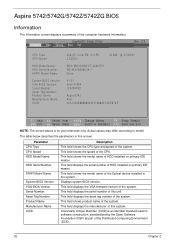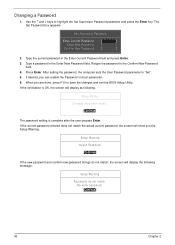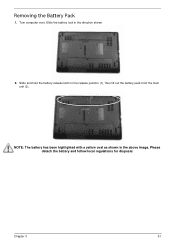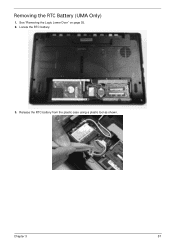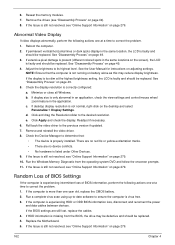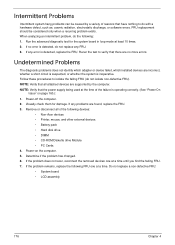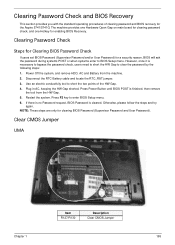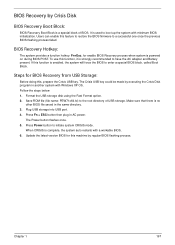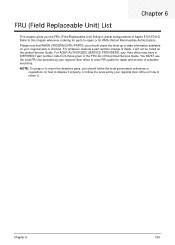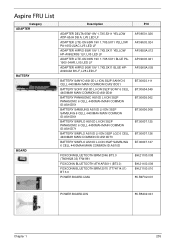Acer Aspire 5742 Support Question
Find answers below for this question about Acer Aspire 5742.Need a Acer Aspire 5742 manual? We have 2 online manuals for this item!
Question posted by Anonymous-143896 on September 21st, 2014
Does It Damage The Battery If I Continue To Use The Computer While It Is Plugged
if the battery is full can i still use it whilst plugged in to mains
Current Answers
Related Acer Aspire 5742 Manual Pages
Similar Questions
How Do I Turn The Bluetooth Function On The Acer Laptop Aspire V3-471g
(Posted by Apex01 10 years ago)
Acer Aspire 5742 Plugged In, But Not Charging
My Acer Aspire 5742 won't charge while I'm using it. When the computer is turned off, the battery wi...
My Acer Aspire 5742 won't charge while I'm using it. When the computer is turned off, the battery wi...
(Posted by TroubleMaker5742 11 years ago)
Unable To Connect Wi-fi Connection In My Laptop Aspire 4720z Model
hi, Actually,in my lapytop i got wi-fi switch botton.but when I turn it on it is not showing any ac...
hi, Actually,in my lapytop i got wi-fi switch botton.but when I turn it on it is not showing any ac...
(Posted by naliniadala 12 years ago)