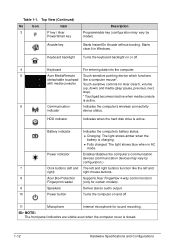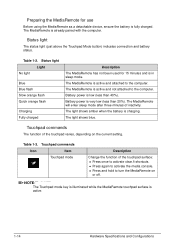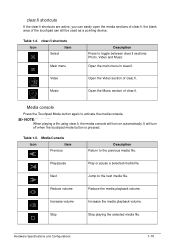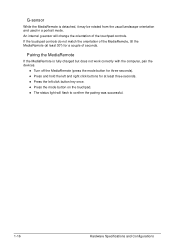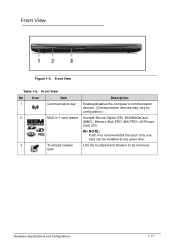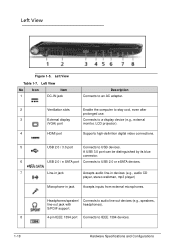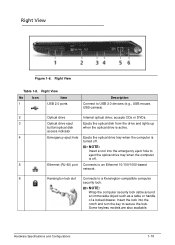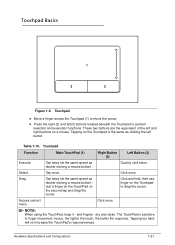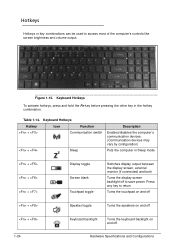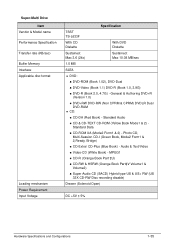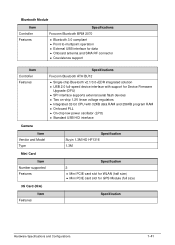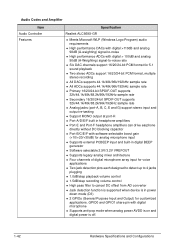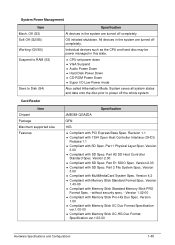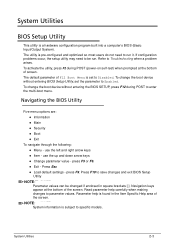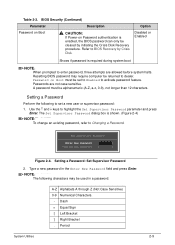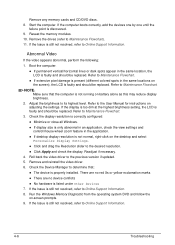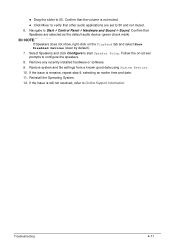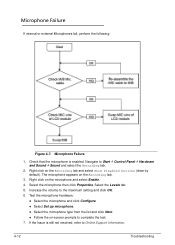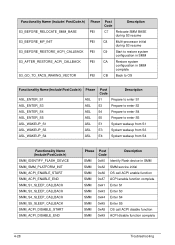Acer Aspire 8951G Support Question
Find answers below for this question about Acer Aspire 8951G.Need a Acer Aspire 8951G manual? We have 1 online manual for this item!
Question posted by cairnidun on July 21st, 2011
How Do I Disable The Ruinous, Disasterous, 'touch-sensitive Pointing Device' ?
The person who posted this question about this Acer product did not include a detailed explanation. Please use the "Request More Information" button to the right if more details would help you to answer this question.
Current Answers
Answer #1: Posted by jolt on July 21st, 2011 5:10 PM
Fn-F7 usually works on Acer. Also, you can sometimes disbale in the bios and you can also disable in Windows. So the good news is you probably have multiple options.
Get your AZ realtor license at the premier AZ real estate school. Also, existing realtors can renew their license with the online real estate courses in Arizona at one of the premier real estate schools in Arizona. Sponsored by Arizona real estate school
Related Acer Aspire 8951G Manual Pages
Similar Questions
Vertical Pink Lines On Laptop Screen !!! Please Help !!!
hi everyone, i recently bought this pc (Acer Aspire 8951G) and after a while of using it some pink s...
hi everyone, i recently bought this pc (Acer Aspire 8951G) and after a while of using it some pink s...
(Posted by rasheedibadina 11 years ago)
Pointing Device Drifts!
Can I change the sensitivity of the touch pad?
Can I change the sensitivity of the touch pad?
(Posted by tbjolsen 11 years ago)
How To Enable Pointing Device Of Acer Aspire 4743?
(Posted by reeseqtpie 12 years ago)
Tap Touchpad And Select. Permanently Get Rid Of It.
How do I disable the automatic, unwanted feature on my Acer 8951 G that instantly selects something ...
How do I disable the automatic, unwanted feature on my Acer 8951 G that instantly selects something ...
(Posted by cairnidun 12 years ago)