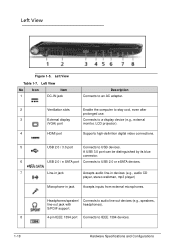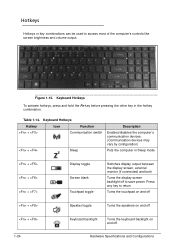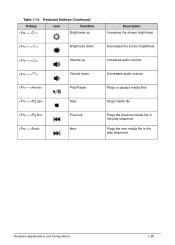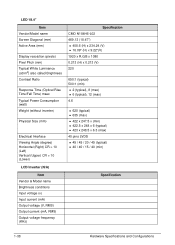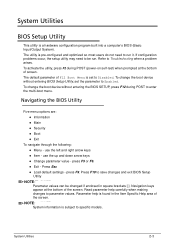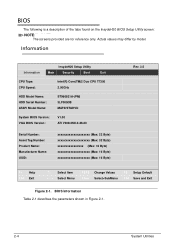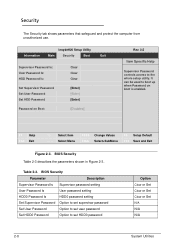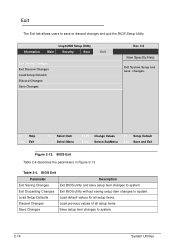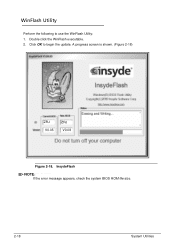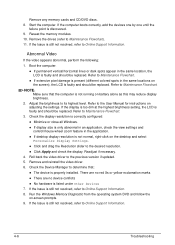Acer Aspire 8951G Support Question
Find answers below for this question about Acer Aspire 8951G.Need a Acer Aspire 8951G manual? We have 1 online manual for this item!
Question posted by rasheedibadina on October 28th, 2012
Vertical Pink Lines On Laptop Screen !!! Please Help !!!
hi everyone, i recently bought this pc (Acer Aspire 8951G) and after a while of using it some pink stripes started to appear on the screen. First they appeared randomly but now it seems they wont go away. I dont know what the problem is (i'm not so smart when it comes to laptops so forgive me). If i bring it back to the shop they might keep it for a very long time and i dont want that because i really need it for all my school work.
Current Answers
Related Acer Aspire 8951G Manual Pages
Similar Questions
Hi! Just Bought An Acer V5-571 It Won't Start, Green Flashing Screen! Pls Help
(Posted by redadams1970 11 years ago)
Why Does My Acer Laptop Go Black For A Long Time?
When I turn it on after the windows screen and sign in, it goes completely black! and takes 5 minute...
When I turn it on after the windows screen and sign in, it goes completely black! and takes 5 minute...
(Posted by masterwolf 11 years ago)
Tap Touchpad And Select. Permanently Get Rid Of It.
How do I disable the automatic, unwanted feature on my Acer 8951 G that instantly selects something ...
How do I disable the automatic, unwanted feature on my Acer 8951 G that instantly selects something ...
(Posted by cairnidun 12 years ago)