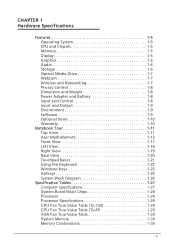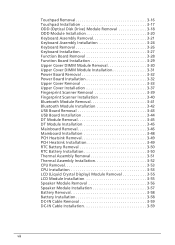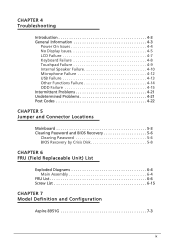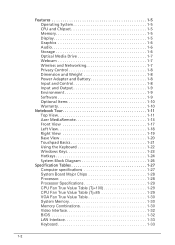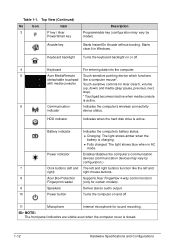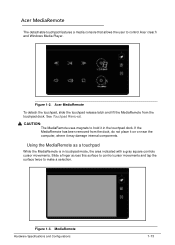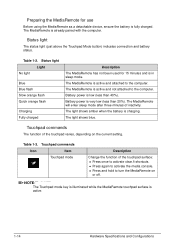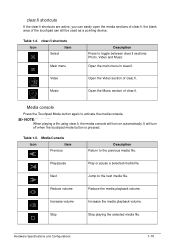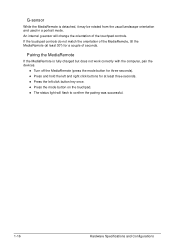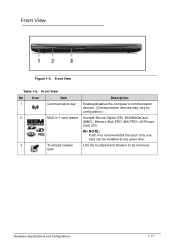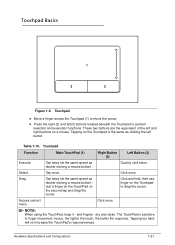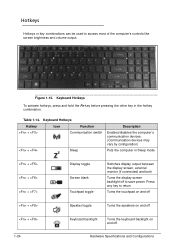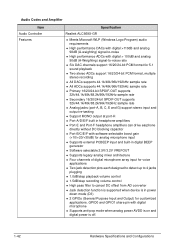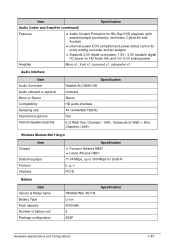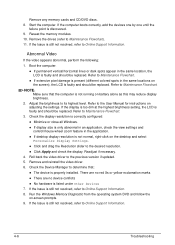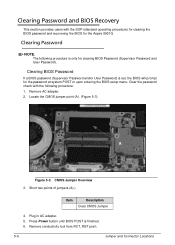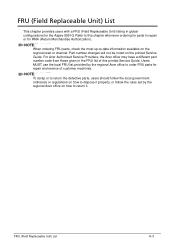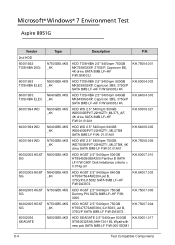Acer Aspire 8951G Support Question
Find answers below for this question about Acer Aspire 8951G.Need a Acer Aspire 8951G manual? We have 1 online manual for this item!
Question posted by cairnidun on August 7th, 2011
Tap Touchpad And Select. Permanently Get Rid Of It.
Current Answers
Answer #1: Posted by dandaman1200 on August 7th, 2011 9:04 PM
1. Click the windows symbol on the bottom left of your screen.
2. Scroll up to control panel and click on it.
3. Once inside you will see several categories. Click on the category that says Hardware and sound.
4. Under the devices and printers category you will see mouse. Click on it.
5. Now it may be different on your computer, but somewhere it will say touchpad settings. Click on that.
6. Finally you will see a checkbox next to Tap to click. Simply incheck the box, and there you have it!
Keep in mind your computer could be slightly different, especially if it has a different operating system, but generally for all operating systems this is how you disable tap to click.
Related Acer Aspire 8951G Manual Pages
Similar Questions
Hi, the a,caps lock and shift botton on the key board is not working, what's the problem please