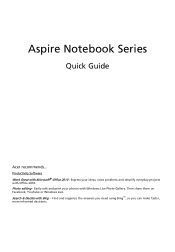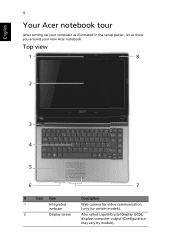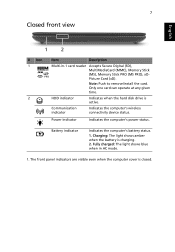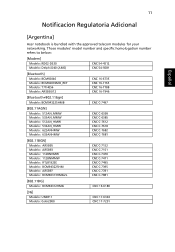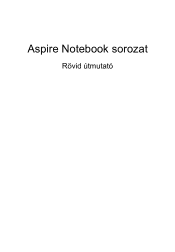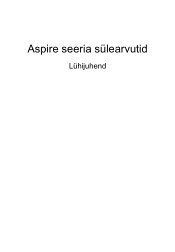Acer Aspire 4743 Support Question
Find answers below for this question about Acer Aspire 4743.Need a Acer Aspire 4743 manual? We have 1 online manual for this item!
Question posted by reeseqtpie on December 30th, 2011
How To Enable Pointing Device Of Acer Aspire 4743?
The person who posted this question about this Acer product did not include a detailed explanation. Please use the "Request More Information" button to the right if more details would help you to answer this question.
Current Answers
Related Acer Aspire 4743 Manual Pages
Similar Questions
How To Enable Virtualization In Acer Aspire 6530
The virtual surround sound does not respond when clicked.
The virtual surround sound does not respond when clicked.
(Posted by mawunyo2785 4 years ago)
How To Enable Wireless On Acer Aspire 5250 Series Laptop
(Posted by m12nik 10 years ago)
I Have A Aspire 4743g. System Show Acer Aspire 4743, But Out Of Body Print Accer
Dear sir i have a loptop i3 Aspire 2.53 Mhz and memory 2 GB. my system information showing it is ace...
Dear sir i have a loptop i3 Aspire 2.53 Mhz and memory 2 GB. my system information showing it is ace...
(Posted by vishnuhamal 11 years ago)
How To Enable Bluetooth On Acer Aspire 4743z-4861?
how to enable bluetooth on acer asire 4743Z-4861
how to enable bluetooth on acer asire 4743Z-4861
(Posted by ccpetalino 12 years ago)
Bluetooth Device Acer Aspire 4743 Laptob
I can't install Bluetooth device more specifically can,t detect that device in my lp.how i can do to...
I can't install Bluetooth device more specifically can,t detect that device in my lp.how i can do to...
(Posted by ziltu57 12 years ago)