Acer Aspire 8930G Support Question
Find answers below for this question about Acer Aspire 8930G.Need a Acer Aspire 8930G manual? We have 2 online manuals for this item!
Question posted by Anonymous-35443 on August 6th, 2011
Acer Laptop Keeps Saying Unaable To Cnnect But I Am Connected
The person who posted this question about this Acer product did not include a detailed explanation. Please use the "Request More Information" button to the right if more details would help you to answer this question.
Current Answers
There are currently no answers that have been posted for this question.
Be the first to post an answer! Remember that you can earn up to 1,100 points for every answer you submit. The better the quality of your answer, the better chance it has to be accepted.
Be the first to post an answer! Remember that you can earn up to 1,100 points for every answer you submit. The better the quality of your answer, the better chance it has to be accepted.
Related Acer Aspire 8930G Manual Pages
Aspire 8930G Service Guide - Page 1


for more information,
please refer to http://csd.acer.com.tw
PRINTED IN TAIWAN Aspire 8930 Series Service Guide
Service guide files and updates are available on the ACER/CSD web;
Aspire 8930G Service Guide - Page 3
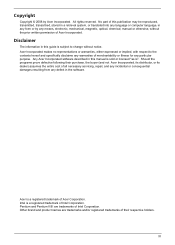
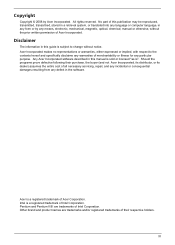
... its dealer) assumes the entire cost of merchantability or fitness for any particular purpose. All rights reserved. Intel is a registered trademark of Intel Corporation.
Any Acer Incorporated software described in this publication may be reproduced, transmitted, transcribed, stored in a retrieval system, or translated into any means, electronic, mechanical, magnetic, optical, chemical...
Aspire 8930G Service Guide - Page 5
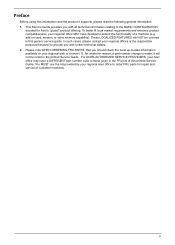
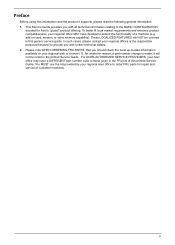
...personnel/channel to provide you with all technical information relating to the BASIC CONFIGURATION
decided for Acer's "global" product offering.
This Service Guide provides you should check the most up-to ...not be covered in this printed Service Guide. You MUST use the list provided by your Acer office may have decided to -date information available on card, modem, or extra memory ...
Aspire 8930G Service Guide - Page 7


... Express Chipset ‰ Mobile Intel® GM975 Express Chipset ‰ Intel® Wireless WiFi Link Wi-Fi CERTIFIED® network connection, or Intel® PRO/Wireless Wi-Fi
CERTIFIED® network connection
System memory
‰ Dual-Channel DDR2 SDRAM support ‰ Up to 2 GB of DDR2 667 MHz memory, upgradeable to 4 GB...
Aspire 8930G Service Guide - Page 8


... media console capacitive human interface device
Communication
‰ Acer Video Conference, featuring: z Integrated Acer Crystal Eye webcam z Acer PureZone technology z Optional Acer Xpress VoIP phone
‰ WLAN: z Intel® Wireless WiFi Link network connection or Intel® PRO/Wireless network connection
I/O Ports
‰ ExpressCard™/54 slot ‰ 6-in-1 card reader (SD™...
Aspire 8930G Service Guide - Page 12
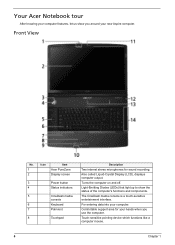
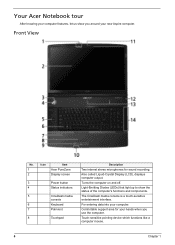
... interface.
Front View
No.
1 2
3 4
5
6 7
8
Icon
Item
Acer PureZone
Display screen
Power button Status indicators
CineDash media console
Keyboard
Palmrest
Touchpad
Description
Two ...into your hands when you around your new Aspire computer.
Touch-sensitive pointing device which functions like a computer mouse.
6
Chapter 1 Your Acer Notebook tour
After knowing your computer features,...
Aspire 8930G Service Guide - Page 13
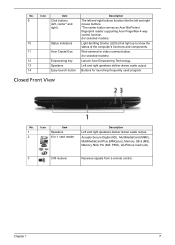
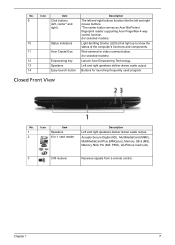
... buttons (left, center* and right)
The left and right buttons function like the left and right mouse buttons. *The center button serves as Acer BioProtect fingerprint reader supporting Acer FingerNav 4-way control function. (for launching frequently used program.
Closed Front View
No.
1 2
Icon
Item
Speakers
6-in-1 card reader
Description
Left and right...
Aspire 8930G Service Guide - Page 14


... input from external microphones.
9
Line-in jack
Accepts audio line-in jack
Description
Connects to an AC adapter.
2
Modem (RJ-11) port Connects to a phone line.
3
Ethernet (RJ-45) port Connects to an Ethernet 10/100-based network.
4
External display
Connects to a display device (e.g., external monitor,
(VGA) port
LCD projector).
5
HDMI port
Supports high...
Aspire 8930G Service Guide - Page 15


... out earthshaking movie-house audio.
indicator
4
Optical drive eject Ejects the optical disk from analog/digital TV-tuner
devices (for selected models).
8
Kensington lock slot Connects to a Kensington-compatible computer
security lock. Enable the computer to USB 2.0 devices (e.g., USB mouse, USB
camera).
7
TV-in port
Accepts input signals from the drive...
Aspire 8930G Service Guide - Page 18
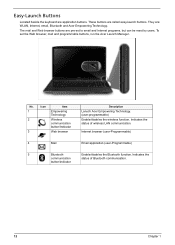
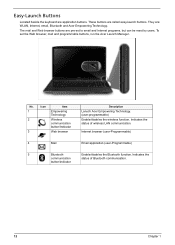
... (user-Programmable)
Enable/disables the Bluetooth function. No.
1 2
3
Icon
Item
Empowering Technology
Wireless communication button/Indicator
Web browser
4
Mail
5
Bluetooth
communication
button/indicator
Description
Lanuch Acer Empowering Technology. (user-programmable) Enable/disables the wireless function. The mail and Web browser buttons are : WLAN, Internet, email, Bluetooth and...
Aspire 8930G Service Guide - Page 19
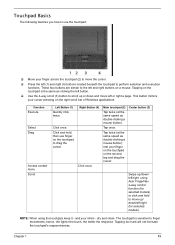
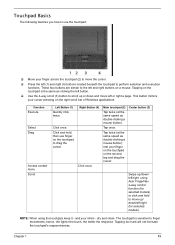
...
Tap twice (at the same speed as double-clicking a mouse button). NOTE: When using Acer FingerNav 4-way control function (for selected models) or click and hold , then use the ..., the better the response.
Center button (3)
Swipe up / down/left /right using the touchpad, keep it - Tapping too hard will not increase the touchpad's responsiveness.
This button mimics your infers - ...
Aspire 8930G Service Guide - Page 21


... the desktop
< > + : Open Windows Explore
< > + : Search for a file or folder
< > + : Cycle through Sidebar gadgets
< > + : Lock your computer (if you are connected to a network domain), or switch users (if you're not connected to a network domain)
< > + : Minimizes all windows
< > + : Open the Run dialog box
< > + : Cycle through programs on the taskbar
< > + : Open Ease of...
Aspire 8930G Service Guide - Page 22
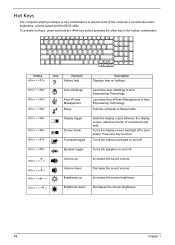
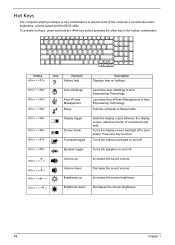
...touchpad on and off.
+
Speaker toggle
Turns the speakers on hotkeys.
+ + +
Acer eSettings
Acer ePower Management Sleep
Launches Acer eSettings in Sleep mode.
+ + +
Display toggle Screen blank Touchpad toggle
Switches display output between the display screen, external monitor (if connected) and both. Brightness up
Increases the sound volume. Hot Keys
The computer employs...
Aspire 8930G Service Guide - Page 24


... quick menu allows you to launch.
‰ When you mouse over an application icon, a quick menu appears below the toolbar.
To launch Acer Empowering Technology applications:
‰ On the Acer Empowering Technology toolbar, click the icon that corresponds to the application you want to perform certain tasks simply and quickly.
‰ You...
Aspire 8930G Service Guide - Page 25


... Management allows you enjoy your system. Music mode lets you to experience the awesome realism of Dolby Home Theater on the upper right side ofthe Acer eAudio Management window. To choose your playback device, click the icon on your favorite tunes, in vivid detail. Select Movie or Game mode to easily...
Aspire 8930G Service Guide - Page 26
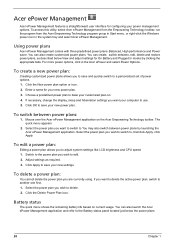
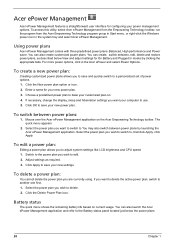
... want your computer to base your customized plan on. 4. For more power options, click in the system tray and select Acer ePower Management. The quick menu appears
2. Using power plans
Acer ePower Management comes with three predefined power plans: Balanced, High performance and Power saver. Battery status
The quick menu shows the...
Aspire 8930G Service Guide - Page 28


... a file, but you forgot the encryption password, you to encrypt/decrypt files by unauthorized persons. Acer eDataSecurity Management
(for Lotus Notes and Microsoft Outlook. You will prompt you can use this password to...supports on-the-fly file encryption for selected models)
Acer eDataSecurity Management is an encryption utility that protects your files from being accessed by default. On...
Aspire 8930G Service Guide - Page 29


... Management's "System backup to optical disk" feature to burn a backup image to CD or DVD. Acer eRecovery Management provides you to create full or incremental backups, burn the factory default image to CD/DVD. Acer eRecovery Management
Acer eRecovery Management is a versatile backup utility. By default, user-created backups are stored on D:\ drive...
Aspire 8930G Service Guide - Page 30


... Management allows you to monitor the system health status. Displays general system status and advanced monitoring for navigating. Acer eSettings Management also: Provides a simple graphical user interface for power users.
24
Chapter 1 Furthermore, Acer eSettings Management enables you to inspect hardware specifications and to optimize your Windows operating system, so your computer...
Aspire 8930G Service Guide - Page 33


...connected, then, open the Display Settings properties box using the Control Panel or by right-clicking the Windows desktop and selecting Personalize.
Finally, click Apply to confirm the new settings and click OK to Start, All Programs and click on Acer GridVista. Acer...primary at left), Triple (primary at right), or Quad Acer Gridvista is dual-display compatible, allowing two displays to be...
Similar Questions
How To Get Wireless Connection On A Acer Laptop Aspire 5250 Series
(Posted by Freepkouva 9 years ago)
Where Is Wifi Button On Acer Laptop Aspire 5542g
(Posted by appolo876 10 years ago)
Acer 8930g Cant Find The Battery
acer 8930G cant find the battery. The charge led is off. also when laptop is off and the adapter is ...
acer 8930G cant find the battery. The charge led is off. also when laptop is off and the adapter is ...
(Posted by adrismit 11 years ago)
How Do I Replace The Wireless Antenna On 8930g Laptop
(Posted by temika 12 years ago)

