Acer Aspire 8930G Support Question
Find answers below for this question about Acer Aspire 8930G.Need a Acer Aspire 8930G manual? We have 2 online manuals for this item!
Question posted by temika on July 9th, 2011
How Do I Replace The Wireless Antenna On 8930g Laptop
The person who posted this question about this Acer product did not include a detailed explanation. Please use the "Request More Information" button to the right if more details would help you to answer this question.
Current Answers
There are currently no answers that have been posted for this question.
Be the first to post an answer! Remember that you can earn up to 1,100 points for every answer you submit. The better the quality of your answer, the better chance it has to be accepted.
Be the first to post an answer! Remember that you can earn up to 1,100 points for every answer you submit. The better the quality of your answer, the better chance it has to be accepted.
Related Acer Aspire 8930G Manual Pages
Aspire 8930G Service Guide - Page 1


Aspire 8930 Series Service Guide
Service guide files and updates are available on the ACER/CSD web; for more information,
please refer to http://csd.acer.com.tw
PRINTED IN TAIWAN
Aspire 8930G Service Guide - Page 2
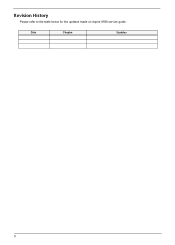
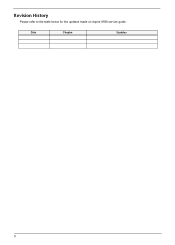
Date
Chapter
Updates
II Revision History
Please refer to the table below for the updates made on Aspire 8930 service guide.
Aspire 8930G Service Guide - Page 7


...;2 Duo mobile processor Mobile Intel® GM975 Express Chipset ‰ Mobile Intel® GM975 Express Chipset ‰ Intel® Wireless WiFi Link Wi-Fi CERTIFIED® network connection, or Intel® PRO/Wireless Wi-Fi
CERTIFIED® network connection
System memory
‰ Dual-Channel DDR2 SDRAM support ‰ Up to 2 GB of...
Aspire 8930G Service Guide - Page 8


...; Acer Video Conference, featuring: z Integrated Acer Crystal Eye webcam z Acer PureZone technology z Optional Acer Xpress VoIP phone
‰ WLAN: z Intel® Wireless WiFi Link network connection or Intel® PRO/Wireless network connection
I/O Ports
‰ ExpressCard™/54 slot ‰ 6-in-1 card reader (SD™, MMC, MMCplus™, MS, MS PRO, xD...
Aspire 8930G Service Guide - Page 18
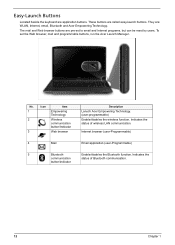
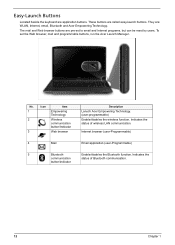
... browser
4
Mail
5
Bluetooth
communication
button/indicator
Description
Lanuch Acer Empowering Technology. (user-programmable) Enable/disables the wireless function. Indicates the status of Bluetooth communication.
12
Chapter 1
Indicates the status of wireless LAN communication. Easy-Launch Buttons
Located beside the keyboard are : WLAN, Internet, email, Bluetooth and Acer Empowering...
Aspire 8930G Service Guide - Page 31


Settings include display brightness, power plan, volume, wireless networking on or off , external display settings, display orientation and synchronization status.
Chapter 1
25
Windows Mobility Center
The Windows Mobility Center collects key mobile-related ...
Aspire 8930G Service Guide - Page 38
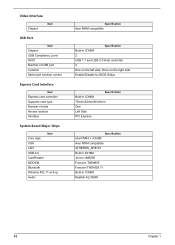
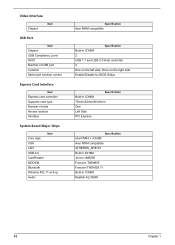
...
Express card controller Supports card type Number of slots Access location Interface
System Board Major Chips
Item
Core logic VGA LAN USB 2.0 CardReader MODEM Bluetooth Wireless 802.11 a+b+g Audio
Specification
Acer MXM compatible
Specification
Built-in ICH9M Realtek ALC889X
32
Chapter 1
Aspire 8930G Service Guide - Page 53
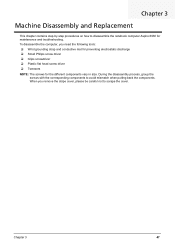
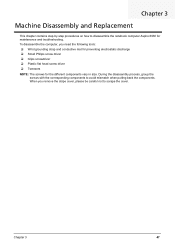
...; Plastic flat head screw driver ‰ Tweezers NOTE: The screws for maintenance and troubleshooting. Chapter 3
Machine Disassembly and Replacement
This chapter contains step-by-step procedures on how to disassemble the notebook computer Aspire 8930 for the different components vary in size.
Chapter 3
47 During the disassembly process, group the
screws with...
Aspire 8930G Service Guide - Page 58
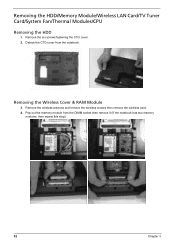
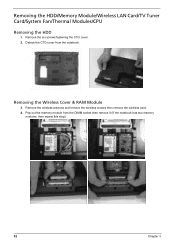
Remove the wireless antenna and remove the wireless screws then remove the wireless card. 4. Pop out the memory module from the notebook. Detach the CTO cover from the DIMM socket then remove it (If the notebook has two memory
modules, then repeat this step).
52
Chapter 3 Removing the Wireless Cover & RAM Module
3.
Remove the six screws...
Aspire 8930G Service Guide - Page 59


Remove the TV card from the TV card. 6. Chapter 3
53 Removing the Wireless LAN Card/TV Tunder Card and System Fan
5. Disconnect the main and auxiliary antennae from the machine.
8. Loose two screws from the machine. 10. Remove HDD module as shown.
9.
Loose the FAN screw. Remove FAN cable from the TV card. 7.
Aspire 8930G Service Guide - Page 64


Disconnect the Keyboard FFC from the main unit.
4. Then remove the keyboard from the main board 3. Pull out the Wireless antenna. 9. Disassembling the LED boards.
58
Chapter 3 Loose One screws from the main board.
5. Pull out the Power cable. 8. Disconnect the LCM cable. 7. Disassembling the Main ...
Aspire 8930G Service Guide - Page 72


...
Reconnect the keyboard cables. 2. See if FDD Test is to select the test device: 1. Replace the external diskette drive/CD-ROM module. 3. If the internal keyboard does not work or an...the external diskette drive/CD-ROM module. 2. Follow the instructions in the message window. Replace the external diskette drive/CD-ROM module. 3. System Check Procedures
External Diskette Drive Check
...
Aspire 8930G Service Guide - Page 73


... the charged battery pack; z If the problem is within the range, do the following : z Replace the System board. Check out the Power Management in the test items. 4. Chapter 4
67 If ... in the following power sources: 1.
In Power Meter, confirm that the DIMM is not correct, replace the power adapter.
2. Power System Check
To verify the symptom of the problem, power on the...
Aspire 8930G Service Guide - Page 74


...50% of time.
68
Chapter 4 If the battery status indicator does not light up , replace the battery pack. Re-install the battery pack.
Touchpad Check
If the touchpad doesn't work,...does not light up , remove the battery pack and let it return to room temperature. Do not replace a non-defective FRU: 1. Remove the battery pack and measure the voltage between battery terminals 1(+) and...
Aspire 8930G Service Guide - Page 75
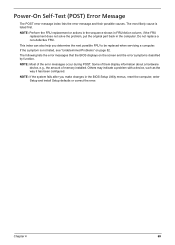
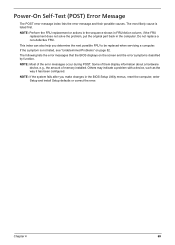
... actions in the sequence shown in FRU/Action column, if the FRU replacement does not solve the problem, put the original part back in the BIOS Setup Utility ...that the BIOS displays on page 82. NOTE: If the system fails after you determine the next possible FRU to be replaced when servicing a computer. Power-On Self-Test (POST) Error Message
The POST error message index lists the error message ...
Aspire 8930G Service Guide - Page 77
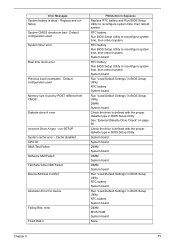
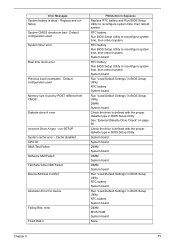
... Default Settings" in BIOS Setup Utility. System board
Run "Load Default Settings" in Sequence
Replace RTC battery and Run BIOS Setup Utility to reconfigure system time, then reboot system. Error ...Load Default Settings" in BIOS Setup Utility See "External Diskette Drive Check" on page 66. Replace and run SETUP System cache error -
run Setup System CMOS checksum bad - RTC battery System...
Aspire 8930G Service Guide - Page 87
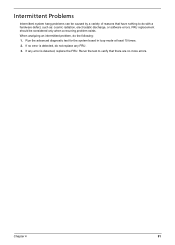
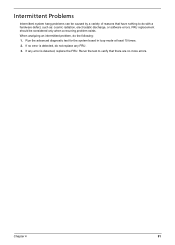
... error is detected, do the following: 1. Intermittent Problems
Intermittent system hang problems can be considered only when a recurring problem exists. If no more errors. FRU replacement should be caused by a variety of reasons that there are no error is detected...
Aspire 8930G Service Guide - Page 88
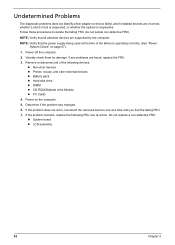
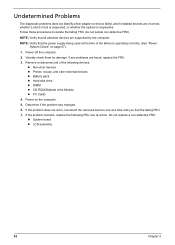
... time until you find the failing FRU.
7.
Power-on page 67):
1. If the problem remains, replace the following devices: z Non-Acer devices z Printer, mouse, and other external devices z Battery pack z...Power System Check" on the computer.
5. Remove or disconnect all attached devices are found, replace the FRU.
3. Follow these procedures to isolate the failing FRU (do not isolate non...
Aspire 8930G Service Guide - Page 91
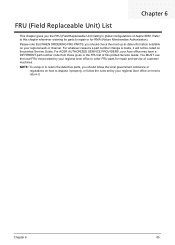
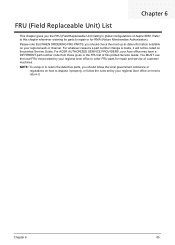
... office may have a DIFFERENT part number code from those given in global configurations of Aspire 8930. Chapter 6
85 Please note that WHEN ORDERING FRU PARTS, you should check the most up...-to return it. Chapter 6
FRU (Field Replaceable Unit) List
This chapter gives you the FRU (Field Replaceable Unit) listing in the FRU list of this chapter whenever ordering for ...
Aspire 8930G Service Guide - Page 116
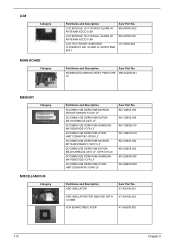
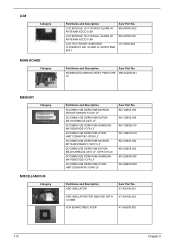
... DDRIII1066 HYNIX HMT125S6AFP8C-G7N0 LF
Acer Part No. LCM
Category
MIAN BOARD
Category
Part Name and Description
LCD MODULE 18.4" WUXGA GLARE W/ ANTENNA &CCD 0.3M
LCD MODULE 18.4" WXGA+ GLARE W/ ANTENNA &CCD 0.3M
LCD 18.4" WXGA+ SAMSUNG LTN184KT01-A01 GLARE LF 220NIT 8MS 800:1
Acer Part No. 6M.AP50N.002
6M.AP50N...
Similar Questions
How To Replace Wireless Card Acer Aspire V5-531 Laptop
(Posted by jjsjung 10 years ago)
How Do I Replace The Keyboard On An Acer Aspire 5732z Laptop?
How do I replace the keyboard on an Acer Aspire 5732Z laptop?
How do I replace the keyboard on an Acer Aspire 5732Z laptop?
(Posted by philipdr 12 years ago)

