Acer Aspire 8930G Support Question
Find answers below for this question about Acer Aspire 8930G.Need a Acer Aspire 8930G manual? We have 2 online manuals for this item!
Question posted by ksjava on October 14th, 2013
How To Replace Dc Jack Aspire 8930g
The person who posted this question about this Acer product did not include a detailed explanation. Please use the "Request More Information" button to the right if more details would help you to answer this question.
Current Answers
There are currently no answers that have been posted for this question.
Be the first to post an answer! Remember that you can earn up to 1,100 points for every answer you submit. The better the quality of your answer, the better chance it has to be accepted.
Be the first to post an answer! Remember that you can earn up to 1,100 points for every answer you submit. The better the quality of your answer, the better chance it has to be accepted.
Related Acer Aspire 8930G Manual Pages
Aspire 8930G Service Guide - Page 1


for more information,
please refer to http://csd.acer.com.tw
PRINTED IN TAIWAN Aspire 8930 Series Service Guide
Service guide files and updates are available on the ACER/CSD web;
Aspire 8930G Service Guide - Page 2
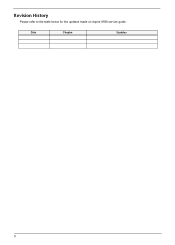
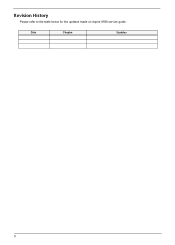
Revision History
Please refer to the table below for the updates made on Aspire 8930 service guide.
Date
Chapter
Updates
II
Aspire 8930G Service Guide - Page 8


... ‰ Consumer infrared (CIR) port ‰ External display (VGA) port ‰ Headphone/speaker/line-out jack with S/PDIF support ‰ Microphone-in jack ‰ Line-in jack ‰ Ethernet (RJ-45) port ‰ Modem (RJ-11) port ‰ DC-in jack for AC adapter
Environment
‰ Temperature: z operating: 5°C to 35°C z Non-operating: -20...
Aspire 8930G Service Guide - Page 12
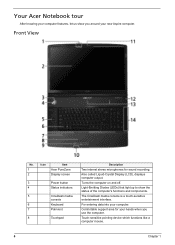
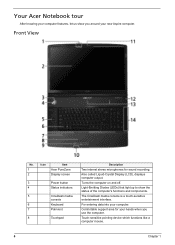
Light-Emitting Diodes (LEDs) that light up to show you use the computer.
For entering data into your new Aspire computer. Comfortable support area for sound recording. Your Acer Notebook tour
After knowing your computer features, let us show the status of the computer's functions ...
Aspire 8930G Service Guide - Page 14


... definition digital video connections.
6
2 USB 2.0 ports
Connect to USB 2.0 devices (e.g., USB mouse, USB
camera).
7
Headphones/
Connects to audio line-out devices (e.g., speakers,
speaker/line-out jack headphones). Left View
No.
1
Icon
Item
DC-in devices (e.g., audio CD player,
stereo walkman).
8
Chapter 1
Aspire 8930G Service Guide - Page 36


... speed (RPM) 5400 RPM
Performance Specifications
Buffer size
8M
Interface
SATA
Max.
DC Power Requirements
Voltage tolerance
5V(DC) +/- 5%
Data transfer rate (host~buffer, Mbytes/s)
Ultra DMA mode-5
100 MB/Sec. DC Power Requirements
Voltage tolerance
5V(DC) +/- 5%
Specification
Seagate ST9120822AS Toshiba MK1237GSX HGST HTS541612J9SA00 WD WD1200BEVS-22RST0
120000
TOSHIBA...
Aspire 8930G Service Guide - Page 53
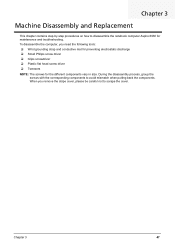
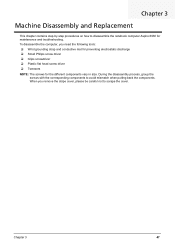
... maintenance and troubleshooting.
Chapter 3
47 During the disassembly process, group the
screws with the corresponding components to disassemble the notebook computer Aspire 8930 for the different components vary in size. Chapter 3
Machine Disassembly and Replacement
This chapter contains step-by-step procedures on how to avoid mismatch when putting back the components.
Aspire 8930G Service Guide - Page 72


... to select the test device. 1. See if FDD Test is correct, run the Keyboard Test. Replace the external diskette drive/CD-ROM module. 3. Do the following one label attached to it . ... to CD-ROM Test. 3. Boot from the diagnostics diskette and start the diagnostics program. 2. Replace the keyboard. 3. Boot from the diagnostics diskette and start the diagnostics program. 2. Keyboard or ...
Aspire 8930G Service Guide - Page 73


...correct, go to +20.5V Pin 2: 0V, Ground
1. z If the voltage is not correct, replace the power adapter.
2.
Memory check
Memory errors might stop system operations, show error messages on indicator ...does not light up, check the power cord of the following : z Replace the System board. then check that if the parameters shown in the test items. 4. Check the...
Aspire 8930G Service Guide - Page 74


...than 7.5 Vdc after recharging, replace the battery. If the voltage is not a hardware problem. If the charge indicator still does not light up , replace the DC/DC charger board. Reconnect the touchpad ... drifts on the screen for a short time. Re-install the battery pack. Replace the system board. Replace the touchpad. 3. From Hardware: 1. This self-acting pointer movement can occur when...
Aspire 8930G Service Guide - Page 75
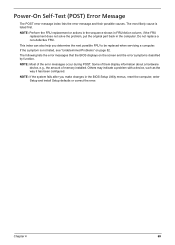
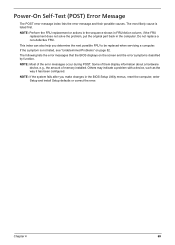
... a hardware device, e.g., the amount of the error messages occur during POST. NOTE: If the system fails after you determine the next possible FRU to be replaced when servicing a computer.
The following lists the error messages that the BIOS displays on page 82. Power-On Self-Test (POST) Error Message
The POST...
Aspire 8930G Service Guide - Page 77
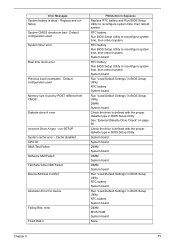
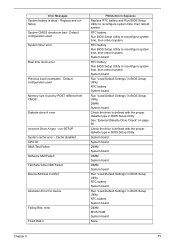
... timer error
Real time clock error
Previous boot incomplete - RTC battery System board
Run "Load Default Settings" in Sequence
Replace RTC battery and Run BIOS Setup Utility to reconfigure system time, then reboot system. Default configuration used
Memory size found ... Error for device
Failing Bits: nnnn
Fixed Disk n
FRU/Action in BIOS Setup Utility. Replace and run SETUP System cache error -
Aspire 8930G Service Guide - Page 87
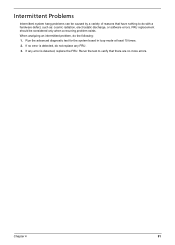
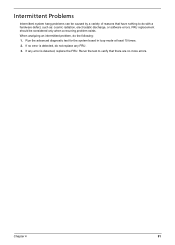
... error is detected, do the following: 1.
Chapter 4
81 Run the advanced diagnostic test for the system board in loop mode at least 10 times. 2. FRU replacement should be caused by a variety of reasons that have nothing to verify that there are no error is detected...
Aspire 8930G Service Guide - Page 88
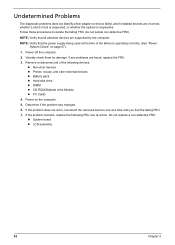
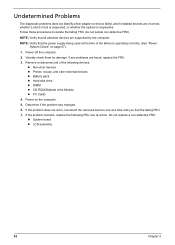
...for damage. Determine if the problem has changed.
6. Do not replace a non-defective FRU: z System board z LCD assembly
82
Chapter 4 If the problem remains, replace the following devices: z Non-Acer devices z Printer, mouse, ... System Check" on the computer.
5.
If any problems are found, replace the FRU.
3. NOTE: Verify that the power supply being used at the time of the following ...
Aspire 8930G Service Guide - Page 91
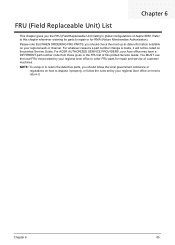
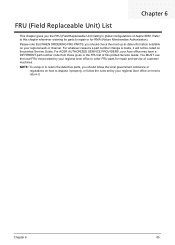
... not be noted on your regional Acer office to repair or for repair and service of Aspire 8930. NOTE: To scrap or to return the defective parts, you should check the most...date information available on the printed Service Guide. Chapter 6
FRU (Field Replaceable Unit) List
This chapter gives you the FRU (Field Replaceable Unit) listing in the FRU list of this chapter whenever ordering for ...
Aspire 8930G Service Guide - Page 109


... BOARD CABLE
Acer Part No. 50.ASY0N.001
MEDIA BOARD CABLE
50.AP50N.004
USB BOARD CABLE
50.ASY0N.002
TOUCHPAD CABLE
50.AP50N.006
DC-IN CABLE BLUETOOTH BOARD CABLE MODEM CABLE
50.AP50N.007 50.AP50N.008 50.AP50N.009
MODEM CABLE WITH RJ11
50.AP50N.010
FINGER PRINT...
Aspire 8930G/8930Q Quick Guide - Page 2
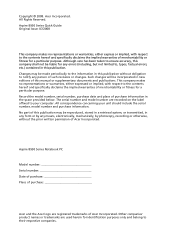
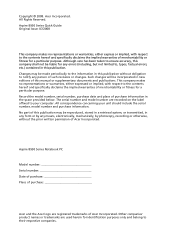
Aspire 8930 Series Quick Guide Original Issue: 07/2008
This company makes no representations or warranties, ... purposes only and belong to your unit should include the serial number, model number and purchase information. Acer Incorporated. Aspire 8930 Series Notebook PC
Model number Serial number Date of purchase Place of purchase information in this manual or supplementary documents...
Aspire 8930G/8930Q Quick Guide - Page 3


..., AcerSystem.
2 Click on how to complete the installation. Note: Viewing the file requires Adobe Reader. The Aspire Series Generic User Guide contains useful information applying to functions or features which are marked in the Aspire product series. This guide contains detailed information on AcerSystem User Guide will occasionally refer to all models...
Aspire 8930G/8930Q Quick Guide - Page 7


... in devices (e.g., audio CD player, stereo walkman). Supports high definition digital video connections.
Accepts audio line-in the mean time.
7
Left view
English
# Icon 1
Item DC-in jack
Description Connects to an AC adapter.
2 3 4 5 HDMI 6 DISPLAY 7 8
9
10 11
Modem (RJ-11) port
Connects to USB 2.0 or eSATA devices (only for certain models...

